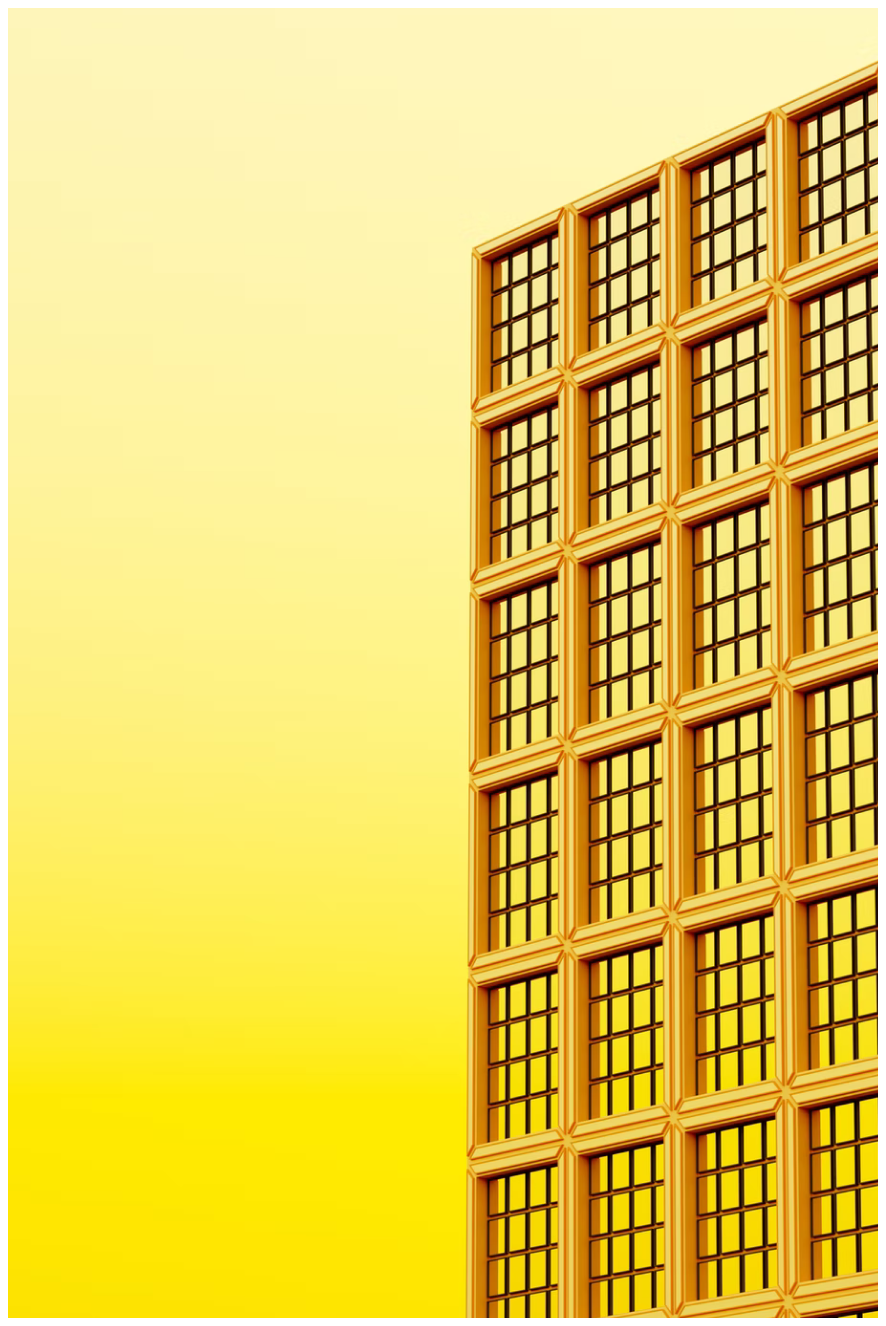WebDevelopmentProjectChecklistforCTOs
2025-07-14

As a CTO, managing web development projects requires balancing business goals with technical execution. This checklist simplifies the process, covering everything from planning to long-term maintenance. It ensures no critical steps are missed, reducing risks and improving project outcomes.
Key Points:
- Planning: Define project scope, set SMART goals, and select the right tech stack (e.g., MERN, LAMP, Django). Consider AI tools for efficiency.
- Team Management: Assign clear roles (e.g., project manager, developers, QA engineer), establish communication channels, and use project management tools like Jira or Asana.
- Execution & Testing: Use detailed roadmaps, monitor progress, and integrate quality assurance at every stage. Testing workflows and debugging tools are critical.
- Launch: Prepare with thorough checks (design, functionality, SEO). Backups, security certificates, and stakeholder reviews are vital.
- Maintenance: Regular audits, updates, and real-time monitoring keep the platform secure and efficient. Plan for scalability and future updates.
Why use a checklist? Projects with structured processes are 28% more likely to succeed, with fewer missed tasks and delays. This framework helps CTOs align tech strategies with business objectives while managing risks effectively.
How to use it: Customise the checklist based on your team's needs. Track progress with tools like Trello, and update the checklist after each project to improve efficiency.
CTO & VP of Engineering Toolkit
1. Project Planning and Technology Stack Selection
Successful web development hinges on clear planning and smart technology decisions.
Setting Project Scope and Goals
A well-defined project scope acts as a blueprint, outlining key objectives, deliverables, and boundaries for the project. Collaborate with stakeholders to establish SMART goals (Specific, Measurable, Achievable, Relevant, Time-bound) and clear success metrics, such as boosting website traffic or improving conversion rates. Draft a detailed project scope statement that includes deliverables, timelines, budget constraints, and resource needs. Make sure all parties involved agree on these terms before moving forward. Once the goals are set, choose a technology stack that aligns with the project's specific requirements.
Choosing the Right Technology Stack
The technology stack you select plays a critical role in determining your web application's performance, scalability, and long-term success. Poor choices can be costly - companies may lose an average of £1.8 million due to failed projects, with 31.1% of software projects being cancelled and 52.7% running over budget by as much as 189%.
To make an informed decision, assess project requirements, scalability needs, team expertise, and budget constraints. Document both functional and non-functional requirements, such as performance benchmarks and security protocols. Compare potential technology stacks by weighing their advantages and drawbacks, and calculate the total cost of ownership, which includes development, hosting, maintenance, and scaling expenses. For instance, adopting cloud-native solutions can lower infrastructure costs by 20–40%. Commonly used stacks include MERN, LAMP, and Django. Additionally, JavaScript remains a popular choice due to its extensive talent pool of 13.8 million developers worldwide, simplifying recruitment efforts.
"If you deprive yourself of outsourcing and your competitors do not, you're putting yourself out of business." - Lee Kuan Yew
Once the technology stack is finalised, consider integrating advanced tools to optimise project execution.
Adding AI-Driven Tools
Incorporating AI tools can significantly improve project outcomes, such as reducing delays and budget overruns, potentially increasing revenue by 15%.
Start by assessing whether AI is necessary for your project. This involves analysing the problem, reviewing the quality of available data, and addressing any biases. Assemble a multidisciplinary team that includes data architects, scientists, engineers, and ethicists to ensure a balanced approach.
Integrate AI tools with existing systems, focusing on compatibility with your data collection, storage, and analysis needs. A Cloud First approach can offer flexibility and scalability. Select AI tools that align with your project goals, ensuring they are easy to integrate, scalable, and well-supported. Design user-friendly AI features and refine them based on user feedback.
Begin with small-scale AI implementations to test and improve functionality, keeping human oversight for complex issues. Educate stakeholders on the benefits of AI tools and continuously monitor their performance. Stay informed about emerging trends and best practices, as 76% of developers are expected to use or plan to use AI tools by 2025.
2. Team Coordination and Management
Bringing a team together effectively is the cornerstone of turning individual skills into collective achievement. When it comes to scalable web development, having a solid coordination strategy is essential to manage tasks efficiently and ensure success.
Setting Roles and Responsibilities
A well-organised team starts with clearly defined roles. Without this clarity, confusion and inefficiencies can creep in. For web development projects, typical roles include a project manager, product manager, solution architect, front-end and back-end developers, QA engineer, and UX/UI designer. Each role is vital, contributing in specific ways to the bigger picture.
For instance, the project manager oversees timelines and resources, while the solution architect designs the technical structure. Front-end developers focus on creating user-friendly interfaces, and back-end developers ensure the server-side runs smoothly. QA engineers maintain quality standards, while UX/UI designers shape user experiences - an area where 88% of users decide not to revisit a website after a poor encounter.
To keep things running smoothly, responsibilities should be documented clearly. Define each role's scope, deliverables, and decision-making authority. This approach not only prevents overlap but also avoids burnout, ensuring everyone knows how their work contributes to the project’s goals.
Setting Up Communication Channels
Communication is often the Achilles' heel of development projects, with 59% of U.S. workers citing it as their team's biggest hurdle to success. Establishing clear and effective communication practices can make all the difference.
Different tools should serve specific purposes. Instant messaging works well for quick updates, video conferencing is better suited for in-depth discussions, and file-sharing platforms centralise documents to ensure everyone has access to the latest versions. Setting expectations around availability, response times, and meeting attendance is equally important.
Consider adopting practices like daily stand-ups for brief progress updates, weekly sprint reviews for detailed assessments, and monthly meetings with stakeholders for strategic discussions. Creating dedicated discussion channels - whether for technical queries, design feedback, or general updates - helps cut through the noise and ensures the right people get the right information.
The global market for virtual collaboration software is booming, projected to grow from £13 billion in 2021 to nearly £32 billion by 2028. This trend underscores the importance of strong communication frameworks. Teams that invest in this early can avoid the productivity pitfalls that affect nearly half of employees due to poor communication.
Using Project Management Tools
Project management tools are the backbone of organised teamwork. They help track progress, allocate resources, and keep everyone on the same page. These platforms are especially useful for identifying bottlenecks, managing budgets, and improving overall collaboration.
Choosing the right tool depends on your team's needs. For example, Jira is great for agile teams with its issue tracking and Kanban boards. Microsoft Project excels in handling complex schedules and resource management. Asana is user-friendly for task management, though it lacks built-in time and budget tracking.
| Tool | Best For | Key Features | Monthly Cost (per user) |
|---|---|---|---|
| Jira | Agile development teams | Kanban boards, issue tracking | £5.58 (Standard) |
| Microsoft Project | Complex project scheduling | Collaboration tools, resource management | £7.80 (Plan 1) |
| Asana | Task management | Custom fields, workflow automation | £8.58 (Starter) |
| monday.com | Customisable workflows | Dashboard customisation, automation | £7.02 (Basic) |
These tools come with features like Gantt charts for timelines, work breakdown structures for task management, and project baselines to track progress. Resource allocation tools ensure the right person is handling the right task.
"Project managers spend nearly 90 percent of their time communicating with team members and stakeholders... Closing the communication quality gap using an online project management tool can help build relationships and effective collaboration."
- Alan Zucker, Project Management Instructor and Founding Principal of Project Management Essentials [10]
Using these tools effectively means documenting every step of the project, from bottlenecks to scope changes and dependencies. Regular meetings to review progress and address new challenges help keep expectations realistic. Understanding task dependencies early on also ensures resources are allocated wisely and deadlines are achievable.
Modern project management platforms are invaluable for managing uncertainties and juggling multiple projects. They not only streamline coordination but also provide the oversight needed to ensure successful outcomes in web development projects.
sbb-itb-1051aa0
3. Execution and Quality Assurance
Once roles are assigned and communication channels are established, it's time to focus on turning those plans into deliverables while ensuring high-quality standards. This stage is critical - it’s where all the planning either comes to life or falls short.
Development and Implementation
Executing a project effectively requires structured tracking and proactive management. According to research, poor planning and execution are key reasons behind project failures. This underlines why CTOs must implement strong monitoring systems from the very start.
To ensure success, set clear and measurable goals using the SMART framework - Specific, Measurable, Achievable, Relevant, and Time-bound. It's important for your development team to fully grasp not just what they’re building, but also why it matters and how success will be evaluated.
A detailed project roadmap acts as your guide throughout the process. This roadmap should outline key milestones, task dependencies, resource allocation, and potential risks. For instance, the Empire State Building's construction, completed in just 410 days, is a testament to the power of well-planned execution.
Tracking progress is equally important. Regularly monitor metrics like schedule variance, budget variance, task completion rates, and risk trends. Daily check-ins can help address potential issues before they grow - teams that communicate daily are shown to be 21% more productive. This consistent oversight helps CTOs maintain control and ensures scalability.
Resource allocation is another area that requires constant attention. With 70% of employees often unclear about their roles in a project, it’s crucial to keep task assignments transparent and workloads balanced. Watch for bottlenecks in the critical path - tasks that must be completed before others can proceed - and adjust resources as needed.
"I think that in project management there's a tendency to focus solely on profitability, but it's inevitable that projects will go over budget, and that's ok. However, it's important to have transparency on where that stands, and Productive gives us that visibility." - Amy Nichols, Director of Operations at Seven2
Automation can help keep the project on track. Automate repetitive tasks and reminders to free up your team's time for more strategic work. Tools like Gantt charts can also provide a clear visual representation of progress and ensure transparency across the team.
Testing and Debugging
Quality assurance should be integrated into every stage of development - it’s not something to leave for the end. Studies show that developers spend 75% of their time debugging, making efficient testing workflows a must.
Debugging isn’t limited to fixing code errors; it also ensures workflows, configurations, and integrations operate smoothly. The key is to consistently reproduce issues using detailed logs, screenshots, and user reports.
A systematic approach to debugging works best. Start by identifying the issue, isolate the root cause using debugging tools, and focus on one variable at a time to avoid introducing new problems. After implementing a fix, test it across multiple scenarios to ensure it doesn’t interfere with other functionalities.
Here’s a practical example: A QA engineer discovered a web application crash when users uploaded large files. By using browser developer tools, they traced the issue to a memory leak in the file upload module. After fixing the code, they tested it across different browsers and file sizes to ensure reliability.
Shift-left testing, which involves identifying issues early in the process, makes resolution simpler. Integrating automated debugging tools into your CI/CD pipeline can catch errors before deployment, reducing disruptions and keeping the team focused.
Performance testing is another essential step. Set benchmarks to compare current performance against expectations. For example, a SaaS application experiencing slow response times during peak hours was improved when the QA team identified and optimised a problematic database query.
"QA testing ensures that the final product meets user expectations and functions as intended, reducing the risk of failures or glitches." - Keployio
AI and machine learning are enhancing automated testing by enabling smarter test case generation, predictive analytics, and automated defect detection. While these technologies are powerful, they complement rather than replace manual testing, which is still essential for exploratory tasks.
Continuous testing, where automated tests run at every stage of the CI/CD pipeline, ensures stability throughout development. Regular comprehensive test runs and clear error messages help teams quickly identify and resolve issues.
Launch Preparation
Preparing for a launch involves meticulous checks and coordination. Your launch checklist should cover design, functionality, content, SEO, and technical setup to ensure the website is ready for public access.
Stakeholder review and approval are crucial before scheduling the launch. Double-check all key functionalities and content to ensure they meet agreed specifications. Aim to schedule launches between Monday and Thursday for better support availability.
Technical preparations are equally critical. Set up 301 redirects for any changed URLs, optimise title tags and meta descriptions, verify search-friendly URLs, and check for broken links. Transfer tracking codes for tools like Google Analytics, Google Ads, and chat programmes to maintain continuity.
Before going live, back up all website files and the database. This safety measure ensures quick recovery if any issues arise during the launch.
"The goal is to prevent issues before they happen, not chase them afterward. This approach leads to faster releases and fewer surprises in production." - Testlio
Final steps include removing any "Under Construction" messages, clearing server-side or plugin caches, and verifying that the homepage and navigation links work as expected. Also, ensure primary calls-to-action function properly.
Security checks are non-negotiable. Verify that the site loads via HTTPS and that all security certificates are correctly configured. Have hosting details and Google Analytics credentials ready to avoid delays during the process.
After the launch, perform immediate verification checks and send confirmation emails with access details to stakeholders. These preparations help minimise errors, reduce stress, and set the stage for a smooth launch and ongoing optimisation.
4. Maintenance and Future-Proofing
After a successful launch, keeping your platform running smoothly and planning for the future are essential steps to ensure long-term success. Regular maintenance helps avoid issues like security vulnerabilities, performance problems, and expensive fixes down the line.
Establishing a Maintenance Workflow
A well-organised maintenance plan is key to protecting your investment and staying competitive. Regular audits can highlight slow-loading pages or broken links that need fixing. Security updates should be applied as soon as possible to guard against new threats. Stay on top of updates for your platform’s frameworks and programming languages, and have a clear process for implementing upgrades. Automated backups and real-time monitoring provide a safety net, allowing for quick recovery and stable performance.
Refreshing your content regularly not only keeps it relevant but also improves user engagement and boosts search engine rankings. Don’t forget to track third-party tools or plugins you rely on, ensuring you’re subscribed to their update notifications. Using a bug tracker can help you log and prioritise issues efficiently. Lastly, plan for scalability so your website can grow alongside your business needs.
Monitoring and Analytics
With a maintenance plan in place, continuous monitoring becomes the next priority. Monitoring helps you move from reacting to problems to preventing them in the first place. Real-time monitoring analyses data as it’s generated, enabling you to detect and address issues immediately. This approach can significantly reduce downtime, which, for some businesses, can result in six-figure losses per hour. In fact, research shows that 80% of companies report increased revenue when using real-time analytics.
Application Performance Monitoring (APM) tools are invaluable, offering insights into bottlenecks and tracing issues across application services. Combining synthetic monitoring (simulating user interactions) with real-user monitoring gives a full picture of your web app’s health. To set up an effective monitoring system, define specific goals to avoid wasted resources. Look for tools that are user-friendly, scalable, and compatible with your setup. Metrics on performance, security, and system health should trigger actionable alerts.
Additionally, integrate your monitoring tools with incident management systems for faster response times. Data visualisation techniques can help uncover patterns and anomalies, making it easier to spot trends. Below is a quick look at some monitoring tools and their standout features:
| Tool | Special Feature/Function |
|---|---|
| Edge Delta | Processes data as it's created to deliver real-time insights and uses AI for anomaly detection |
| TrueSight Capacity Optimisation | Visualises system capacity and performance in near real-time |
| Cisco AppDynamics | Monitors performance across public, private, or multi-cloud environments in real time |
| Datadog Real User Monitoring | Provides end-to-end visibility of user activity and experience |
| New Relic APM 360 | Offers a unified view for tracking application performance and trends |
Make sure to review and adjust your monitoring system regularly to stay aligned with changing requirements, and have clear procedures in place for addressing any issues that arise.
Preparing for Future Updates
To keep your platform relevant, periodic updates are a must. Technology evolves rapidly, and staying updated helps avoid falling behind. Application modernisation is an effective way to adapt to changing market demands. Start by assessing your current setup to identify areas for improvement, and set goals such as better performance, enhanced user experience, or improved scalability that align with your business strategy. Prioritise which applications to modernise based on their importance and complexity, and create a roadmap with clear milestones and resource plans.
Some current trends in web development include responsive design, progressive web apps (PWAs), and better user experiences. AI chatbots and tools are also becoming more common, along with serverless architectures for easier backend management. Implementing a continuous integration and continuous delivery (CI/CD) pipeline can automate testing, building, and deployment processes. Adopting cloud-native architectures, containerisation, microservices, and modular designs can also help future-proof your platform.
Engage your team and stakeholders in the process to promote ongoing improvement. Regular testing and quality assurance are critical for maintaining functionality, compatibility, and performance. By aligning modernisation with your business goals and focusing on scalability, you can ensure your platform remains ready for the future.
Conclusion: Using This Checklist for Project Success
Having a well-defined web development strategy can mean the difference between a project that thrives and one that faces costly hurdles. This checklist offers CTOs a practical framework that covers every essential step, from the initial planning stages to ongoing maintenance.
Key Points for CTOs
For a project to succeed, it's vital to focus on clear scoping, selecting the right technology stack, defining roles, ensuring strong communication, integrating AI where appropriate, and maintaining rigorous testing and upkeep. These practices keep projects organised, scalable, and aligned with business objectives.
Statistics back this up: projects with structured processes and checklists are 28% more likely to succeed compared to those without formal procedures. Teams using checklists report up to a 30% drop in missed tasks and rework, which translates into faster delivery times and happier clients.
Structured checklists also help manage risks effectively by flagging potential problems early and providing a systematic approach to address them. When milestone dates and deliverables are agreed upon and communicated upfront, teams can avoid common pitfalls like delays and miscommunication. For example, setting clear content delivery and design-freeze deadlines can cut delays by as much as 20%.
These elements create a solid foundation for tailoring the checklist to suit the unique demands of your project.
How to Use This Checklist
The beauty of this checklist lies in its flexibility. Adapt it to match your project's size, complexity, and team setup. While no two web development teams work in exactly the same way, a standardised checklist offers predictability and efficiency.
Collaborate with your team to identify which steps are most relevant to your specific context. For projects involving heavy AI integration, you might need to include extra steps for data privacy and model validation. Smaller projects, on the other hand, could streamline some coordination steps. The goal is to adjust the framework while keeping its core intact, ensuring no critical tasks are missed.
Incorporate the checklist into regular project meetings, assign specific items to team members, and track progress at each milestone. Tools like Jira, Trello, or Asana can help digitise and customise the checklist, improving visibility and accountability.
Remember, checklists aren’t static. They should evolve as your team learns from experience and as new technologies emerge. Regularly reviewing and updating the checklist allows you to integrate lessons learned and refine your processes, making future projects smoother and more efficient.
Measure the checklist's impact by tracking metrics like delivery timelines, post-launch issues, team satisfaction, and scope changes. By refining the checklist with each project, CTOs can continuously improve efficiency and achieve better outcomes.
FAQs
How can CTOs adapt a web development project checklist to meet their team's specific needs and goals?
CTOs can shape a web development project checklist to suit their team’s skills, project goals, and industry benchmarks. Begin by reviewing the current technology stack to spot any gaps or areas for improvement. Define the project’s objectives clearly, keeping key factors like scalability, security, and user experience front and centre.
Where relevant, consider integrating AI tools or automation to boost efficiency. Make sure the checklist covers critical stages such as technical audits, design planning, and continuous testing. By tailoring the checklist to align with your team’s strengths and the project’s specific needs, you can establish a focused, efficient process that drives success.
What are the best practices for using AI-driven tools in web development, and how can they improve project success?
When bringing AI-powered tools into web development, it’s crucial to select ones that match your project’s goals while adhering to your organisation’s coding standards. This ensures the code remains consistent and easy to maintain. Begin with smaller implementations to gauge their effectiveness before expanding their use, and always keep data security and user privacy at the forefront.
AI tools can transform project outcomes by automating tedious tasks, offering predictive insights for better decision-making, and enabling the development of smarter, user-focused applications. By simplifying workflows and cutting down development time, these tools help create efficient, scalable solutions that meet user expectations.
What factors should a CTO consider when choosing the right technology stack for a scalable web development project?
When deciding on a technology stack, a CTO needs to weigh several critical factors: scalability, team expertise, and budget constraints. The technologies you pick should not only match the project's immediate objectives - whether that's an MVP or a fully developed application - but also support its long-term growth potential.
It's equally important to evaluate the team's skill set. Opting for a stack that aligns with their expertise ensures smoother development and easier maintenance down the line. Another key consideration is the cost-effectiveness of the tools and frameworks. Make sure they fit within the budget while still delivering on performance and quality. Striking the right balance between flexibility and durability is essential for laying a solid groundwork for the project's success.
Lets grow your business together
At Antler Digital, we believe that collaboration and communication are the keys to a successful partnership. Our small, dedicated team is passionate about designing and building web applications that exceed our clients' expectations. We take pride in our ability to create modern, scalable solutions that help businesses of all sizes achieve their digital goals.
If you're looking for a partner who will work closely with you to develop a customized web application that meets your unique needs, look no further. From handling the project directly, to fitting in with an existing team, we're here to help.