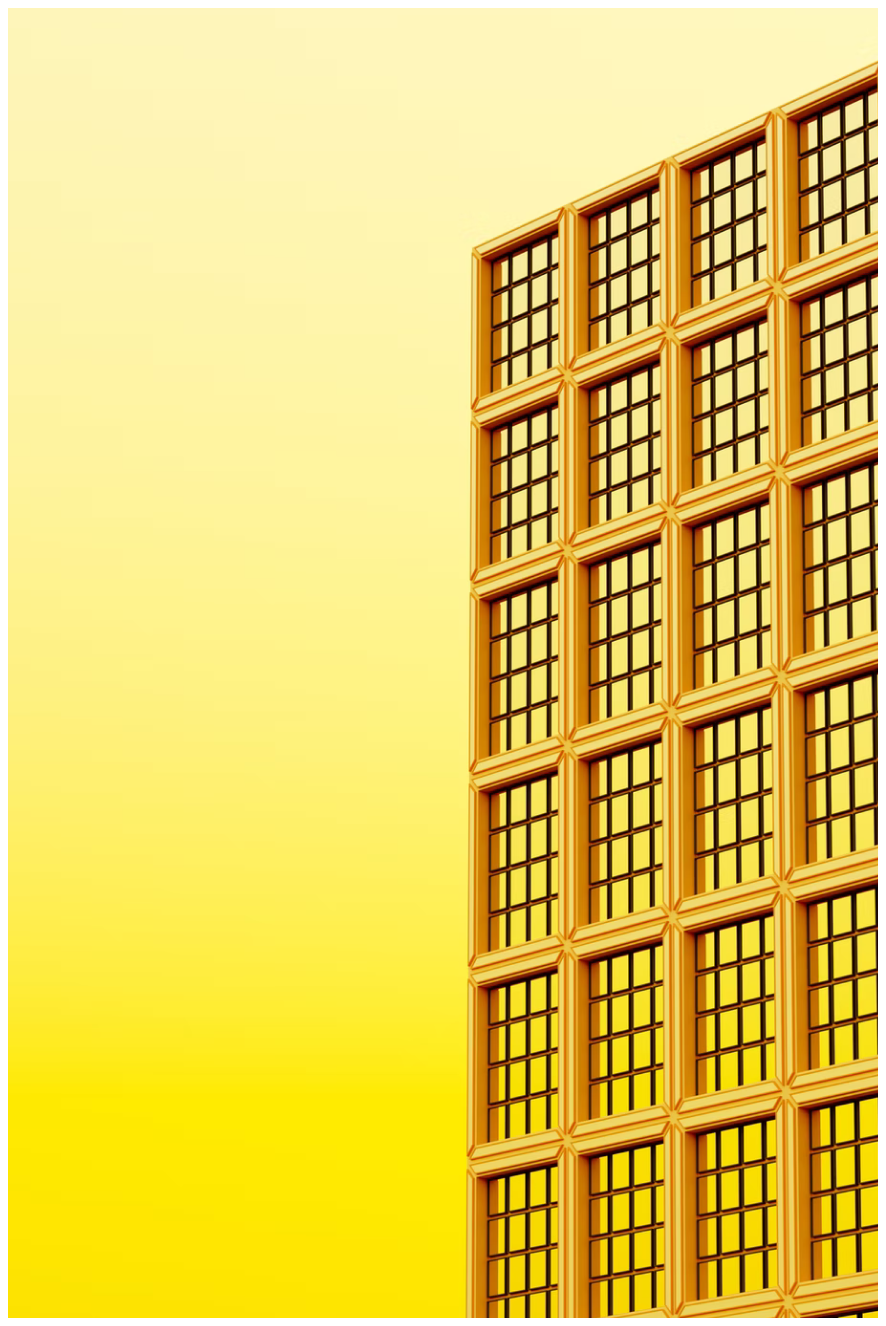TopCachingStrategiesforScalableWebApps
2025-10-13

Caching is essential for making web apps faster, more efficient, and scalable. By temporarily storing data in accessible locations, caching reduces server load, improves user experience, and minimises bandwidth usage. Here's a quick breakdown of the best caching strategies:
- Browser Caching: Stores static assets (e.g., CSS, JavaScript) locally for quicker page loads. Use HTTP headers like
Cache-ControlandETagfor control. - Service Workers: Enable offline functionality and faster repeated visits for Progressive Web Apps (PWAs) by caching key resources with custom logic.
- Local Storage: Saves small amounts of persistent data (e.g., user preferences) directly in the browser for fast retrieval.
- IndexedDB: Handles large, complex datasets offline with structured queries, ideal for apps requiring extensive local data storage.
- In-Memory Caching: Speeds up server-side operations by keeping frequently accessed data in RAM, reducing database queries.
- Layered Caching: Combines multiple caching methods (browser, server, CDN) to optimise performance across all app layers.
- Cache Invalidation: Ensures data accuracy by refreshing outdated cache using time-based, event-driven, or version-based strategies.
Each method has specific use cases and trade-offs, from improving load times to handling offline capabilities and scaling for high traffic. A thoughtful approach to caching not only boosts performance but also reduces costs and server strain. The key is choosing the right combination based on your app's needs.
1. How Browsers Store Data and Use HTTP Info
When we talk about smart storing, the way browsers hold onto data through HTTP info is very key. This info tells how long browsers should keep files and when they need to get new ones.
The Cache-Control header is big for setting how long to store stuff. For example, using Cache-Control: max-age=31536000 lets things like CSS and JavaScript files stay in the browser for a year. But, Cache-Control: max-age=3600 is good for stuff that changes often, keeping it for just an hour.
ETag and Last-Modified headers are big for checking stored files. When a browser asks for a file it has, the server looks at the ETag with what the browser has. If there's no change, the server sends back a 304 "Not Modified" note, saving data. In the same way, the If-Modified-Since header helps servers not send files that haven't changed, making sure users get new stuff without needless data moves.
How It Helps Speed and Costs
Using these headers right can really cut down load times and lessen server work. This not only makes things better for the user but also cuts hosting costs.
When to Use It
Browser storing works great for static things like stylesheets, JavaScript files, images, and fonts. For example, you can use Cache-Control: public, max-age=2592000 to keep CSS files for 30 days.
For semi-static stuff, like product lists or blog posts, shorter store times are better. A setting like Cache-Control: public, max-age=1800 keeps it for 30 minutes, mixing newness and speed.
For dynamic or personal stuff, like user screens or shopping carts, go with Cache-Control: private, no-cache. This stops private data from being stored in shared spots, while still letting you use ETag headers for clever asks.
How Easy It Is to Set Up
Putting in browser storing is quite easy. Most web servers let you set it up with simple text files. For Apache servers, you might use an .htaccess file with lines like:
ExpiresActive OnExpiresByType text/css "access plus 1 month"
With Nginx, you can add expires 30d; in a spot block to do much the same. Many new hosting spots also have easy ways to handle this set up.
To make sure users get new files when changes happen, you can add version numbers to file names (like style-v1.2.css) or use build tools that make unique tags for file versions.
Growing and Shaping It
HTTP header storing handles more traffic well as it uses browser storage more, not putting more work on the server. This spread-out way lets you control how long different types of stuff should be stored. For example, you can keep images for months, CSS files for weeks, and API answers for just minutes.
Mixing this with content networks takes it further. Networks follow Cache-Control talks while spreading storing all over many servers. This set up gets you faster load times and smart use of resources. Coming up, we’ll look into how service helpers can boost side storing for Progressive Web Apps.
2. Using Service Workers to Store Data for Progressive Web Apps
Using the web storage ways we talked about before, service workers push storing data even more by letting us use code to decide how it works. They act as a go-between for your web app and the internet, giving you full say on how data is stored. Not like the usual web storage that needs HTTP headers, service workers let you use your own JavaScript to choose what to store, when to do it, and how to handle it.
With the Cache API, service workers can grab internet requests and give back stored data right away - even without internet. This makes normal websites into Progressive Web Apps (PWAs) that are as quick and smooth as phone apps.
Service workers work on an event base to pick different storing ways. In the 'install' event, you can store key resources in advance, while the 'fetch' event looks after storage choices as users use your app. Some well-used ways include:
- Cache First: Give data from the store first, and if it's not there, then look to the internet.
- Network First: Look to the internet first and only use stored data if the internet does not work.
- Stale While Revalidate: Give stored data right away and update it in the back.
These ways greatly cut load times on later visits and make for a smoother user feel.
How it Affects Speed
Storing data with service workers can greatly make your site faster for users who come back. Once data is stored close by, load times can be very quick since there’s no need to get items over the internet. This takes away the delay from the internet, which is often the main hold-up.
Storing as you use also makes moving around faster. As users go from one page to another, service workers can give HTML, CSS, and JavaScript files from the store, making it seem like an app where pages load almost right after the first visit.
That said, service workers do bring a bit more work at the start, like setting up and keeping the storage cycle.
When to Use It
Service workers do great in places with a lot of content like news sites, blogs, and online shops where users often come back to the same pages. PWAs, especially, get a lot from things like offline reading, back sync, and pop-up messages, helping them feel more like web and native apps. Social sites, work tools, and watch services can also use these parts to make the user feel better.
For apps that use APIs, service workers can smartly store JSON answers. For example, instead of getting user profiles or lists of products every time, stored data can be given out right away while updates are done in the back. This way works well for panels and data showing tools.
Yet, service workers might not be the best for simple static sites or apps with very changing, personal content, where the extra work may not be worth it.
How Hard is it to Put In Place
Starting with service worker caching means using JavaScript promises, event listeners, and coding that can hold up work. Tools like Google’s Workbox make it easier by giving ready-to-use caching plans that you can set up quickly.
It's very important to handle registration and life cycle events well to keep away from problems like version clashes or old caches. Browser tools are great for finding bugs, but you need a good plan to test without internet to make sure all is as it should be.
Keep in mind that browsers have limits on how much cache they can hold per site, which can change based on the device and storage space. Handling these limits well is key to keep from too much cache.
Scalability and Flexibility
Service worker caching grows well because it puts storage on user devices, not just your servers. Each user has their own local cache, which means less load on your servers as your app gets bigger.
The way service workers work lets developers change caching plans well. For example, you can cache basic stuff a lot, be more careful with private user info, and choose network-first for important API calls. This mix makes sure you have both speed and fresh content.
Cache versions are another big plus. When new things come out, service workers can change certain cached items while keeping things working offline. This makes changing versions smooth without losing data.
Also, the spread-out way of service worker caching helps balance loads. Often-viewed content is kept on many user devices, lowering the hits to your server. This is extra useful for apps that might get a sudden big rise in users or at busy times.
Antler Digital uses these top service worker tricks to make web apps that are quick, can grow, and can take lots of users.
3. Keeping Data on Your Browser
Local Storage is a way to save data right in your web browser that stays there even when you close it. Unlike cookies, which are sent with every web request, Local Storage keeps data on your side. This is good for saving things like what you like, what you put in forms, and how your apps should work, without making your server do more work.
It has a easy set-up where you pair a key with a value and lets you save 5-10MB of data for each website. This data stays until you clear your browser or an app does it for you. Since Local Storage works right away, getting data is super fast and doesn't need the internet to work.
How It Affects Speed
Local Storage lets you get to your data right away, as it's all kept in your browser. Getting data is usually under 1 millisecond, much faster than asking over the internet, which can take up to half a second depending on your connection.
But, because Local Storage uses the main part of the browser, big read or write tasks can make other JavaScript tasks wait a bit. For example, writing 1MB of data might make your app slow for 10-20 milliseconds. So, it's better for smaller bits of data, not big files or complex info.
Its instant way of working means you don't have to deal with loading times or internet issues, making sure users see their own settings or saved info right away. This makes it feel smooth like an app for people who come back.
When to Use It
Local Storage is great for saving things a user likes and choices that should stay even after they leave. Examples are what's in a shopping cart, forms that aren't all the way filled out, color themes, and language choices. For online stores, it's really helpful for keeping things in the cart even if someone leaves your page or closes their browser.
While you can keep login tokens in Local Storage, keep security in mind. Since Local Storage data isn't sent out with web requests like cookies, you have more say in when and how sensitive info is sent.
Another big use is keeping track of app states. Apps that only have one page can use Local Storage to remember where you were, what page looked like, or small info that doesn't need to be up-to-date with the server. This cuts down on needing the server and makes getting back to where you were faster for users.
However, Local Storage isn't good for storing really secret money info or big media files. Its 5-10MB limit can't handle big amounts of data, pictures, or videos.
How to Set It Up
Setting up Local Storage is simple with its JavaScript tools. You can use functions to save, get, and remove data:
// Store data
localStorage.setItem('userPreferences', JSON.stringify(preferences));
// Retrieve data
const preferences = JSON.parse(localStorage.getItem('userPreferences'));
// Remove specific item
localStorage.removeItem('userPreferences');
Dealing with errors is key, as Local Storage might not work in secret tabs or if you save too much. Using try-catch blocks helps keep your app running and lets it fall back when needed. To save big items, turn them into JSON, and check the saved shape when you get them back to manage changes from one app version to another.
Many browsers, like all the new ones and Internet Explorer 8+, support Local Storage. It doesn't often need fill-ins or special checks to work across different browsers, which makes things simpler.
Growth and Ease
Local Storage grows with your users, since each browser handles its own space. By keeping data in the browser, you cut down on server work without extra gear.
It lets tabs talk to each other too. When one tab changes Local Storage, other tabs on the same site know and change their looks too. This keeps the same feel across many tabs.
But, watching the versions is a must. Because stuff sticks around after app updates, you need a way to deal with data changes. Using version plans can help shift or remove old data when the app starts.
Storage limits change by browser and device, often 5-10MB each place. Phones tend to allow less, so watching how much you use and cleaning up when needed becomes important for big-data apps.
For tougher saving needs, mix Local Storage with other tools. You might keep key user choices in Local Storage for fast reach, while big data sets are handled by IndexedDB or worker caches. This mix helps balance speed and space.
4. IndexedDB for Structured Data Storage
IndexedDB is a browser-based database built to handle complex data and large datasets. Unlike Local Storage, which uses a simple key-value system, IndexedDB offers features like object stores, indexes, and transactions, providing the functionality of a full-fledged database. This makes it particularly useful for applications that need to operate offline or manage significant amounts of data.
Its asynchronous operations ensure your app remains responsive, even during heavy processing tasks. This is especially valuable for progressive web apps that need to synchronise data between online and offline states. Let’s break down how IndexedDB’s design translates into performance advantages.
Performance Impact
IndexedDB is designed to efficiently manage large datasets, but setting it up requires a bit more effort. Read and write operations are generally smooth, and using transactions can help optimise performance even further. While there might be a slight delay during the initial database setup and schema creation, this is a one-off cost. The long-term benefit? Fewer server requests and faster access to data.
Use Case Suitability
IndexedDB shines in scenarios where complex, searchable data needs to be stored persistently. For instance:
- Email clients: Store local copies of emails and attachments, allowing users to read and search messages offline.
- E-commerce platforms: Cache product catalogues, user preferences, and shopping cart data for quicker access without constant server calls.
- Content management systems or document editors: Save drafts, revision histories, and media files locally to ensure uninterrupted work during network outages.
- Financial apps: Cache transaction histories and account details, giving users access to recent data even when offline.
- Media-heavy applications: Store binary data directly, avoiding the need for additional encoding and reducing overhead.
These examples highlight how IndexedDB can enhance user experience by reducing reliance on a consistent internet connection.
Ease of Implementation
Using IndexedDB is more complex than simpler storage options like Local Storage, primarily due to its asynchronous API and the need for transaction management. However, modern libraries can simplify much of the process. Here’s a basic example of how to get started:
// Opening a database and creating an object store
const request = indexedDB.open('AppDatabase', 1);
request.onsuccess = function(event) {
const db = event.target.result;
// Database ready for use
};
Error handling is essential, so make sure to include try-catch blocks and manage transaction rollbacks to address issues effectively. Modern browsers, like Chrome, also offer excellent debugging tools - such as DevTools - that let you inspect IndexedDB contents and monitor database transactions. With these tools and its structured approach, IndexedDB becomes a solid choice for scalable data management.
Scalability and Flexibility
IndexedDB is built to grow with your application. Developers can use multiple object stores within a single database to organise data types - like user profiles, cached API responses, or media files - in a structured way. Its version management feature ensures that schema updates don’t lead to data loss.
Another key advantage is its ability to support concurrent access from multiple browser tabs. While this requires careful conflict management when the app is open in several windows, IndexedDB’s per-site storage isolation ensures security by preventing cross-domain access to stored data. This makes it a reliable and flexible option for modern web applications.
5. In-Memory Caching in Application Frameworks
In-memory caching operates at the server level, storing frequently accessed data directly in the application's memory. Unlike client-side caching, this approach creates a fast data retrieval layer within the server itself. Popular frameworks like Node.js, Django, and Ruby on Rails include built-in caching features that can significantly cut down database queries and API calls.
The main benefit? It eliminates the need for time-consuming I/O operations. Instead of repeatedly fetching data from a database or external API, the application retrieves it from memory. This method is especially effective for data that doesn’t change often but is accessed frequently, such as user sessions, configuration settings, or results from complex calculations.
Performance Impact
By leveraging RAM - much faster than disk-based operations - in-memory caching speeds up data retrieval. The performance boost becomes particularly noticeable during high-traffic periods when many users request the same information at the same time. A key metric here is the cache hit rate, which measures how often requests are served from memory instead of fetching fresh data.
However, memory usage needs careful attention. Each cached item takes up space in RAM, and poorly managed caches can lead to memory leaks or system slowdowns. To address this, applications must balance the amount of cached data with available system resources. Many modern frameworks offer automatic eviction policies, such as removing the least-recently-used items, to manage memory limits effectively.
Use Case Suitability
In-memory caching shines in scenarios requiring fast access to frequently used, resource-heavy data. For example, it’s ideal for storing the results of complex calculations or business logic, avoiding the need to repeat time-intensive operations. Configuration settings and lookup tables that rarely change but are accessed constantly are also perfect candidates for this approach.
Real-time applications, such as chat platforms or live dashboards, rely heavily on in-memory caching. These systems need to maintain up-to-date state information across multiple user sessions without repeatedly querying the database. Similarly, session management benefits greatly, as caching user authentication tokens and preferences reduces the need for constant database lookups during page loads.
Ease of Implementation
Most modern frameworks make implementing in-memory caching straightforward. For instance, Node.js supports simple object storage or libraries like node-cache, while Python frameworks offer built-in caching decorators that require minimal coding effort.
The real challenge lies in managing cache invalidation - deciding when cached data becomes outdated and needs to be refreshed. Time-based expiration works well for data with predictable update cycles, while event-driven invalidation is better suited for dynamic content that changes based on user interactions.
To maintain optimal performance, effective memory management is crucial. Setting size limits and using least-recently-used (LRU) eviction policies can help prevent excessive memory use. While many frameworks handle these tasks automatically, custom implementations require close monitoring to avoid issues.
Scalability and Flexibility
In-memory caching scales vertically with the amount of RAM available on your server, making it an excellent option for single-server applications handling moderate traffic. However, things get trickier in distributed environments. Each server instance maintains its own memory cache, which can lead to inconsistencies when the same data exists in different states across multiple servers.
Distributed caching solutions address this problem by synchronising cached data across instances, though they may introduce some network latency. At scale, cache warming strategies - preloading frequently accessed data during application startup - become essential for ensuring smooth performance from the first user request.
Monitoring metrics like cache hit rates, memory usage, and eviction patterns is vital in scaled deployments. These insights help fine-tune cache configurations and determine when additional resources are needed.
For example, Antler Digital incorporates robust in-memory caching as part of their strategy to build scalable and responsive web applications. Up next, we’ll dive into effective methods for refreshing cached data.
sbb-itb-1051aa0
6. Cache Invalidation Strategies
Once client-side caching is in place, the next challenge is ensuring data accuracy through effective cache invalidation. This process determines when cached data should be refreshed, and getting the timing wrong can mean serving outdated content or overloading your system. The trick lies in balancing performance with data freshness.
Time-based expiration relies on predefined time-to-live (TTL) values for cached data. It works well for content with predictable updates, like daily product catalogues or hourly news feeds. However, if the content changes unexpectedly before the expiration time, users might see stale information.
Event-driven invalidation refreshes cached data in response to specific actions, such as user updates or database changes. This method ensures accuracy but requires precise coordination across system components. For example, if a user updates their profile, the system must invalidate all cached versions of that profile, regardless of where they are stored.
Version-based invalidation assigns unique identifiers or timestamps to track data versions. Cached items include this version information, and the system compares it to the current version before serving the data. While this approach offers precise control, it adds complexity to the system.
Performance Impact
The way you handle invalidation has a direct effect on your application's speed and resource usage. Frequent invalidation keeps data fresh but can lead to repeated cache rebuilds, increasing the system load.
Conservative invalidation keeps cached data around for longer, reducing server strain but running the risk of serving outdated content. The right balance depends on how much your application can tolerate stale data versus how much it prioritises performance.
Selective invalidation can minimise the impact by targeting only specific entries. For instance, if a user updates their address, the system can invalidate just their profile cache instead of clearing all user data.
Cache warming is another helpful technique. It involves preloading fresh data immediately after invalidation to prevent performance dips during cache rebuilds. This is particularly useful for high-demand content that takes time to generate.
Use Case Suitability
Different invalidation strategies are better suited to specific applications and data types:
- E-commerce platforms often mix time-based expiration for product listings with event-driven invalidation for inventory levels. For example, product descriptions might refresh every few hours, while stock levels update instantly after a purchase.
- Content management systems (CMS) rely on event-driven invalidation for articles and pages, ensuring new posts appear instantly. Less critical elements, like sidebar widgets, might use time-based expiration to reduce overhead.
- Financial applications demand aggressive invalidation for sensitive data like account balances or transaction records. Version-based invalidation is common here to ensure absolute accuracy, with some market data refreshing every few seconds.
- Social media platforms face unique challenges with user-generated content. Posts and comments often use event-driven invalidation, while user profiles might have shorter time-based expiration during active sessions.
Ease of Implementation
Time-based expiration is the easiest to implement. Most caching libraries handle TTL values automatically, making it a great starting point for new systems.
Event-driven invalidation requires a more complex setup. You’ll need tools like messaging systems or database triggers to coordinate invalidation across layers. Common patterns involve using Redis pub/sub or message queues to broadcast invalidation events.
Version-based systems involve tagging cached items with version metadata. The application must check these versions before serving cached content. This often integrates with database timestamps or content hashes, adding a layer of complexity.
Hybrid approaches combine multiple strategies for flexibility. For example, you might use time-based expiration as a fallback while primarily relying on event-driven invalidation. However, this requires careful coordination to avoid conflicts between triggers.
Modern frameworks simplify these processes. For instance, Django’s cache framework supports both time-based and tag-based invalidation, while Node.js libraries like node-cache offer flexible expiration policies.
Scalability and Flexibility
In distributed systems, distributed invalidation is crucial. When one server invalidates a cache entry, all other servers must sync to maintain consistency. This adds network overhead but ensures data remains accurate across the system.
Cache hierarchies also need coordinated invalidation. For example, clearing an application-level cache might require invalidating related entries in browser caches or CDNs. This cascading invalidation ensures consistency across all layers.
For global applications, synchronised invalidation across regions becomes vital. Proper mechanisms must be in place to handle this complexity.
Load balancing can complicate invalidation strategies when different servers handle different requests. Sticky sessions can help maintain consistency for individual users, while shared caching layers ensure synchronisation across servers.
Tracking invalidation patterns is key to refining strategies over time. Metrics like invalidation frequency, cache hit rates after invalidation, and rebuild times can highlight areas for improvement. For example, frequent invalidation might indicate overly aggressive policies, while low hit rates could mean your cache isn’t being cleared often enough.
Next, we’ll include a comparison table to summarise these strategies. Antler Digital uses advanced invalidation techniques to optimise performance and maintain data accuracy, seamlessly integrating them into scalable web architectures.
7. Layered Caching for Scalability
Once individual caching strategies are in place, layered caching takes things further by combining them into a structured system that delivers better performance. This approach uses multiple storage tiers, each tailored to different access patterns, ensuring that data is stored and retrieved in the most efficient way possible.
The process begins with browser caching for static assets like images or stylesheets. Then, application caches - such as localStorage or IndexedDB - handle user-specific data. Server-side caches manage database queries, while Content Delivery Networks (CDNs) distribute content globally. This multi-tier system works because different types of data have different access needs. For example, user interface components might stay static for long periods, while real-time data requires frequent updates. By placing stable, frequently accessed data in faster, closer caches and storing dynamic data in adaptable layers, this architecture speeds up responses and ensures the system remains robust, even during cache refreshes.
Performance Impact
The combined effect of layered caching is faster response times and more efficient use of resources. When one cache layer misses a request, another layer often steps in to fulfil it before the origin server is contacted.
For instance, browser caches can deliver static assets almost instantly, application-level caches provide quick access to user data, and server-side caches drastically reduce database query times. Together, these layers create a smoother, faster user experience.
Each tier is optimised for specific types of data. Browser caches handle large, static files well, while in-memory application caches are perfect for small, frequently accessed data. This division of labour prevents any single cache from being overloaded. Plus, if one layer clears or expires its data, another layer can temporarily handle requests, keeping performance steady during cache updates.
Layered caching also reduces network traffic. Browser caches eliminate repetitive requests, application caches cut down on API calls, and server-side caches minimise database queries, making the entire system more efficient.
Use Case Suitability
Layered caching is particularly useful in industries like e-commerce, content management, finance, and social media, where data ranges from static to highly dynamic.
Take e-commerce platforms, for example. Static elements like product images and descriptions can live in browser caches, while dynamic data, such as inventory levels, needs real-time updates via application caches. Shopping cart data fits well in local storage, and server-side caches can handle product recommendations efficiently without overloading the system.
In financial applications, data sensitivity and regulatory requirements demand tailored caching strategies. Short-lived application caches with aggressive invalidation are ideal for sensitive details like account balances, while server-side caches ensure rapid updates for market data. Meanwhile, browser caches can handle static user interface elements with longer expiration times.
Ease of Implementation
Implementing layered caching starts with setting up browser cache headers, followed by adding application and server-level caching. Tools like React service workers, Redis, and Memcached simplify the process.
Although adding more layers can increase configuration complexity, modern frameworks often include debugging tools to help identify and fix caching issues. Developers may need to adjust workflows to manage multiple caches effectively, using tools to selectively clear caches during testing. Testing strategies should include unit tests for individual caches and integration tests to ensure smooth interaction between layers under real-world conditions.
Scalability and Flexibility
Layered caching supports horizontal scaling by allowing each layer to scale independently. Browser caches naturally grow as the user base expands, application caches can be distributed across additional servers, and server-side caches can be clustered across multiple machines.
Geographic distribution also benefits from this approach. CDNs handle global content delivery, regional server caches manage location-specific data, and application caches stay close to users. This ensures consistent performance no matter where users are located.
Each layer can be fine-tuned based on traffic patterns. For example, browser caches can extend expiration times for stable content, while application caches preload frequently accessed data. Server-side caches can use intelligent prefetching to anticipate user behaviour, further enhancing performance.
Resource allocation is also optimised across layers. Browser caches utilise client-side storage, application caches make efficient use of server memory, and server-side caches can leverage cost-effective storage options. High-priority data is preloaded for instant access, while less critical content is fetched on demand, ensuring that key requests are always handled quickly.
Layered caching is a powerful way to optimise web application performance. When implemented thoughtfully, it balances scalability and efficiency without adding unnecessary complexity. Antler Digital, for instance, uses custom layered caching architectures to deliver peak performance across all aspects of an application, ensuring seamless user experiences and efficient system operations.
Caching Strategy Comparison Table
Here’s a breakdown of the main features and trade-offs of various caching methods discussed earlier:
| Strategy | Best For | Key Advantages | Main Limitations | Implementation Complexity |
|---|---|---|---|---|
| Browser Cache Control | Static assets like CSS and JavaScript files | Reduces server load and speeds up page loads | Limited control over users' cache settings; requires proper HTTP header configuration | Low – typically involves setting server headers |
| Service Workers | Progressive web apps and enabling offline functionality | Provides offline access, precise control, and background sync | Varies with browser compatibility; debugging can be challenging | Medium – requires JavaScript expertise |
| Local Storage | User preferences, session data, and small datasets | Provides persistence across sessions with a simple API | Limited storage capacity and operates synchronously, which may impact the UI | Low – straightforward JavaScript API |
| IndexedDB | Storing large or structured datasets with complex queries | Supports significant volumes of data, performs asynchronous operations, and handles transactions | Uses a complex API that demands extra development time | High – steeper learning curve |
| In-Memory Caching | Frequently accessed data and API responses | Offers very fast access times and reduces database load | Data is volatile (lost if the application restarts) and relies on available memory | Medium – often framework-dependent |
| Layered Caching | Enterprise applications and high-traffic sites | Combines multiple caching strategies for enhanced scalability and redundancy | Involves complex configuration and careful synchronisation between layers | High – requires careful planning and integration |
Each of these strategies serves a different purpose, making it essential to choose the right combination based on your application’s needs.
For instance, an e-commerce platform might use browser caching for static assets like product images and scripts, while relying on local storage to save user preferences or shopping cart data. On the other hand, a content management system might benefit from service workers to enable offline editing capabilities. For applications requiring both high-speed access and long-term data storage, combining in-memory caching for frequently accessed data with IndexedDB for larger datasets can be a smart solution.
While browser caching and local storage are great for maintaining data between sessions, IndexedDB and in-memory caching excel in handling larger workloads or delivering faster performance under heavy traffic.
Blending multiple caching methods allows developers to address varying demands for performance, storage, and persistence. This modular approach not only helps optimise performance gradually but also ensures flexibility as your application grows and evolves.
At Antler Digital, we craft custom web solutions that integrate these caching strategies, tailoring each setup to meet specific performance goals and application requirements.
Conclusion
Creating scalable web applications means blending various caching techniques to meet diverse performance needs and user expectations. The best solutions combine multiple client-side strategies, each designed to handle specific challenges, from delivering static assets to managing dynamic, complex data. When these approaches work together, they ensure applications remain reliable, even under heavy loads.
For businesses in the UK’s competitive digital landscape, performance is a non-negotiable factor. Fast-loading, responsive applications are key to building user trust and driving retention, whether you're running a financial service, an e-commerce platform, or a SaaS product. A well-planned caching architecture not only ensures smooth scaling as your user base grows but also gives you a crucial edge in the market.
Of course, every caching strategy comes with its own level of complexity. Starting with simpler methods helps build the foundation needed to tackle more advanced techniques. Over time, this approach allows you to fine-tune your caching strategy to address the unique requirements of your business. For example, a fintech app handling secure transactions will have vastly different needs compared to a content-heavy platform delivering static resources. Understanding these distinctions is critical for achieving optimal performance and maintaining security.
At Antler Digital, we specialise in building scalable web applications with customised caching strategies. Our experience spans industries like FinTech and SaaS, ensuring that every solution aligns with both technical goals and business objectives. By tailoring caching techniques to the specific demands of UK market sectors, we help businesses stay ahead in an ever-evolving digital world.
FAQs
How can I choose the right caching strategy for my web application?
Choosing the right caching strategy hinges on your application's needs. Think about how often users access the data, how frequently it changes, and the performance goals you're aiming for. Prioritise caching data that's accessed often but updated infrequently - this helps cut down load times and boosts scalability.
You'll also want to consider your application's read/write patterns, the size of the data, and how volatile it is. For instance, in-memory caching is perfect when you need ultra-fast responses, while distributed caching suits larger systems that demand scalability. If your application has a mix of requirements, a hybrid approach could be the answer. By carefully analysing these factors, you can find a strategy that strikes the right balance between speed and efficiency.
What challenges can arise from combining multiple caching strategies, and how can they be addressed?
When using multiple caching strategies, you might encounter challenges like cache inconsistency, where caches hold outdated or conflicting data, and increased system complexity, which can complicate debugging and maintaining performance.
To tackle these issues, prioritise strong cache invalidation methods. This includes setting suitable expiry times and ensuring proper synchronisation across distributed caches. Regularly monitoring cache performance is key to spotting and fixing inefficiencies, while thorough testing can help reduce the chances of serving stale data. Simplifying your caching setup wherever possible can also help minimise potential problems.
How does caching affect the security of web applications, especially when handling sensitive user data?
Caching can pose security risks in web applications if not handled carefully, especially when dealing with sensitive user data. Improper caching can lead to issues like exposing private information through cache leaks or attacks such as web cache deception, where attackers trick the system into revealing confidential content.
To reduce these risks, it’s crucial to configure cache-control directives correctly. For example, using 'no-store' ensures that sensitive data is never cached, while 'private' restricts caching to the user’s device, preventing it from being stored on shared or intermediary caches. These settings are key to avoiding unauthorised access to confidential data.
By adopting effective cache management strategies, you can protect user privacy and strengthen the security of your web application.
Lets grow your business together
At Antler Digital, we believe that collaboration and communication are the keys to a successful partnership. Our small, dedicated team is passionate about designing and building web applications that exceed our clients' expectations. We take pride in our ability to create modern, scalable solutions that help businesses of all sizes achieve their digital goals.
If you're looking for a partner who will work closely with you to develop a customized web application that meets your unique needs, look no further. From handling the project directly, to fitting in with an existing team, we're here to help.