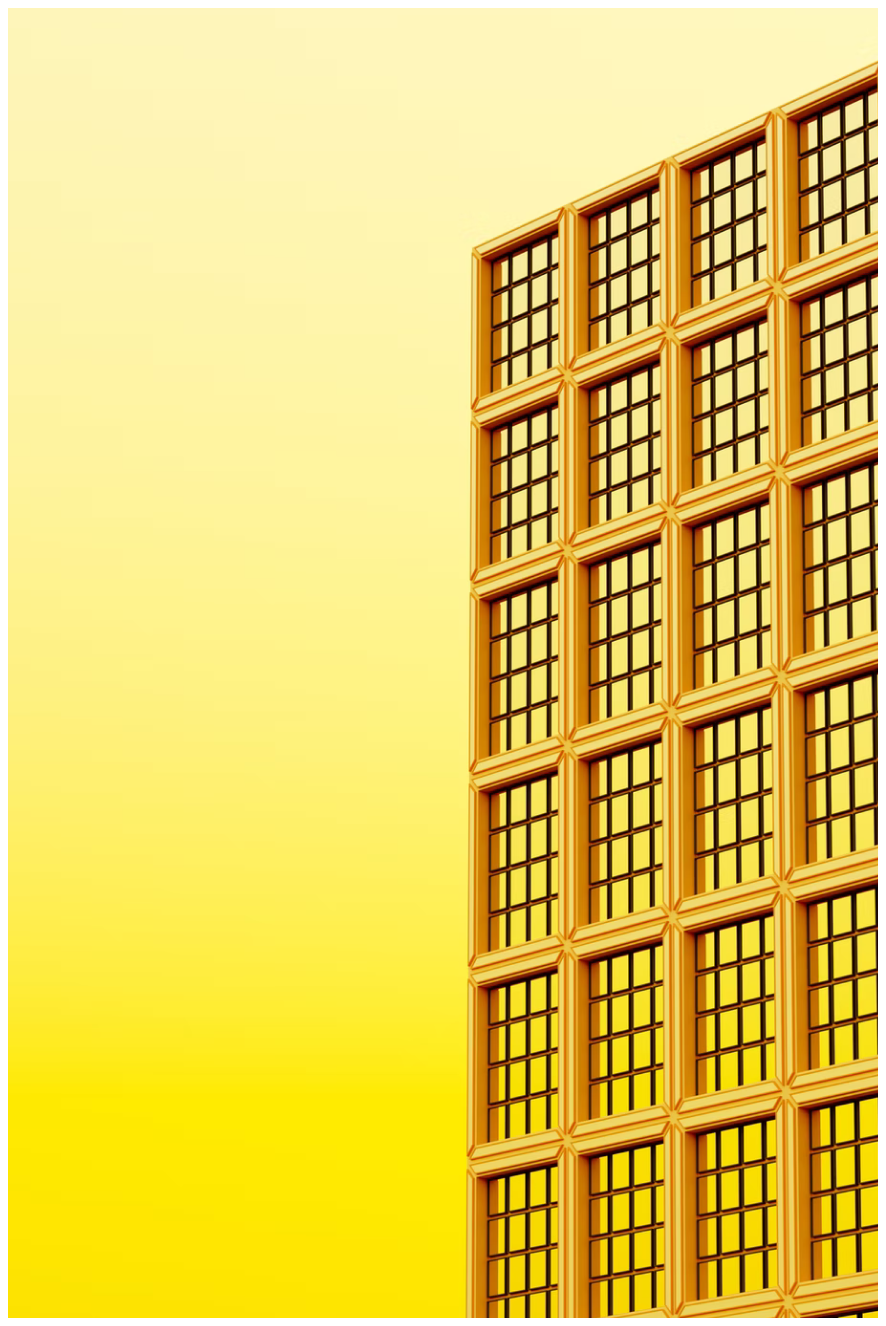ScalingAccessibilitywithDesignSystems
2025-08-06

Accessibility is essential for creating digital spaces that everyone can use. Here's the problem: many organisations struggle to implement it consistently, especially at scale. Design systems provide a solution by centralising accessible components, saving time, reducing costs, and ensuring uniform standards across teams.
Key points to know:
- Why accessibility matters: 1 in 5 people in the UK has a disability, and accessibility is a legal requirement under the Equality Act 2010.
- How design systems help: They distribute pre-tested components, ensuring accessibility is built-in and consistent.
- Common challenges: Late-stage fixes, inconsistent standards across teams, and lack of planning lead to higher costs and gaps in accessibility.
- Solutions: Start with accessibility during design, use regular testing, and maintain a central library of accessible components.
Common Accessibility Scaling Problems
Even though incorporating accessibility into design systems offers clear benefits, many organisations face substantial challenges when trying to scale these efforts. Recognising these hurdles is a crucial step towards creating more inclusive digital products. These obstacles highlight the need for deliberate and strategic integration.
Missing Accessibility Planning
When accessibility is treated as an afterthought, it often leads to expensive technical debt. This issue typically arises from a lack of awareness and support across the organisation. Many teams don’t fully grasp how inaccessible design can negatively affect users, resulting in decisions that prioritise speed over inclusivity. Without structured awareness programmes and real-world examples, teams unintentionally create barriers instead of solutions.
Resource limitations further compound the problem. If accessibility isn’t built into a project from the beginning, organisations often face the costly task of retrofitting entire systems later. This process is not only time-consuming but also more expensive than integrating accessibility early on. The situation becomes even more challenging when organisations lack access to skilled professionals who can guide these efforts effectively.
By embedding accessibility into your design system from the outset, you can sidestep these costly mistakes.
Different Standards Across Teams
One of the biggest challenges in scaling accessibility is the inconsistent application of standards across teams and departments. This inconsistency arises when teams have varying levels of understanding and commitment to accessibility principles.
For example, adherence to WCAG guidelines can differ significantly between teams. This often results in a fragmented user experience - some parts of a digital product may be fully accessible, while others remain riddled with barriers. For users with disabilities, this creates an unpredictable environment where it’s unclear which features will function smoothly and which won’t.
The root of this inconsistency often lies in a lack of proper training and education. Without regular accessibility training, teams may develop their own interpretations of accessible design. They might focus on specific aspects, like keyboard navigation, while neglecting others such as screen reader compatibility or focus management. Without clear processes for sharing best practices, teams risk duplicating efforts and leaving critical gaps.
A unified approach is essential to ensure accessibility standards are applied consistently across the organisation.
Adding Accessibility After Development
Adding accessibility late in the development process is not only costly but also risky. This reactive approach creates a host of avoidable issues that could have been addressed with better planning.
Retrofitting accessibility into existing systems often requires rebuilding interfaces that should have been designed with accessibility in mind from the start. This can lead to resistance from teams and disrupt established workflows.
Testing also becomes more complicated when accessibility is added post-development. Instead of working with accessible components from the beginning, teams must conduct extensive audits of existing systems, identify issues, and implement fixes - all while ensuring that other functionality remains intact. This reactive approach consumes additional time and increases the risk of introducing new problems.
Fixing accessibility issues after development often feels like applying temporary patches rather than creating lasting solutions. Organisations may focus on meeting immediate compliance requirements without establishing the frameworks needed to prevent future barriers. This makes it difficult to measure progress or demonstrate the value of accessibility initiatives over time.
Starting with accessibility built into the process from the beginning eliminates these retrofit challenges.
How to Integrate Accessibility Successfully
Incorporating accessibility effectively requires more than just ticking boxes - it calls for embedding it into every stage of planning, design, and development. By making accessibility a core part of your process, you can address challenges proactively and ensure inclusivity is built into your projects from the ground up.
Start with Accessibility First
The best way to ensure accessibility is to make it a priority from the very beginning. Research shows that 67% of accessibility issues can be resolved during the design phase. This highlights the importance of understanding the diverse needs of your users before creating designs.
Start by developing user personas that include people with disabilities. These personas shouldn’t be an afterthought; they should be central to your user research. Speak directly with individuals who rely on assistive technologies like screen readers or keyboard navigation. Their insights can uncover barriers that might not be obvious to teams without personal experience of disability.
Apply established accessibility principles throughout the design process. While the Web Content Accessibility Guidelines (WCAG) provide a solid framework, also consider principles of inclusive design. For example, creating interfaces that work for users with limited dexterity often results in designs that are easier for everyone to use, especially on mobile devices.
Make testing an ongoing part of your process. Conduct heuristic reviews and usability testing early and often to identify potential accessibility issues before they become entrenched in your system. This approach ensures that your designs are inclusive from the outset.
Use Standards and Regular Testing
Once accessibility is prioritised during the design stage, regular testing is critical to ensure these practices are effective. In the UK, organisations should align with WCAG guidelines and, where applicable, the Public Sector Bodies Accessibility Regulations.
Incorporate a testing schedule into your development cycles, treating accessibility as a non-negotiable requirement for every sprint. Accessibility audits should happen at least every 6–12 months, though more frequent testing can yield better results.
Fixing accessibility issues after a product is launched can be costly - it can take up to 100 times more resources to resolve a problem post-release than during development. This underlines the importance of integrating accessibility testing into your workflow from the start.
Use a combination of automated tools and manual testing to catch a wide range of issues. Automated tools can flag technical problems like missing alt text or poor colour contrast, while manual testing with assistive technologies can uncover more subtle user experience challenges. Crucially, involve real users with disabilities in your testing process to gain insights that tools alone cannot provide.
Create a Central Library of Accessible Components
A centralised library of accessible components can help ensure consistent and inclusive design across all projects. By creating components that are accessible by default, you make it easier for teams to implement them correctly and avoid reinventing the wheel.
Organise your library using atomic design principles, starting with basic building blocks and progressing to more complex patterns. This approach simplifies maintenance and ensures uniformity across different implementations. Each component should come with documentation explaining not just how to use it, but also the reasoning behind its accessibility features.
| Component | Key Features |
|---|---|
| Button | Clear label, visible focus state, keyboard navigable |
| Form | Clear labels, required field indicators, easy-to-understand error messages |
| Navigation | Consistent structure, clear current page indication, "skip to main content" |
| Alert | Clear messaging, alert type identification (error, warning, success) |
Include detailed guidance at the component level. For instance, if a card component has specific character limits for headings to ensure compatibility with screen readers, include this information within the component's documentation. This ensures designers and developers have the guidance they need right at their fingertips.
Use semantic HTML wherever possible and add alternative text for images and icons. Ensure every component supports keyboard navigation, works seamlessly with screen readers, functions in high-contrast mode, and is accessible to users with colour blindness.
Tailor your documentation to the needs of different teams. Designers should understand the reasoning behind visual decisions, developers need technical details for implementation, and QA teams require precise testing criteria. Addressing these specific needs increases the likelihood of proper implementation across the board.
"Design systems are a perfect pair to accessibility. Accessibility can be baked into every part of a design system, from carefully tested foreground and background colours to individual components." - Anna Zaremba, Senior Design Lead at eBay
Your component library should evolve as your understanding of accessibility and user needs grows. By keeping it up to date, you can support your organisation’s long-term goals for inclusivity and accessibility.
Getting Company-Wide Support for Accessibility
Once accessible design components are in place, the next step is embedding accessibility into the fabric of the company. This isn’t just about technical execution - it’s about creating a shift in how accessibility is viewed across the organisation. When accessibility becomes part of everyone’s daily routine instead of an afterthought, design systems can truly scale to deliver inclusive experiences.
Make Accessibility Everyone's Job
The best accessibility initiatives succeed because they treat accessibility as a shared responsibility across the organisation - not something left to a specific individual or team. This shift in mindset changes how teams approach their work, ensuring accessibility is considered at every stage of a project.
Support from leadership is critical. When executives endorse accessibility and allocate resources, it signals that this is a company-wide priority. Identifying internal champions - those who are genuinely passionate about accessibility - can also make a big difference. These advocates can help spot potential issues early and guide teams towards better solutions.
It’s worth noting that design issues are responsible for 67% of detectable accessibility problems, which underscores the importance of teamwork across departments. Fixing a single component often improves accessibility across multiple products. Setting up internal communication channels for accessibility questions can further strengthen collaboration, creating a space where teams can share tips and solutions.
"Accessibility is both a state and a practice." - Sommer Panage
Regular Training and Education
Education forms the backbone of any successful accessibility strategy. Ongoing, role-specific training ensures teams stay updated as standards and technologies evolve, helping to create products that are not only inclusive but also engaging for all users.
Training shouldn’t be a one-off event. Instead, it needs to be continuous and practical, tailored to the specific needs of different roles. For instance, product managers can learn to write inclusive user stories, designers can master tools for checking colour contrast, and developers can gain skills in implementing ARIA labels and keyboard navigation.
To spread accessibility knowledge further, consider setting up working groups or mentorship programmes. A centralised resource hub - whether it’s a website, email address, or newsletter - can also provide teams with quick access to tools, guidelines, and examples, such as tips for writing alt text or templates for accessible components. These efforts help create a culture of learning and improvement, ensuring accessibility remains a priority.
Collect Feedback and Keep Improving
Beyond good design and training, gathering feedback from actual users is essential for continuous improvement. Treating accessibility as an ongoing process means seeking out real-world insights and acting on them.
Engaging directly with people from the disability community provides perspectives that internal testing simply can’t replicate. Open feedback loops with users who rely on assistive technologies can reveal gaps between theoretical accessibility and real-life usability. Automated tools, after all, can only identify about 30% of accessibility issues.
Regularly reviewing processes, such as during team retrospectives or planning sessions, creates opportunities to identify what’s working and what isn’t. Framing accessibility improvements in terms of tangible benefits - like fewer customer support queries, higher user engagement, or market growth - can also help secure the resources needed to keep these initiatives moving forward.
To make accessibility efforts scalable, it’s important to set clear success metrics, establish feedback processes, and build a network of accessibility advocates. Regular evaluations and small, iterative changes ensure progress continues, even when it feels slow. Over time, these consistent efforts lead to meaningful improvements in accessibility.
sbb-itb-1051aa0
Conclusion: Building Accessible Design Systems That Scale
Creating accessible design systems isn’t just about ticking boxes for compliance - it's about ensuring digital experiences are inclusive for everyone while positioning your organisation for long-term success. These systems combine social responsibility with business benefits, enabling you to connect with diverse audiences worldwide.
Key Takeaways
The foundation of scalable accessibility lies in early planning. A striking 67% of accessibility issues stem from the design phase, making it essential to integrate accessibility from the very beginning. By doing so, you not only save costs but also establish a cohesive system that supports inclusivity across teams. Design systems shine in delivering speed, consistency, and precision. However, accessibility isn’t solely about meeting WCAG standards - it’s about considering the entire user experience.
Real-world testing plays a crucial role. Automated tools can only detect around 30% of accessibility issues, meaning the majority are uncovered through human testing. As Cintia Romero, Senior Product Designer at Gestalt, aptly notes:
"When you use accessible components, you get accessibility for free".
This is only true when those components are rigorously tested and refined based on genuine user feedback.
The best design systems make accessibility a shared responsibility. When every team member is involved, accessibility becomes part of every decision, from initial brainstorming to final implementation. Regular training, clear documentation, and open communication are vital to maintaining this collaborative mindset.
Accessibility is never a one-and-done task. As guidelines evolve, technology advances, and user needs shift, continuous improvement and feedback are essential. By committing to an iterative process, your design system can adapt and remain inclusive as it grows.
With these principles as your foundation, expert advice can further refine your approach to scalable accessibility.
Seeking Expert Support
Building accessible design systems that scale effectively often requires a mix of technical know-how and strategic insight. Many organisations find value in working with specialists who can navigate the complexities of modern accessibility and seamlessly integrate these elements into scalable systems.
Antler Digital specialises in creating scalable web applications with accessibility at their core. Collaborating with teams that grasp both the technical and strategic sides of accessibility ensures you avoid common challenges and build systems that serve all users from the outset.
Whether you're starting from scratch or improving existing systems, expert guidance can help your accessibility efforts make a lasting impact while aligning with your organisation's growth goals.
FAQs
How can organisations maintain consistent accessibility standards across teams when using a design system?
To ensure accessibility remains a priority across teams, organisations should integrate it into the foundation of their design systems right from the beginning. This means establishing clear, actionable guidelines for key elements such as colour contrast, font sizes, and ARIA attributes, making these standards easy for everyone to understand and apply.
Having well-organised documentation is crucial. It provides teams with a centralised resource they can rely on to keep their work aligned. Assigning specific individuals or teams to manage accessibility efforts can further help maintain consistency and ensure these standards evolve in step with the design system.
Frequent reviews and updates, guided by user feedback and current accessibility practices, are key to keeping the design system relevant and effective for a wide range of users while fostering alignment across teams.
Why is it better to prioritise accessibility during the design phase rather than addressing it after development?
Why Accessibility Should Be a Priority in Design
Focusing on accessibility right from the design stage means inclusivity becomes a core part of your product, rather than an afterthought. This approach not only saves time and money by avoiding expensive redesigns later but also ensures a smoother, more user-friendly experience for everyone. And let’s face it - when your product is easier for all to use, it naturally appeals to a larger audience.
Taking accessibility seriously doesn’t just make practical sense; it also sends a powerful message about your values. It shows you’re committed to social responsibility, boosts your brand's image, and keeps you on the right side of legal and ethical guidelines. Plus, designing with accessibility in mind often sparks new ideas and leads to better usability, benefiting every user - not just those with specific needs.
How can we effectively manage and update a central library of accessible components?
To keep a central library of accessible components organised and up to date, it's crucial to have a well-defined governance process in place. This means scheduling regular reviews to confirm that all components meet current accessibility standards and adjusting them as guidelines evolve.
Leveraging automation tools can make a big difference. Tools for version control and multi-platform support help streamline updates and ensure consistency across your projects. Additionally, maintaining thorough documentation for each component - complete with ownership details and change logs - makes tracking updates easier and promotes accountability.
Lastly, prioritising user feedback and offering regular training sessions for your team encourages ongoing improvement. This approach ensures accessibility stays at the forefront of your design system.
Lets grow your business together
At Antler Digital, we believe that collaboration and communication are the keys to a successful partnership. Our small, dedicated team is passionate about designing and building web applications that exceed our clients' expectations. We take pride in our ability to create modern, scalable solutions that help businesses of all sizes achieve their digital goals.
If you're looking for a partner who will work closely with you to develop a customized web application that meets your unique needs, look no further. From handling the project directly, to fitting in with an existing team, we're here to help.