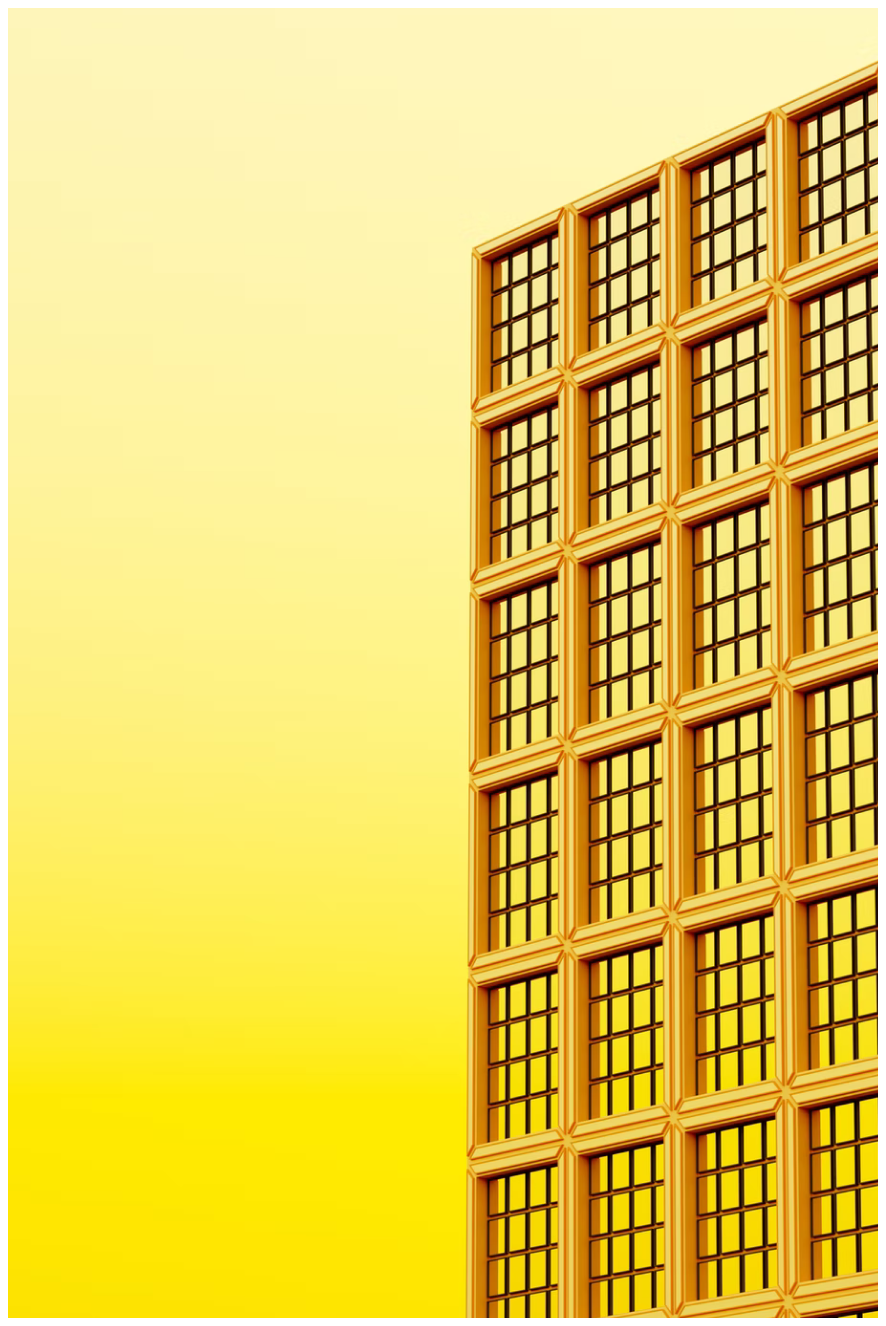HowNon-TechnicalLeadersCommunicatewithTechTeams
2025-09-25

Effective communication between non-technical leaders and tech teams is essential for project success. Miscommunication leads to delays, budget overruns, and misaligned goals. Here's what you need to know:
- Clear Channels: Use consistent tools for messaging, project tracking, and document sharing. Avoid tool overload.
- Regular Updates: Weekly progress reviews and monthly strategy meetings help align teams and catch issues early.
- Simple Language: Replace jargon with plain terms. Use visuals like flowcharts or analogies to explain complex ideas.
- Ask Questions: Clarify risks, timelines, and technical challenges. Encourage open discussions.
- Build Trust: Active listening, feedback, and recognising team efforts strengthen collaboration.
- External Support: When needed, bring in technical experts to bridge gaps and simplify communication.
The goal isn't to become a tech expert but to create an environment where teams can collaborate effectively. Clear communication ensures smoother projects, better decisions, and stronger teams.
Setting Up Clear and Regular Communication Channels
Effective collaboration between non-technical leaders and tech teams starts with clear, reliable communication channels. Without them, decisions risk being made without proper context, or teams might end up working with outdated or conflicting information.
Choosing Standard Communication Tools
Using consistent tools for communication is critical. When teams juggle multiple messaging apps, project management systems, or document-sharing platforms, important details can easily get lost.
Take a look at your current tools. Many organisations discover that having too many options causes confusion about where to find specific information. Narrow things down to three essential categories: messaging, project tracking, and document collaboration.
For real-time communication, stick to a single platform. Whether you choose Microsoft Teams, Slack, or another option, consistency is key. Set clear rules for how each channel is used - for example, technical discussions might go in project-specific channels, while general updates belong in broader team spaces.
Project management tools should serve as the single source of truth for tracking project status, deadlines, and deliverables. These tools need to strike a balance: they should be simple enough for non-technical leaders to navigate but detailed enough for developers to manage their tasks effectively.
For document collaboration, choose platforms that allow real-time editing and feedback. This is particularly important when sharing technical specifications, architecture decisions, or progress reports with leadership.
By streamlining these tools, you create a solid foundation for regular and efficient communication.
Setting Up Regular Updates and Meetings
When it comes to team communication, consistency matters more than frequency. Regularly scheduled updates help prevent issues from escalating and keep everyone aligned.
Weekly progress reviews are a good starting point. They allow enough time for meaningful work while still catching potential problems early. These meetings can follow a simple structure: review completed tasks, discuss upcoming plans, and address any challenges.
Short daily stand-ups can also be adapted to ensure technical progress aligns with broader business goals.
Monthly reviews are ideal for discussing strategy and addressing more complex technical questions.
To make these meetings effective, schedule them at times that work for both technical and non-technical participants. Share agendas in advance so technical team members can prepare concise presentations, and leaders can come ready with relevant questions.
Once regular updates are in place, the next step is making technical details easier for everyone to understand.
Building a Culture of Open Discussion
Open and honest communication builds trust between leaders and tech teams. Without this, technical team members might hesitate to share concerns or ideas, especially if they feel their input won’t be valued or they’re worried about explaining complex concepts.
Leaders can encourage openness by actively inviting questions and admitting when something isn’t clear. Asking for clarification - not silently nodding - shows that everyone’s input matters.
Set ground rules that promote inclusive discussions. Give technical team members the time they need to explain their points without interruption, and ensure non-technical participants feel comfortable asking questions without fear of slowing things down.
Regular retrospectives are another great way to improve communication. These sessions provide a structured opportunity to review what’s working and what isn’t. For example, they might uncover that teams feel rushed to provide estimates before fully analysing requirements.
You could also rotate meeting facilitators between technical and non-technical team members. This not only improves communication skills across the board but also ensures different perspectives shape how discussions are run.
Making Technical Information Easy to Understand
Once communication channels are clear, the next step is ensuring technical information is easy to grasp. Complex concepts can feel like a brick wall, but with the right approach, non-technical leaders can break them down into manageable pieces.
Avoiding Technical Terms and Using Plain Language
Technical jargon can alienate teams instead of connecting them. The solution? A shared, simple vocabulary that preserves meaning without overcomplicating things.
Start by creating translation rules for common technical terms. For example, instead of saying "API integration", try "connecting two systems to share data." Replace "database optimisation" with "making data storage faster and more efficient." The aim is to explain ideas in everyday terms.
Encourage technical team members to explain their points in simple language during discussions. This practice forces them to focus on the core message, stripping away unnecessary complexity while keeping the essentials intact.
Keep a concise glossary of terms that everyone can refer to. For instance, "deployment" could be simplified to "releasing new features to users", and "scalability" might become "the system's ability to handle more users without slowing down." Update this glossary frequently as new terms or concepts arise.
If jargon slips into meetings, don’t hesitate to ask for clarification. Phrases like "Can you explain how that affects our users?" or "What does this mean for our timeline?" encourage a culture of clarity over complexity.
Document decisions in plain language after technical meetings. Summarise key points, decisions, and next steps in straightforward terms, and share these summaries with all stakeholders to ensure everyone is on the same page.
Pair plain language with visual tools to make complex ideas even easier to understand.
Using Comparisons and Visual Tools
Visual aids and relatable comparisons can make even the most complicated concepts feel accessible. They translate abstract ideas into something tangible, helping non-technical leaders connect the dots.
Flowcharts and diagrams are excellent for explaining processes. For instance, a diagram showing how data flows through a system is often much clearer than a lengthy verbal explanation. Tools like Miro or PowerPoint can help illustrate concepts such as user authentication or system architecture.
Analogies grounded in everyday experiences can also work wonders. Think of a database as a filing cabinet: each drawer represents a table, and each file is a record. Or compare server load balancing to traffic management, where cars are distributed across multiple lanes to avoid congestion.
Before-and-after comparisons are another effective method. Instead of diving into the technical details of an improvement, show the results visually. For example, present two screenshots: one showing a page loading in 8 seconds and another loading in just 2 seconds after optimisation.
Progress visualisation can make invisible technical work more tangible. Simple charts showing completion percentages for project components (e.g., "authentication: 80% complete, payment processing: 60% complete") are far more digestible than technical status reports.
User journey maps link technical changes to their real-world impact. These visual tools show how updates affect the user experience, helping non-technical leaders see the value of technical efforts.
Interactive tools like prototypes or demos can also be incredibly helpful. Watching a feature in action - even in its early stages - often provides more clarity than static presentations or wireframes.
Asking Questions to Understand Better
Clear language and visuals set the stage, but asking the right questions takes understanding to the next level. Thoughtful questions not only clarify technical challenges but also strengthen relationships with your technical team.
Start broad and narrow down. Begin with general questions like "What’s the main challenge we’re facing?" and follow up with specifics, such as "What are our options?" or "What are the trade-offs for each approach?"
Ask about risks and dependencies to get a fuller picture of the project. Questions like "What could go wrong?" or "What do we need from other teams?" help you grasp the complexity without getting bogged down in technical intricacies.
Request examples to make abstract ideas more concrete. For instance, ask, "Can you explain this from a user’s perspective?" This shifts the focus from technical details to real-world scenarios.
If something still doesn’t make sense, seek alternative explanations. Questions like "Is there another way to explain this?" or "Could you approach this from a different angle?" can lead to fresh insights, as different team members may have varying ways of breaking down complex ideas.
Clarify timelines and effort to understand resource needs. Questions such as "How long would each option take?" or "Which approach demands the most work?" help you prioritise effectively and allocate resources wisely.
Finally, embrace uncertainty as part of the process. Saying things like "I want to ensure I’ve got this right" or "Let me repeat back what I think you’re saying" shows engagement and a commitment to making informed decisions. It also builds a culture where clarity is prioritised over simply sounding technical.
Building Trust Through Feedback and Understanding
Trust is the backbone of effective communication. Beyond establishing clear communication channels, trust deepens when teams engage in regular, structured feedback and when leaders genuinely strive to understand their team's perspective.
Creating Regular Feedback Systems
Feedback isn't a one-off activity - it needs to be consistent. A structured approach to feedback helps address misunderstandings early, strengthens relationships, and keeps communication on track.
One-to-one sessions are a great starting point. These meetings provide a safe space for team members to voice concerns, review project updates, clarify expectations, and iron out any communication hiccups. They’re also an opportunity to show you’re invested in their input.
After major milestones, retrospectives can be incredibly valuable. These sessions should focus on evaluating the clarity of communication and ensuring everyone felt included. Use them to refine how the team collaborates moving forward.
For sensitive topics, anonymous surveys are a useful tool. Not everyone feels comfortable speaking up directly, especially if the issue involves leadership or communication breakdowns. Surveys allow team members to share honest feedback without fear.
Cross-functional feedback sessions are another key method. Bringing together technical and non-technical team members can highlight gaps in communication that might otherwise go unnoticed. These discussions often reveal opportunities to improve how information flows between different groups.
The key to effective feedback is making it actionable and specific. For instance, instead of asking vague questions like, "How’s communication going?", try something more focused, such as, "What technical concepts could I understand better?" or "Which meetings feel most productive, and why?" Once feedback is gathered, actively listening and validating your team’s insights is essential for reinforcing trust.
Showing Understanding and Active Listening
Active listening is one of the simplest yet most powerful ways to show your team you value their expertise and respect their challenges. It fosters an environment where open communication feels safe and encouraged.
You don’t need to be a technical expert to acknowledge the complexity of your team’s work. Simple statements like, "I understand this is a challenging issue", demonstrate respect for their efforts and expertise.
Engage deeply by asking follow-up questions and validating their concerns. For example, if a developer outlines a challenge, you might ask, "What would happen if we didn’t address this issue?" or "How does this problem impact our users?" Acknowledging concerns, such as the risks posed by technical debt, shows you’re paying attention.
Public recognition of technical achievements also goes a long way. Even if you don’t grasp every detail, highlighting your team’s accomplishments in meetings or company updates reinforces their value and boosts morale.
To ensure you’ve understood key points, summarise what you’ve heard and ask clarifying questions. This not only confirms your understanding but also signals genuine engagement. And sometimes, the best way to show understanding is simply to listen without interrupting, allowing your team to fully explain their reasoning before decisions are made.
When challenges arise, this same level of engagement becomes even more crucial.
Staying Open During Difficult Times
Setbacks and missed deadlines can put communication and trust to the test. How you respond in these moments can either strengthen relationships or cause them to falter.
Transparency is critical. If business pressures or external deadlines are creating stress, share the context honestly. Work with the team to find realistic solutions without shifting the burden entirely onto them. Avoid dismissive phrases like, "Just make it work", which can stifle open dialogue and problem-solving.
When things go wrong, focus on learning and solutions rather than assigning blame. Instead of asking, "Why didn’t this work?", try, "What can we learn from this?" This approach encourages honest discussions and avoids defensive reactions.
It’s okay to admit when you don’t understand something, especially during crises. Saying, "I need help understanding our options", shows humility and a willingness to collaborate, which is far more productive than making uninformed decisions under pressure.
Encourage team members to raise concerns early by creating an atmosphere where saying, "We might miss this deadline", is seen as proactive rather than negative. Early warnings allow for better planning and prevent small issues from becoming major problems.
Finally, distinguish between technical challenges and team performance. Sometimes, despite the team’s best efforts, problems occur. Recognising this helps maintain trust and morale during tough times.
sbb-itb-1051aa0
Using External Experts for Technical Support
When projects become too complex for internal teams to handle alone, bringing in external technical experts can make a world of difference. These professionals not only tackle the technical challenges but also ensure that communication remains clear and consistent.
How Technical Agencies Improve Communication
Technical agencies excel at turning complicated technical concepts into plain, actionable language. They bridge the gap between business needs and technical execution, helping everyone stay on the same page.
For instance, a skilled agency can demystify technical timelines. Instead of hearing "a six-month migration", you’ll understand how it impacts operations, budgets, and resources in practical terms.
These experts also act as neutral mediators during challenging discussions. When deadlines clash with technical realities, they help navigate the tension, offering a balanced perspective and practical solutions. Their fresh viewpoint often leads to compromises that work for everyone involved.
Another key role they play is validating or challenging assumptions. They can confirm whether your internal team's timeline estimates are realistic or help explain why certain business requirements must remain firm. This level of clarity ensures smoother communication and better decision-making.
Ultimately, the right technical agency doesn't just solve problems - they communicate as effectively as they execute.
Choosing and Working with the Right Partner
Selecting the right technical agency is crucial. Not all agencies are skilled at communicating with non-technical leaders, so prioritise those that combine technical expertise with strong communication skills.
Look for a partner with proven experience in your industry. For example, Antler Digital offers full-service technical management tailored to sectors like FinTech, Crypto, SaaS, and Carbon Offsetting Platforms. Their ability to understand both technical and business challenges makes them a strong choice for companies in these fields.
When evaluating agencies, pay close attention to how they communicate during initial consultations. Do they explain their recommendations in simple terms, or do they rely on jargon? Can they clearly outline the business implications of technical decisions?
Ask for examples of past success stories. A reliable agency should be able to share instances where they’ve bridged communication gaps or resolved conflicts between business and technical teams.
Flexibility is also important. Some agencies lock clients into rigid service models, but the best ones offer adaptable engagement options. Whether you need ongoing support or help with a single project phase, a good partner will tailor their services to fit your needs.
Using Collaboration Tools for Better Transparency
The right tools can make communication between your team and external partners much smoother - if chosen wisely. The goal is to improve clarity, not add complexity.
Here are some tools that can help:
- Project management platforms like Asana, Monday.com, or Notion: These tools provide visibility into project progress and help track milestones without requiring deep technical knowledge.
- Communication platforms like Slack or Microsoft Teams: These create organised spaces for discussions, whether for daily updates or detailed project conversations.
- Documentation tools like Confluence or Google Docs: These centralise important project information, making it accessible to everyone.
- Visual collaboration tools like Miro or Figma: These are great for turning abstract technical ideas into easy-to-understand visuals.
| Tool Type | Primary Benefit | Best For |
|---|---|---|
| Project Management | Progress visibility | Tracking milestones |
| Communication Platforms | Organised discussions | Daily updates |
| Documentation Tools | Centralised information | Requirements |
| Visual Collaboration | Concept clarity | Complex systems |
The key to making these tools work is establishing clear protocols. Without agreed-upon rules for how and when to use them, even the best tools can create confusion.
When working with external agencies, ensure they’re comfortable using your preferred tools. The best partners will adapt to your existing workflows instead of expecting you to overhaul your systems. This flexibility ensures seamless collaboration and keeps everyone aligned.
Fixing and Preventing Communication Problems
Effective communication between non-technical leaders and tech teams is crucial, but misunderstandings are bound to happen. The key is to address these issues quickly and learn from them to avoid similar problems in the future. By focusing on feedback and fostering open dialogue, you can resolve miscommunications before they derail projects.
Solving Communication Problems Quickly
When communication breaks down, acting fast can stop small misunderstandings from turning into major setbacks. The best approach is to create an environment where everyone feels comfortable discussing issues without fear of blame.
Start by arranging a focused discussion with all relevant stakeholders. Avoid last-minute emergency meetings; instead, schedule a session to clarify and address the issue. Misunderstandings often occur when team members hesitate to voice confusion or disagreement.
To get to the root of the problem, ask targeted questions. Was the issue caused by unclear requirements, unrealistic deadlines, or differing assumptions about the project scope? Often, what seems like a technical issue is actually a communication problem. For instance, if a task estimated to take two weeks ends up taking four, the real issue might be unclear requirements or unexpected scope changes.
Keep the focus on finding solutions rather than assigning blame. If delays arise, try asking, "What additional information do you need from me?" This approach encourages openness and helps avoid similar issues in the future.
Documenting resolutions is another critical step. Sharing these records with the team creates a resource for handling future challenges and reinforces the importance of clear communication. Quick problem-solving not only prevents delays but also builds trust between teams.
Running Regular Review Sessions
While quick fixes handle immediate problems, regular reviews are essential for maintaining clarity over the long term. These sessions should focus on improving how information flows, not just the content being shared.
Schedule these reviews monthly or quarterly, depending on your team's size and project complexity. During these meetings, concentrate on three key areas: identifying effective communication methods, pinpointing common breakdowns, and adjusting processes where needed.
Analyse specific examples rather than relying on general feedback. Look at recent projects: Were technical updates shared with the right people at the right time? Did the development team fully understand the business requirements? Were stakeholders adequately warned about potential delays or changes in scope?
Set actionable and measurable goals based on these reviews. Instead of vague objectives like "improve communication", aim for concrete targets, such as reducing the time it takes to notify stakeholders about technical blockers from three days to one.
Monitor communication metrics that are relevant to your organisation. These might include response times to technical questions, the frequency of requirement clarifications, or the accuracy of project timelines. Tracking these metrics helps identify patterns and measure progress over time.
If you're working with external partners, consider involving them in these reviews. Their outside perspective can reveal communication gaps that internal teams might overlook due to their familiarity with day-to-day operations.
The most productive review sessions end with clear commitments from everyone involved. Each participant should leave knowing exactly what actions they'll take and how success will be measured. This accountability ensures that insights from the review lead to tangible improvements in communication practices.
Conclusion: Main Points for Non-Technical Leaders
Being effective in communicating with technical teams isn’t about learning to code or memorising industry jargon. It’s about fostering clear and consistent communication between teams with different expertise.
At the heart of this is setting up dependable channels and regular check-ins. Whether it’s daily stand-ups, weekly progress meetings, or monthly strategy reviews, these routines build trust and prevent small issues from escalating. They also give your technical teams predictable moments to share updates, address concerns, and clarify business priorities.
Breaking down complex ideas into simple, relatable concepts is another key skill. For instance, when technical teams use analogies like comparing system architectures to building foundations or data flows to water pipes, they’re making their expertise accessible. Encourage this style of explanation, and make sure you do the same when discussing business goals or priorities.
Trust grows when you actively listen and provide timely feedback. If developers flag issues like technical debt or infrastructure challenges, take them seriously - it strengthens your collaboration. Likewise, when you need to communicate shifting priorities or tight deadlines, explaining the reasons behind these decisions helps your technical teams adjust and stay aligned.
Sometimes, internal resources may not be enough to tackle particularly complex problems. Bringing in external experts can provide clarity and support when needed.
Ultimately, the best non-technical leaders view communication challenges as system issues, not personal failings. By regularly reviewing how teams communicate - not just project outcomes - you create a culture of continuous improvement. This approach not only ensures project success but also strengthens trust across the board.
FAQs
How can non-technical leaders select communication tools that work effectively for their teams without causing confusion?
Non-technical leaders can make communication easier by choosing simple, user-friendly tools that fit their team's needs - like messaging apps or video conferencing software. Instead of overwhelming the team with a pile of different tools, it's smarter to focus on just a few that work seamlessly with their current workflows.
Take into account how the team already communicates and offer straightforward training and support when introducing anything new. Rolling out changes step by step gives everyone a chance to get comfortable, making collaboration smoother and reducing pushback. Keeping things clear and easy to use helps ensure the tools are adopted effectively and actually improve communication.
How can non-technical leaders effectively build trust and communicate openly with technical teams?
Non-technical leaders can build trust and strengthen communication with technical teams by showing a real interest in their work and acknowledging their expertise. Taking the time to understand their challenges and achievements through open, honest conversations and active listening helps close the gap between technical and non-technical viewpoints.
When fostering collaboration, steer clear of overly technical jargon and aim for straightforward, clear explanations. Using visual aids can make complex ideas easier to grasp for everyone involved. Promoting an environment where feedback is not only accepted but appreciated ensures team members feel valued and supported. By approaching interactions with empathy, patience, and a genuine desire to learn, leaders can create a workplace that thrives on positive and productive relationships.
When should non-technical leaders involve external technical experts, and how can they ensure smooth collaboration?
Non-technical leaders may find it beneficial to bring in external technical experts for projects that require advanced expertise, fresh perspectives, or specialised skills that their internal team lacks. These professionals can also offer unbiased guidance and help move projects along more efficiently.
To collaborate effectively, start by setting up clear communication channels and defining expectations from the outset. Regular updates and open discussions will build trust and keep everyone on the same page. When goals and priorities are shared and understood by all parties, external experts can integrate smoothly and make meaningful contributions to the project's progress.
Lets grow your business together
At Antler Digital, we believe that collaboration and communication are the keys to a successful partnership. Our small, dedicated team is passionate about designing and building web applications that exceed our clients' expectations. We take pride in our ability to create modern, scalable solutions that help businesses of all sizes achieve their digital goals.
If you're looking for a partner who will work closely with you to develop a customized web application that meets your unique needs, look no further. From handling the project directly, to fitting in with an existing team, we're here to help.