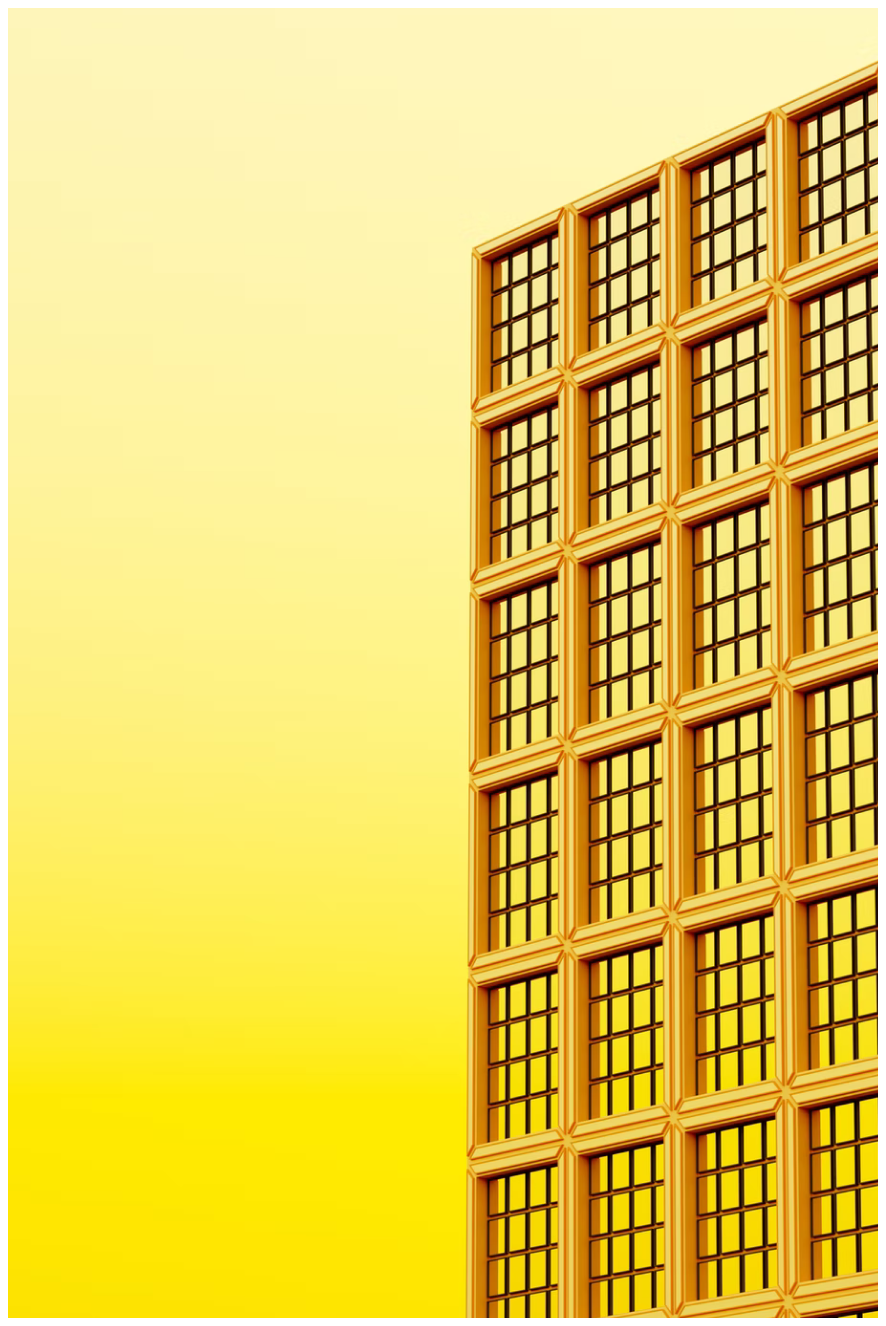5StepstoBuildCustomAIWorkflowTemplates
2025-10-16
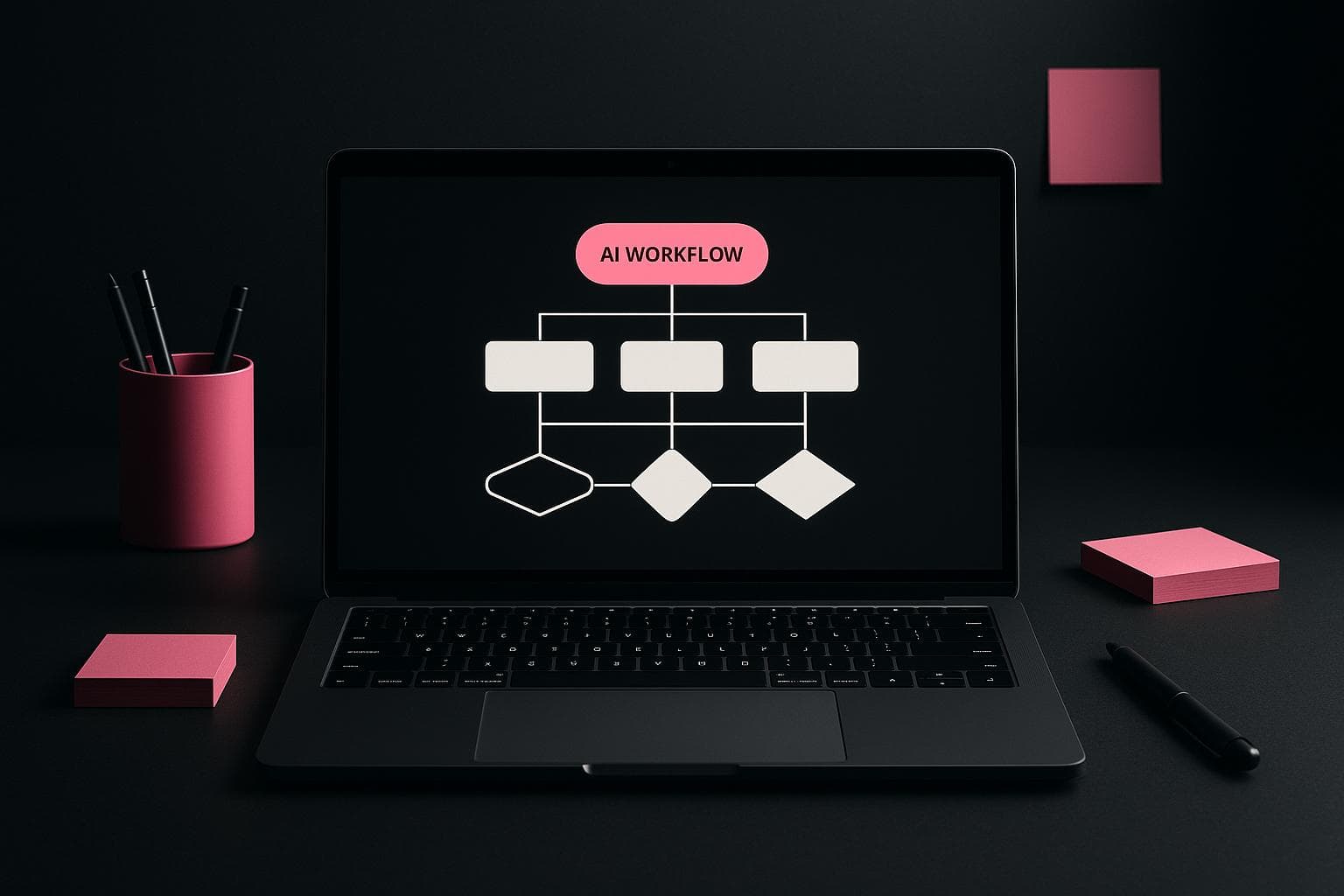
Want quicker processes and fewer headaches? AI workflow templates can transform how businesses handle repetitive tasks like invoice processing, hiring, and customer support. By following five key steps, you can create workflows that save time, reduce errors, and align with your business needs.
Here's how it works:
- Define Goals: Identify pain points and set measurable objectives like cutting invoice times by 90%.
- Prepare Data: Clean and organise data to ensure accuracy and compliance with UK regulations like GDPR.
- Design the Workflow: Map out tasks, decision points, and automation opportunities using modular and reusable components.
- Test and Refine: Simulate real-world scenarios to identify inefficiencies and fine-tune the system.
- Deploy and Monitor: Launch the workflow, track performance metrics, and update it regularly to keep it effective.
With these steps, you can streamline operations, improve efficiency, and stay compliant with UK standards. Focus on processes that consume the most manual hours, and let AI handle the rest.
Step 1: Define Business Goals and Workflow Needs
Start by clearly outlining the purpose of your AI workflow template. This step lays the groundwork for whether your template becomes a valuable asset or just another tool that goes unused. The most effective templates address the biggest pain points or the tasks that consume the most manual hours each week.
Identify Key Goals
Begin by interviewing stakeholders across relevant departments to identify core objectives. Focus on processes where time savings can be clearly measured. For instance, you might find that invoice processing takes 30 hours a week or that customer service teams are overwhelmed with ticket volumes.
For example, FinTech companies often aim to cut manual compliance checks in half or speed up customer onboarding by 30%. These specific goals provide clear benchmarks for success and help determine which features should take priority.
Antler Digital, for instance, works closely with clients to define objectives like automating invoice processing or improving customer support response times. This ensures the workflow template is tailored to deliver on these goals.
Success should be measured using quantifiable metrics such as reduced processing times, fewer errors, cost savings, and improved user satisfaction. For example, a customer service workflow might aim for a 70% reduction in response times and a 20% boost in customer satisfaction ratings.
Once goals are set, the next step is to examine your current processes for inefficiencies.
Understand Process Problems
Use tools like process mapping and root cause analysis to uncover bottlenecks in your operations. Workshops with both frontline employees and managers can reveal inefficiencies that might not be apparent from a high-level perspective.
Common problem areas include manual data entry in finance, slow routing of customer service tickets, and inconsistencies in compliance documentation. In HR, for instance, process mapping often highlights delays in candidate screening - an issue that AI can address to speed up hiring cycles.
Upload existing standard operating procedures (SOPs), process guides, and training materials so your AI templates can align with your specific business rules. This also helps identify where human-in-the-loop systems are most effective, allowing AI to handle routine tasks while escalating complex decisions to team members.
"My working relationship with Sam and Antler team has been ongoing for over 3 years. It started with the redesign and build of our marketing site and has progressed to him and the team handling the design and development of the frontend of our bespoke risk management platform. We'd recommend the team to others looking for talent to take their product to the next level." - Gabriele Sabato, CEO & Co-Founder, Wiserfunding
Set Compliance and Legal Standards
For UK organisations, integrating GDPR and other regulatory standards into your workflow is critical. Compliance influences how data is handled, decisions are made, and audit trails are maintained.
Workflow templates should include automated checks for data privacy, consent management, and audit trails to align with GDPR. Regular reviews and proper documentation of compliance steps are essential. Templates must also support data subject access requests and incident reporting, as required by UK law.
Key documentation includes data processing records, consent forms, audit logs, and evidence of compliance reviews. These should be generated automatically and stored securely. Additionally, templates should incorporate features like audit trails, encryption, and robust authentication to meet enterprise security standards.
When designing templates, consider role-based task assignments rather than assigning tasks to specific individuals. This approach ensures compliance responsibilities are covered even when team members change.
Step 2: Choose and Prepare Data Sources and AI Tools
Choosing the right AI tools and ensuring high-quality data are key to achieving efficiency in your workflows.
Choose Compatible AI Tools
When selecting AI tools, prioritise those that integrate seamlessly with your existing business platforms. The best options connect instantly to widely used systems like BambooHR, Workday, Zendesk, SAP, Oracle, and Salesforce - eliminating the need for custom development. This kind of integration helps avoid the dreaded "data silos" that can stall automation efforts.
Scalability is another critical factor, especially for UK SMEs planning for growth. Tools such as Beam AI and Cflow are built to handle increasing data loads and support complex workflows spanning departments like finance, HR, and customer service. These tools also offer flexible deployment options, including cloud-based, hybrid, and on-premises setups, catering to different business needs.
For UK businesses, data residency is a crucial consideration. Ensure the AI tools you choose provide UK-based data centres or on-premises deployment options to meet data sovereignty regulations. This is especially important for industries like FinTech, where compliance is non-negotiable.
No-code platforms are also worth exploring. Tools like Cflow and Lucidchart feature user-friendly drag-and-drop interfaces, enabling non-technical staff to set up workflows without needing IT support. This can significantly speed up the implementation process.
| Tool | Integration Support | No-Code Interface | UK Data Residency | Scalability |
|---|---|---|---|---|
| Beam AI | SAP, Oracle, Salesforce | Yes | Yes (cloud/on-premises) | High |
| Cflow | CRM, ERP, productivity tools | Yes | Not specified | High |
| Lucidchart | Google Drive, Slack, Jira | Yes | Not specified | High |
Security should also be a top priority. Look for features like data encryption, audit trails, and strong access controls to ensure compliance with UK GDPR. Tools that include human-in-the-loop options - where humans can review automated processes - can further enhance accuracy and compliance. Companies using AI templates have reported impressive results, such as reducing invoice processing times by 90% and improving customer service response times by 70%.
Once you’ve picked the right tools, it’s time to focus on preparing your data to meet the highest standards.
Prepare and Clean Data
Data preparation is essential for any AI workflow project. Start by auditing your data sources to ensure they’re reliable, accessible, and relevant. For example, linking your AI tools with platforms like BambooHR for HR workflows or Zendesk for customer service ensures access to accurate, up-to-date information.
Next, clean your data. Remove duplicates, fill in missing information, and standardise formats. For instance, a UK-based company setting up an AI-driven HR recruitment workflow might extract candidate details from its HR system, ensure date fields are standardised, convert salary figures to pounds sterling, and validate addresses using proper UK postcodes. Don’t forget to anonymise sensitive data to comply with GDPR.
Uploading standard operating procedures (SOPs), process guides, and training materials can also help tailor AI templates to your specific business needs. This reduces the need for extensive customisation down the line.
While automated data cleaning tools can save time, regular audits and validation rules are still crucial for catching errors. Implement continuous data quality monitoring to identify and fix issues before they disrupt your workflows.
Good data preparation lays the groundwork for accurate and efficient AI workflows. Clean, well-organised data ensures your AI templates perform reliably and are adopted smoothly across your organisation.
Step 3: Design and Configure the Workflow Template
With your AI tools ready and data prepared, it’s time to design your workflow template. This phase connects your business objectives to actionable automation steps, turning your requirements into a reusable, automated process.
Map Workflow Stages
Start by outlining your workflow into distinct stages, each with its own tasks and decision points. To do this effectively, focus on three things: the tasks within each stage, where decisions (human or automated) are required, and opportunities to introduce automation.
For example, imagine a marketing strategy project. You might divide it into stages like goal setting, research, audience definition, and messaging. Each stage would assign specific tasks to team roles. The system could then analyse uploaded documents to generate realistic timelines based on your actual business practices, rather than relying on generic templates.
Clearly mark decision points within your workflow. These are the moments where tasks need human review versus when automation can take over. For instance, in an HR recruitment process, AI might handle routine tasks like candidate communications and initial screenings. However, more complex cases or final hiring decisions would escalate to HR staff. This “human-in-the-loop” approach balances efficiency with quality and compliance.
To ensure your workflow aligns with business rules, reference existing SOPs and process guides. These can help automatically adjust templates to fit your organisation’s specific needs.
Add Dynamic Inputs
Once your workflow stages are mapped, enhance your templates with dynamic inputs. These placeholders allow for customisation based on the specific project, client, or department. Variables like project names, start dates, budgets, or client details can be added, so users don’t need to rebuild workflows from scratch for each new task.
For UK-specific workflows, ensure details like currency (£), dates (DD/MM/YYYY), and number formatting (e.g., £1,000) are localised. In finance workflows, for example, dynamic inputs might include placeholders for invoice amounts, VAT calculations, and payment terms. When processing a new invoice, staff simply enter the relevant values, and the workflow automatically applies the correct formatting, routing, and approval processes based on thresholds.
With AI capabilities, users can even describe their processes, and the system will generate a ready-to-use template.
Make Templates Modular and Flexible
Take your design a step further by creating modular templates. Modular workflows consist of reusable components or stages that can be rearranged or swapped out as needed. For example, a customer service workflow might include modules for ticket routing, response drafting, and escalation. These modules can be adapted across teams or departments, saving time and ensuring consistency.
This approach not only simplifies onboarding for new team members but also makes workflows easier to update and localise. For UK businesses, this could mean quickly adding modules for VAT calculations or compliance reporting. Visual drag-and-drop tools can further streamline workflow creation, making it accessible to users with varying technical expertise.
Over time, templates can improve as they learn from your business patterns and user feedback. Modular components become more precise and efficient, helping your workflows evolve alongside your organisation’s needs.
sbb-itb-1051aa0
Step 4: Build, Test, and Refine the Template
With your workflow design ready, it’s time to bring it to life. This step involves turning your plan into a functioning AI-powered template, testing it in realistic conditions, and making necessary tweaks to ensure it works seamlessly.
Build the Workflow
Start by translating your mapped-out stages into your platform’s interface. Tools like Cflow make this process easier with their drag-and-drop functionality, allowing you to create complex AI workflows without needing deep coding expertise. Configure automation rules, set up human-in-the-loop decision points, and integrate with existing systems like BambooHR for HR tasks or Zendesk for customer service. These integrations enable smooth data synchronisation and automated actions.
For UK businesses, it’s essential to apply local standards. This includes using pounds (£) for currency fields, the DD/MM/YYYY format for dates, and commas as thousand separators (e.g., £1,000). Such details ensure clarity and professionalism. Once the workflow is built, test it using scenarios that mimic real-world conditions.
Test with Real Scenarios
Testing is crucial to ensure your workflow can handle day-to-day operations. Use real business data to evaluate its performance under typical and unusual conditions. For example, if you’re working on an HR recruitment workflow, test scenarios like complete candidate profiles, incomplete applications, international candidates, and urgent hiring needs. This variety ensures your workflow is robust enough to manage diverse situations.
Pay special attention to edge cases that could disrupt operations. For instance, monitor how the workflow handles unexpected inputs or rare situations identified during your initial process mapping. Track performance metrics like processing times to uncover bottlenecks and inefficiencies. Additionally, run compliance tests to ensure your workflow adheres to UK regulations, including data handling, audit trails, and documentation processes. Use the insights from these tests to make targeted improvements.
Refine Based on Feedback
Refinement is an ongoing process. Gather feedback from users and analyse performance metrics to identify areas for improvement. Make changes in small increments, testing each adjustment thoroughly before moving forward. Regular reviews with stakeholders are key - discuss measurable outcomes like reduced processing times, improved accuracy, or enhanced user satisfaction.
The benefits of refining your workflow can be significant. Companies have reported impressive results, such as finance teams cutting invoice processing times by 90%, HR departments halving hiring cycles, and customer service teams speeding up response times by 70%.
For UK organisations seeking expert guidance in building and refining AI workflows, Antler Digital offers tailored support. Their experience with AI integrations across sectors like FinTech and SaaS ensures that workflows are efficient, compliant with UK standards, and designed to meet your operational needs.
Step 5: Deploy, Monitor, and Improve the Workflow
After thoroughly testing and refining your AI workflow template, the next step is to implement it across your organisation. This stage ensures the template becomes an essential part of your operations, consistently delivering value.
Deploy the Template
Begin by deploying your workflow with settings tailored to the UK. This includes configuring timezone settings to GMT/BST, using pounds (£) for currency with proper comma separators, and applying the DD/MM/YYYY date format. Ensure compliance with UK GDPR by setting up robust access controls and maintaining detailed audit logs.
Most enterprise platforms allow administrators to assign roles, define access levels, and integrate workflows with existing tools for smooth implementation. For additional support, companies like Antler Digital offer specialised services for SMEs in the UK, including web design, AI integration, and workflow development.
Once the workflow is live, the focus shifts to monitoring and refining it to keep it aligned with your goals.
Monitor Performance
After deployment, tracking performance is essential to measure the workflow's impact. Monitor key performance indicators (KPIs) that reflect operational improvements, such as process completion times, error rate reductions, user adoption rates, and overall efficiency gains.
Each department may prioritise different metrics. For example, finance teams might track invoice processing times, while customer service departments focus on response times and satisfaction scores. Reporting these metrics consistently using UK number formats and currency ensures clarity across teams.
Real-time dashboards and periodic audits can provide valuable insights into performance. Many platforms offer tools that visualise workflow data and track agent performance, all configurable to display information in UK-specific formats and metric units where relevant.
Organisations that have implemented similar AI workflows have seen impressive results. For instance, some report a 60% reduction in hiring cycle times and a 70% improvement in customer service response rates. Regular performance reviews help quantify these benefits and identify areas for further improvement.
Improve for Long-Term Success
To ensure your AI workflow remains effective, treat it as a dynamic system that evolves with your organisation. Gather feedback through surveys, interviews, and in-platform tools. Regular stakeholder meetings can also highlight areas for enhancement.
Use this feedback to update automation rules, permissions, and workflow stages incrementally. Test each change thoroughly to minimise disruptions before moving on to the next adjustment.
Staying compliant with UK regulations, such as GDPR, requires ongoing attention. Schedule regular compliance reviews, subscribe to updates on regulatory changes, and consult legal experts to ensure your workflows remain aligned with laws and industry standards. Features like audit trails, data retention policies, and rapid update mechanisms should be built into your templates to handle changes efficiently.
Experts suggest focusing on processes that have the highest potential impact first. Use existing documentation to customise templates and scale gradually. Incorporate human review points for complex decisions and design templates to be modular, allowing for future adjustments. Regular training and engagement with stakeholders are essential to maintaining adoption and effectiveness.
A real-world example illustrates these principles. A UK-based HR department implemented an AI-driven recruitment workflow by integrating tools like BambooHR and scheduling software. The system automated tasks such as CV screening, interview scheduling, and compliance documentation. This reduced hiring cycle times by 50% and improved the candidate experience. Continuous monitoring and feedback helped refine the workflow further while ensuring compliance with UK employment laws.
Conclusion
Using a clear five-step process - from identifying your business needs to ongoing performance improvement - can help you make the most of AI-powered workflow templates. By setting clear goals, preparing your data, designing and testing the solution, and monitoring its performance, you can implement automation that aligns perfectly with your business operations.
Organisations that have adopted these templates often see noticeable improvements in efficiency. Thanks to their modular structure and a "human-in-the-loop" design, these templates allow for quick scaling while ensuring that critical decisions remain in human hands.
To get started, focus on the process that eats up the most manual hours each week. Upload your existing standard operating procedures and process documentation so the template can align with your specific business rules. Begin by testing with real data in a controlled setting, and scale up gradually as confidence in the system grows.
For businesses in the UK, working with experts who understand local regulations can make a big difference. Specialists such as Antler Digital are experienced in developing AI-powered solutions that meet GDPR and other compliance requirements, helping UK companies streamline their transformation effectively.
FAQs
How can AI workflow templates help my business comply with UK regulations like GDPR?
AI workflow templates can help your business stay on top of UK regulations, including GDPR, by automating key processes to safeguard data privacy and security. These templates can be tailored to handle tasks like monitoring sensitive data, enforcing strict access controls, and maintaining detailed consent records, making regulatory compliance far more manageable.
Incorporating AI into your workflows minimises the chances of human error, simplifies compliance checks, and ensures audit trails are always current. The result? You save time, meet legal obligations, and build stronger trust with your customers.
What advantages do modular and flexible AI workflow templates offer for my organisation?
Modular AI workflow templates offer businesses the chance to tailor processes to fit their specific requirements. By dividing workflows into smaller, more manageable parts, these templates make it easier to customise and adjust as a company grows or changes direction.
With these templates, businesses can automate repetitive tasks and simplify intricate processes, leading to smoother operations and better use of resources. They also allow for faster updates or adjustments, cutting down on downtime and boosting overall productivity. For organisations looking to remain agile and ahead of the curve, these templates are a powerful resource.
How can I make sure the AI tools I choose work with my current business systems and comply with data residency rules?
To make sure the AI tools you choose work seamlessly with your current business platforms, start by examining the technical requirements for both your systems and the AI tools. Look into integration options, like APIs or plug-ins, and verify that they match your platform's capabilities. It’s a good idea to involve your IT team or technical provider for expert advice.
When it comes to data residency compliance, check where the AI tool stores and processes its data. Make sure it meets local regulations, such as the UK GDPR, and aligns with your organisation's data handling policies. If you're unsure, ask the AI provider for documentation or support to confirm their compliance practices.
Lets grow your business together
At Antler Digital, we believe that collaboration and communication are the keys to a successful partnership. Our small, dedicated team is passionate about designing and building web applications that exceed our clients' expectations. We take pride in our ability to create modern, scalable solutions that help businesses of all sizes achieve their digital goals.
If you're looking for a partner who will work closely with you to develop a customized web application that meets your unique needs, look no further. From handling the project directly, to fitting in with an existing team, we're here to help.