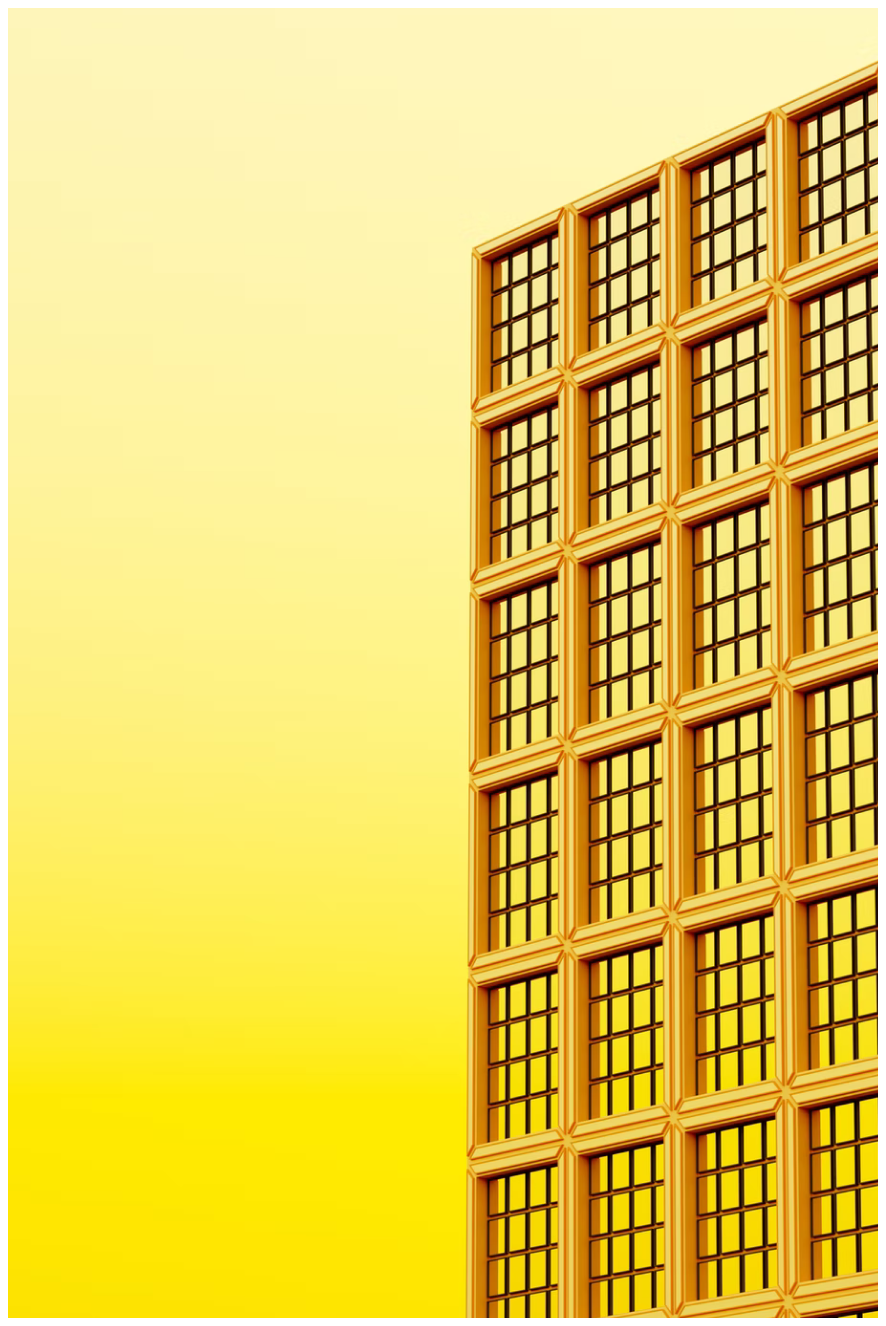BestPracticesforDebuggingModularAIWorkflows
2025-08-11

Debugging modular AI workflows can be challenging due to the complexity of interconnected components and unpredictable model behaviours. This article offers practical strategies tailored for small teams and startups to identify and fix issues efficiently. Here's what you'll learn:
- Automated Testing: Use unit, integration, and regression tests to verify module performance and interactions. Synthetic data can simulate edge cases for better coverage.
- Logging and Monitoring: Implement structured logging and distributed tracing to track data flow and identify errors. Monitor key metrics like latency and error rates to catch issues early.
- Clear Module Design: Isolate components with defined roles, standardised interfaces, and fallback mechanisms like circuit breakers to prevent cascading failures.
- Debugging Tools: Leverage sandboxed environments, model versioning platforms, and behaviour tracing to pinpoint problems. Techniques like time-travel debugging and synthetic data injection help recreate and resolve intermittent issues.
- Continuous Improvement: Monitor metrics like response accuracy, latency, and error rates. Use automated reporting and nightly tests to ensure consistent system performance.
Start by applying behaviour tracing, containerised testing, and automated regression tests to a critical workflow this week. These steps will help streamline debugging and improve system reliability over time.
Best Practices for Debugging Modular AI Workflows
Debugging modular AI systems can feel like untangling a web of interconnected components. To make this process manageable and efficient, a structured approach is key. Here are some proven practices to keep your AI workflows running smoothly while cutting down on the headaches that debugging often brings.
1. Use Automated Testing
Automated testing is the backbone of reliable debugging. Unlike traditional software, AI systems bring unique challenges due to their probabilistic models and dynamic interactions between components.
Start with unit tests for individual modules. These tests ensure that each component performs as expected, even when faced with edge cases or unusual inputs. For example, if a module handles sentiment analysis, tests should confirm it accurately detects positive, negative, and neutral sentiments across a variety of text formats and lengths.
Next, implement integration tests to validate how modules interact. These tests simulate real-world scenarios where different AI components exchange data or trigger actions. For instance, you might test whether a natural language processing module correctly passes structured data to a decision-making agent and whether the agent responds appropriately within the expected time.
Don’t forget regression tests. These catch unintended side effects when updates are made to one module, ensuring that new changes don’t disrupt the overall system.
To cover all bases, use synthetic data to simulate edge cases and failure scenarios. This approach allows you to test a wide range of possibilities without relying entirely on production data, which may not account for every situation.
Automated testing works hand in hand with robust logging practices, creating a powerful framework for debugging.
2. Set Up Logging and Monitoring
Good logging transforms debugging from guesswork into a systematic process. In modular AI workflows, logs must capture not just what happens within individual components but also how they interact.
Structured logging is particularly useful. Instead of plain text logs, use formats like JSON that make filtering and analysis easy. Include essential details such as timestamps, module IDs, key data samples, and execution times. This level of detail helps you quickly spot patterns or anomalies across the system.
For workflows involving multiple interconnected modules, distributed tracing is a must. Assign unique request identifiers that follow data as it moves through different components. This makes it easier to trace the full journey of a request and pinpoint where issues arise.
Real-time monitoring of key metrics is equally important. Keep an eye on factors like model inference times, prediction confidence levels, error rates, and communication latency between modules. Set up alerts for unusual patterns in these metrics so you can address problems before they impact users.
Finally, manage your logs wisely. AI systems generate massive amounts of data, so use intelligent retention policies to keep critical information while controlling storage costs. Tools that aggregate and correlate logs across modules can also highlight potential issues automatically, saving valuable time.
3. Define Clear Roles and Isolate Components
Breaking down your system into well-defined, isolated components can significantly reduce debugging complexity. Each module should have clear responsibilities, inputs, and outputs, making it easier to identify the source of a problem.
To achieve this, focus on interface standardisation. Use consistent data formats, communication protocols, and error-handling mechanisms across all components. This ensures that issues don’t get buried under inconsistencies between modules.
Introduce circuit breakers to handle failures gracefully. When a module encounters an issue, circuit breakers can isolate it, provide fallback responses, or degrade system functionality in a controlled way. This prevents a single failure from bringing down the entire workflow.
Create a dependency map to visualise how data flows through the system and identify bottlenecks or single points of failure. Such maps are invaluable when debugging complex, multi-module issues.
Feature flags are another useful tool. They allow you to disable problematic components quickly without disrupting the entire system. You can also use them for gradual rollouts of updates, reducing the risk of widespread issues.
Lastly, ensure environment consistency. Keep configurations identical across development, testing, and production environments. This prevents environment-specific quirks from complicating the debugging process and ensures modules behave consistently, no matter where they’re deployed.
Tools and Techniques for Debugging Modular AI
When it comes to debugging modular AI systems, the right tools and methods can make the process far more manageable. These systems often present unique challenges, such as tracking data flow between components and understanding model behaviour in real time. Modern workflows demand specialised approaches to tackle these complexities effectively.
Recommended Debugging Tools
To build on solid testing and logging foundations, consider these tools to enhance your debugging process:
- Sandboxed, containerised environments: These allow you to test changes without disrupting production. By providing consistent testing conditions, they help you simulate various scenarios and observe how components interact under controlled settings - especially useful for debugging multi-agent workflows.
- Dedicated debugging platforms: These tools track prompts, token usage, response times, and outputs, offering insights that help you pinpoint where workflows break down.
- AI output evaluation tools: Use these to assess the safety and reliability of AI outputs, flagging issues before they reach end users. Pair this with distributed tracing to follow requests across modules and identify bottlenecks.
- Model versioning platforms: These platforms are invaluable for comparing different model versions or tracking performance changes. By keeping detailed records of model parameters, training data, and performance metrics, you can trace issues back to their origins and understand how they developed over time.
Techniques for Better Observability
Improving observability in modular AI systems goes beyond basic logging. These techniques can provide deeper insights into system behaviour:
- Behaviour tracing: Instead of merely logging inputs and outputs, this technique captures internal reasoning, such as intermediate steps, confidence scores, and decision pathways. For instance, in a recommendation system, behaviour tracing might reveal that a component is favouring lower-confidence choices due to a training bias.
- Time-travel debugging: This approach lets you step backwards through a workflow's execution history, making it easier to diagnose issues in stateful AI components that retain memory or context between interactions. By rewinding to specific points, you can identify when and how problems occurred and experiment with fixes without starting over.
- Gradient flow analysis: This method monitors how information moves through neural networks during inference. While typically used during training, it can also uncover issues like models struggling with certain inputs or problematic pathways within the network.
- Component health scoring: Combine metrics such as response times, error rates, and quality scores into a single indicator to assess real-time module performance. This helps prioritise which components require immediate attention.
- Synthetic data injection: Test controlled scenarios by introducing known problematic inputs. This is particularly helpful for reproducing intermittent issues or investigating rare edge cases. By doing so, you can verify whether your debugging efforts effectively resolve the underlying problems.
Common Challenges and Solutions in Modular AI Debugging
Debugging modular AI workflows can be a tough nut to crack due to the intricate interplay between components and the unpredictable behaviour of models. Below, we'll explore some common hurdles and practical ways to address them.
Challenge: Inconsistent Outputs from AI Models
One of the biggest headaches in modular AI systems is when identical inputs produce varying outputs across different runs. This inconsistency can throw off downstream processes and make debugging feel like chasing shadows.
These inconsistencies often stem from factors like fixed system configurations, mismatched model versions, or non-deterministic settings (e.g., adjustable temperature levels). When one module’s output fluctuates, it can create a ripple effect, leading to wildly different results in subsequent components.
To address this:
- Use deterministic settings: Fix random seeds for your models and set the temperature to zero during debugging. This removes randomness as a factor while you dig deeper into the issue.
- Validate outputs at checkpoints: Introduce checkpoints at key stages to verify data formats, value ranges, and logical consistency before passing data to the next module.
- Pin versions: Lock in specific versions of models, libraries, and even container images. While this might slow down updates, it ensures stability, which is crucial during debugging.
While inconsistent outputs are a major challenge, debugging becomes even trickier when communication between AI agents breaks down.
Challenge: Inter-Agent Communication Failures
When multiple AI agents need to work together, communication glitches can lead to subtle, hard-to-trace bugs. These breakdowns might cause agents to misinterpret data, enter infinite loops, or produce individually reasonable results that don’t work when combined.
Here are some common culprits:
- Protocol mismatches: If one agent expects structured JSON but receives unstructured input, or if data schemas change between versions, communication can silently fail. The agent might process malformed data without obvious errors, creating downstream chaos.
- Context loss: Agents that lose track of prior interactions or the workflow's overall state may make decisions based on incomplete information. This is especially problematic in workflows where early outputs influence later stages.
- Timing issues: Delays in one agent's response can cause others to timeout, retry with outdated data, or proceed with incomplete information.
To mitigate these issues:
- Define interface contracts: Specify schemas for all inter-agent communications and validate data formats at runtime. Agents should fail fast with clear error messages when receiving unexpected input.
- Separate roles clearly: Assign each agent a single, well-defined responsibility with clear input/output specifications. This simplifies troubleshooting and isolates potential problem areas.
- Log communication: Record all inter-agent exchanges, including data, timing, retries, and transformations. This creates a detailed audit trail to help pinpoint where and why communication issues arise.
Comparing Debugging Approaches
Different debugging methods suit different challenges. Here's a quick comparison of how they stack up:
| Approach | Best Used For | Advantages | Limitations |
|---|---|---|---|
| Behaviour Tracing | Understanding decision-making pathways | Provides deep insights into model reasoning | High overhead; can generate too much data |
| Time-Travel Debugging | Reproducing intermittent and stateful issues | Allows precise recreation of problem states | Requires significant storage; may miss context |
| Component Health Scoring | Real-time monitoring and prioritisation | Quickly identifies problem areas | May overlook subtle or nuanced issues |
| Synthetic Data Injection | Testing edge cases and validating fixes | Offers controlled, reproducible environments | Requires careful design to reflect complexities |
- Behaviour tracing is great for digging into why a model made certain decisions but can overwhelm you with data. Use it sparingly and focus on suspected problem areas.
- Time-travel debugging shines for reproducing rare, intermittent issues but needs careful planning to capture the right data without overloading storage.
- Component health scoring is perfect for ongoing monitoring but works best when combined with other methods to catch subtler problems.
- Synthetic data injection helps test edge cases but demands well-thought-out scenarios to ensure meaningful results.
For the best results, blend these techniques. Start with health scoring to identify trouble spots, use synthetic data to recreate issues, and then apply behaviour tracing or time-travel debugging to uncover the root cause. This layered approach balances efficiency with thoroughness, ensuring you’re equipped to tackle even the trickiest debugging challenges.
sbb-itb-1051aa0
Continuous Improvement with Metrics and Testing
To maintain reliable modular AI workflows, continuous improvement is key. This involves systematic monitoring, using metrics-driven feedback loops, and automated testing to address inefficiencies and subtle problems. The best systems thrive on feedback loops where performance data directly informs meaningful upgrades.
By building on solid debugging practices, tracking the right metrics ensures that systems remain optimised. This involves identifying the most relevant metrics, automating reporting, and using the insights gained to refine debugging methods and overall system design.
Key Metrics to Track
Effective monitoring begins with selecting metrics that truly matter for your workflow. Focusing on a core set of actionable metrics avoids information overload and allows for quick responses when issues arise.
- Response accuracy: This is critical for most AI workflows. Measure how accurate and consistent the outputs are under different conditions.
- Latency metrics: These highlight performance bottlenecks that could disrupt user experience. Track both individual module response times and total processing time to pinpoint delays.
- Error rates: Monitoring hard and soft error rates provides early warnings of potential system degradation.
- Test coverage: Comprehensive testing ensures that debugging efforts target all critical areas. Aim for at least 80% code coverage to keep your workflow robust.
- Resource utilisation: Keep an eye on CPU, memory, and network usage to identify and address inefficiencies before they escalate.
These metrics guide debugging priorities, ensuring that system improvements are targeted and effective.
Setting Up Automated Reporting
As workflows grow more complex, manually collecting metrics becomes impractical. Automated reporting systems convert raw performance data into actionable insights, allowing teams to focus on refining the system instead of gathering data.
Real-time dashboards and periodic reports are essential for tracking performance metrics as they evolve. Alerts can be configured for metrics that exceed acceptable thresholds - for instance, a sudden drop in accuracy or a spike in error rates demands immediate attention.
Weekly and monthly reports help separate temporary fluctuations from actual performance issues. For example, if response times gradually increase, it could signal that the system is struggling with larger data volumes, indicating a need for optimisation or scaling.
Automated anomaly detection tools go a step further by identifying unusual patterns that simple threshold alerts might miss. These tools learn what "normal" looks like for your system and flag deviations, even if metrics remain within expected ranges.
Run nightly comprehensive test suites and quick post-deployment smoke tests to catch regressions early. This builds confidence when deploying new changes and ensures issues are addressed before they escalate.
Tracking performance regressions is also crucial. By maintaining a baseline of key metrics and comparing new deployments to historical data, you can quickly determine whether changes improve or hinder system performance. This insight directly informs future development decisions.
The most effective automated reporting tools integrate seamlessly with your existing workflow systems. For example, reports can be configured to automatically generate tickets in your project management platform, ensuring performance issues are promptly addressed and don’t get overlooked.
Finally, regularly reviewing reports is essential. If a metric consistently appears fine but doesn’t provide actionable insights, consider replacing it with one that does. The goal isn’t to monitor every detail but to focus on the metrics that drive meaningful improvements.
At Antler Digital, we apply these strategies to keep our modular AI workflows optimised and responsive to changing business needs. By combining actionable metrics with automated reporting, we ensure systems stay efficient and reliable over time.
Conclusion: Building Reliable Modular AI Systems
Creating reliable modular AI systems isn’t just about fixing problems as they arise - it’s about setting up workflows that stop issues from spiralling out of control and allow for quick resolutions. For instance, OpenAI o1-preview saw its success rate jump from 10.7% to 30.2% simply by using sandboxed debugging environments.
The backbone of reliable systems includes automated tests, structured logging, and clear module contracts, with observability turning AI’s often opaque decisions into trackable events. By recording inputs, prompts, intermediate tool calls, model versions, and outputs for every step, you establish a transparent audit trail. This makes debugging a methodical process, rather than a guessing game.
A modular approach offers long-term operational benefits. Instead of relying on monolithic systems that grow harder to manage over time, structured workflows with well-defined interfaces between components create natural fault boundaries. This means that when something goes wrong, the issue is contained within a specific module, preventing it from affecting the entire system.
For businesses in the UK operating at scale, this translates into systems where every inference can be audited, failures are isolated to individual modules, and automated reporting flags potential problems before they impact users. Make sure your logs align with British standards: use the DD/MM/YYYY date format, pound sterling for costs, and Celsius for temperatures.
To get started, focus on one critical workflow this week. Implement behaviour tracing, containerised replays of failures, and automated nightly regression tests with clear thresholds for success, errors, and latency. This initial step will give you immediate insight into your system’s health and lay the groundwork for continuous improvement.
At Antler Digital, we’ve witnessed how these practices can transform AI workflows from unpredictable systems into reliable tools for businesses. With the right debugging infrastructure and a commitment to ongoing monitoring, modular AI systems evolve into dependable assets, supporting the broader digital transformation that today’s businesses demand.
FAQs
How does synthetic data help debug modular AI workflows?
Synthetic data is incredibly useful when it comes to debugging modular AI workflows. It provides tailored, controlled datasets that can mimic a variety of scenarios, including those rare or tricky edge cases. This helps developers spot and tackle issues like biases or errors in models with greater accuracy.
Another major advantage is that synthetic data supports testing in a privacy-safe environment, removing any risk of exposing sensitive information. It also speeds up the debugging process, enabling quicker iterations and improving the reliability of models. The result? AI systems that are more dependable and perform better.
What are the advantages of using sandboxed and containerised environments to test AI workflows?
Using sandboxed, containerised environments to test AI workflows offers several advantages:
- Stronger security: These setups keep AI models separate from live systems, reducing exposure to potential security risks.
- Greater stability: Controlled testing environments allow teams to spot and fix issues without disrupting production systems.
- Uniformity and scalability: Containerisation ensures consistent environments, simplifies handling dependencies, and supports easier scaling for testing and deployment.
By leveraging these methods, organisations can simplify development processes, minimise risks, and ensure a smoother transition of AI systems into production.
What is behaviour tracing, and how does it improve AI debugging compared to traditional logging?
Behaviour tracing takes a step further than traditional logging by recording an entire sequence of actions within an AI system. This includes everything from inputs and decisions to the context in which those actions occur. Unlike standard logs that capture isolated events, behaviour tracing offers a complete and continuous picture of how the system functions.
This level of detail is invaluable when debugging AI workflows. It allows developers to uncover complex issues that might be missed when looking at individual log entries. By examining the system's behaviour as a whole, errors can be identified more precisely, and performance can be fine-tuned with greater efficiency.
Lets grow your business together
At Antler Digital, we believe that collaboration and communication are the keys to a successful partnership. Our small, dedicated team is passionate about designing and building web applications that exceed our clients' expectations. We take pride in our ability to create modern, scalable solutions that help businesses of all sizes achieve their digital goals.
If you're looking for a partner who will work closely with you to develop a customized web application that meets your unique needs, look no further. From handling the project directly, to fitting in with an existing team, we're here to help.