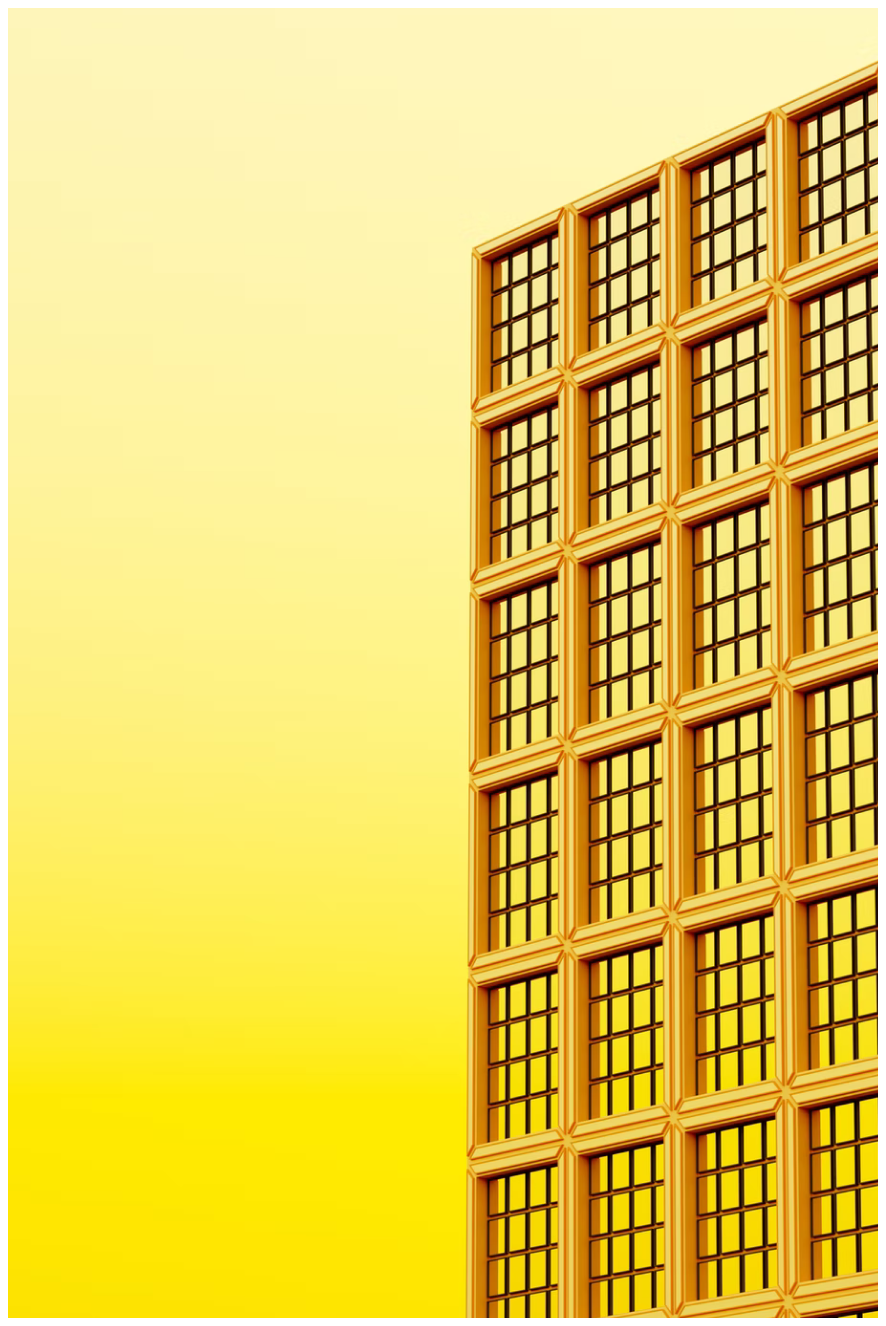BestPracticesforComponentVersioninginReact
2025-08-06

Component versioning in React is essential for managing updates, avoiding conflicts, and ensuring smooth collaboration, especially in larger projects. Without clear strategies, teams risk dependency errors, breaking changes, and coordination issues that can disrupt development and production.
Here’s what you need to know:
- Semantic Versioning (SemVer): Use the MAJOR.MINOR.PATCH format to categorise updates. It signals the impact of changes (e.g., breaking changes, new features, or bug fixes).
- Versioning Strategies: Choose between per-component versioning (flexibility for individual updates) or monorepo versioning (centralised updates for consistency).
- Backward Compatibility: Maintain support for older implementations while introducing new features. Use techniques like compatibility layers, deprecation warnings, and feature flags.
- Automation: Employ tools like Changesets, Lerna, or Bit alongside CI/CD pipelines for error-free, efficient versioning and deployment.
Common Problems with Component Versioning
As React applications grow, managing component versioning becomes increasingly challenging. What starts as a straightforward shared component library can quickly evolve into a tangled web of dependencies. These issues often surface when teams expand or when multiple projects begin sharing the same components.
Version Conflicts and Dependency Problems
One of the biggest headaches in React component versioning is dependency conflicts. These occur when different parts of an application rely on incompatible versions of the same dependency, creating a cascade of issues.
Take peer dependency errors, for example. These happen when a library's required dependencies don't align with those in your project, leading to installation failures or runtime bugs. A notable instance of this arose with the release of React 19, which introduced features like Server Components and Turbopack. Many existing component libraries hadn't updated their peer dependencies in time, causing widespread compatibility issues.
While it's technically possible for multiple versions of a dependency to coexist, this often results in larger bundle sizes and erratic behaviour. For instance, one library might require React 17 while another depends on React 18, leading to conflicts. Strict version constraints in dependencies can make this even worse, forcing developers to choose between upgrading React or sticking with outdated libraries.
Another issue is dealing with outdated libraries. When libraries aren't maintained to support the latest React versions, they can block teams from adopting new features or security updates. These legacy dependencies can hold an entire application hostage, preventing progress and creating long-term technical debt.
Handling Breaking Changes
Breaking changes in shared components can be a nightmare. Whether it's a removed prop, a change in default behaviour, or a complete API overhaul, these changes can destabilise every application that relies on the component.
The situation becomes even more complex when multiple applications depend on the same library. A seemingly minor tweak can ripple across projects, causing widespread disruptions. This is often made worse by poor communication between library maintainers and the teams that use the components. Without clear deprecation warnings or migration guides, developers may unknowingly upgrade to incompatible versions, resulting in emergency rollbacks and rushed fixes that throw off development timelines. These challenges highlight the importance of having strong versioning strategies in place.
Team Coordination Issues
Team coordination - or the lack of it - often amplifies versioning problems, with serious consequences for project delivery. According to research from 2023, 64% of React projects experienced deployment rollbacks due to version control issues in the first three quarters, with dependency conflicts accounting for nearly half of these incidents.
A lack of alignment across teams using different versions of components can lead to critical production failures. In fact, 78% of React developers reported encountering such situations at least once every three months.
The time spent resolving these issues is also rising. Between 2021 and 2023, the average time spent on merge conflicts increased from 2.5 hours to 4.8 hours per week. This not only drains productivity but also fuels frustration and impacts team morale.
Poor documentation often makes things worse. When component changes aren't clearly documented, developers struggle to understand the impact of updates. This hesitation to adopt new versions fragments the ecosystem, leaving different parts of the application running on incompatible component versions.
Another common issue is unclear ownership. When a critical component fails in production and no one knows who's responsible, valuable time is wasted figuring out who should address the problem. Without standardised processes for versioning, testing, and deployment, teams may follow inconsistent approaches, making it harder to predict how changes will affect the system. This unpredictability often results in unexpected failures and last-minute fixes. Adopting structured versioning practices can help alleviate these coordination challenges and lead to smoother deployments.
Semantic Versioning Best Practices
Semantic versioning, or SemVer, is a structured method designed to tackle challenges like version conflicts and breaking changes. It provides a clear framework for managing updates in React components, reducing uncertainty when versions change.
How Semantic Versioning Works
SemVer uses a MAJOR.MINOR.PATCH format to categorise updates. Each segment has a specific purpose:
- MAJOR: Indicates incompatible API changes that may disrupt existing implementations.
- MINOR: Introduces new features that are backward-compatible.
- PATCH: Covers backward-compatible bug fixes that don’t alter external behaviour.
| Version Part | Increment When | Example |
|---|---|---|
| MAJOR | Incompatible API changes | Removing a required prop or changing prop types |
| MINOR | Backward-compatible functionality additions | Adding new optional props or methods |
| PATCH | Backward-compatible bug fixes | Fixing styling issues or internal logic errors |
React’s major releases, such as versions 15, 16, and 17, exemplify these principles. Each major update brought significant changes, requiring careful planning to ensure smooth transitions. Additionally, React’s development builds often include warnings about upcoming breaking changes. This proactive approach helps teams address potential problems early, avoiding dependency issues.
Creating Clear Versioning Rules
Consistency in versioning starts with well-documented standards. For SemVer to work effectively, the public API must be clearly defined. In the context of React, this includes props, methods, events, and styling interfaces meant for external use. Internal mechanisms, such as state management and helper functions, should remain private.
Up-to-date documentation is crucial. Each React component should clearly outline its public interface, expected behaviour, and any constraints. This clarity ensures developers know what they can safely rely on. Additionally, versioning rules should incorporate pre-release identifiers like -alpha, -beta, or -rc to flag experimental versions, enabling teams to test without affecting production environments.
When to Increment Version Numbers
Deciding how to increment version numbers depends on the scope of the changes:
- PATCH versions (x.y.Z): For bug fixes that resolve issues without altering the component’s interface.
- MINOR versions (x.Y.z): For adding new, backward-compatible features or deprecating parts of the public API without breaking existing implementations.
- MAJOR versions (X.y.z): For changes that break backward compatibility, such as removing properties or altering required prop types.
The React team provides a strong example of managing major version updates. By carefully minimising breaking changes, they created a smoother upgrade process for developers. For instance, during a major update, a small team of fewer than 10 people successfully updated over 50,000 components within Facebook’s codebase.
Maintaining a change log alongside versioned software is another important practice, as it provides context for each update.
Component Versioning Strategies
Choosing the right versioning strategy depends on your project's structure and how your team operates. Two common approaches are per-component versioning, which allows components to evolve independently, and monorepo versioning, which synchronises updates across all components for easier dependency management. Both strategies build on the principles of versioning and cater to different project needs.
Per-Component Versioning
With per-component versioning, each React component is assigned its own version number. This approach offers flexibility, enabling components to evolve at their own pace without requiring system-wide updates. It’s particularly useful for component libraries, where teams can update individual components to meet specific needs. This allows developers to combine different versions for a tailored UI, all without the hassle of coordinating releases across the board.
However, this flexibility comes with challenges. Duplicate versions can creep in, increasing bundle sizes and potentially causing runtime conflicts. Maintenance becomes more demanding, as teams must manage multiple version combinations and ensure compatibility across the system. Tools like Bit help mitigate these issues by supporting SemVer-based tagging and enabling independent distribution for components.
Monorepo Versioning
Monorepo versioning keeps all components within a single repository, assigning them the same version number. This approach simplifies dependency management by ensuring that all components move forward together. Centralised management makes it easier to share and reuse code, guaranteeing compatibility across the board. It also scales well, allowing new projects and features to be added without major disruptions.
But monorepos come with their own set of challenges. As the repository grows, build and test processes can become more complex, requiring advanced tools to handle dependencies efficiently. Operations like cloning large repositories may lead to performance issues, and concurrent development by multiple team members increases the risk of conflicts. Tools like Lerna and Yarn Workspaces help manage these complexities by offering features for versioning, publishing, and dependency management.
Strategy Comparison
The choice between these two strategies has a direct impact on team workflows and project maintenance. Research shows that 70% of developers believe semantic versioning improves collaboration and team clarity. Here’s a side-by-side comparison to highlight the trade-offs:
| Aspect | Per-Component Versioning | Monorepo Versioning |
|---|---|---|
| Flexibility | High – components evolve independently | Low – all components updated together |
| Dependency Management | Complex – risk of conflicts | Simple – centralised control |
| Bundle Size | Risk of duplicates | Optimised through shared dependencies |
| Team Coordination | Minimal coordination needed | High coordination required |
| Maintenance Overhead | High – multiple versions to manage | Low – single version baseline |
| Scalability | Limited by dependency conflicts | Better suited for growth |
| Build Complexity | Simple for individual components | Complex for the entire repository |
Teams using continuous integration and delivery pipelines report a 25% reduction in release times. Projects adopting semantic versioning see a 30% drop in dependency-related issues, while CI/CD practices lead to a 50% improvement in deployment frequency.
Ultimately, the right strategy depends on factors like team size, project complexity, and deployment needs. Smaller teams working on focused component libraries might prefer the flexibility of per-component versioning. On the other hand, larger organisations managing interconnected systems often find monorepo versioning more practical for maintaining consistency and scalability.
sbb-itb-1051aa0
Backward Compatibility and Safe Deprecation
Updating components can be tricky, especially when you’re trying to add new features without breaking what’s already working. Careful planning is key - ensure updates are smooth and provide clear paths for migrating to newer versions.
Maintaining Backward Compatibility
One of the simplest ways to maintain backward compatibility is by handling missing or undefined props gracefully. When adding new features to a component, make sure older versions still work without issues. For example, if you update a Button component to support an optional icon prop, you can handle it like this:
function Button({ label, icon }) {
return (
<button>
{icon && <Icon name={icon} />}
{label}
</button>
);
}
In this case, the icon prop is only rendered if it exists, ensuring that older code without the icon prop doesn’t break.
Another approach is to use compatibility layers. These act as bridges between old and new versions, allowing both to coexist during a transition. For instance, wrapper components can adapt behaviour based on the version being used, or you can maintain both versions - keeping the older one hidden from new development but accessible for legacy use.
Adobe’s React Spectrum provides an excellent example of this strategy. They publish major component versions as separate, individually versioned packages. This allows teams to upgrade components incrementally instead of forcing system-wide updates, which helps minimise the risk of breaking existing functionality during large-scale upgrades.
Once compatibility is ensured, the next step is to deprecate outdated components responsibly.
Safe Deprecation Methods
Deprecation should be handled with a structured process. This means providing clear notices, migration instructions, and timelines for updates. Adding runtime warnings is another helpful practice. These warnings notify developers when they’re using deprecated components, making it easier for them to address the changes without disrupting existing functionality.
For example, Builder.io suggests using properties like hideFromInsertMenu to phase out older component versions. This ensures they’re no longer used in new development but remain accessible for legacy content during the transition.
Controlled rollouts also play a crucial role in safe deprecation.
Using Feature Flags
Feature flags are a powerful tool for managing updates. They let you toggle between component versions at runtime, making it possible to roll out changes gradually. This approach supports A/B testing and phased deployments while allowing quick rollbacks if something goes wrong.
For instance, when launching a significant update, you might start by rolling it out to a small percentage of users. As you gain confidence in its stability, you can expand the rollout to a larger audience. Tools like LaunchDarkly, Unleash, and open-source libraries such as react-feature-flags make it easy to implement feature flags. These tools often allow targeting based on user attributes, location, or other custom criteria, adding flexibility to your rollout strategy.
Versioning Tools and Workflows
Having the right tools and workflows in place can turn the often tedious task of component versioning into a streamlined, automated process. By integrating dependency management and CI/CD pipelines, teams can minimise deployment rollbacks and maintain consistent environments across their projects.
Dependency Management Best Practices
Lock files are your first line of defence against version conflicts. Tools like package-lock.json and yarn.lock ensure that all team members work with the exact same package versions. For React component libraries, it’s important to clearly separate development dependencies from peer dependencies. Development tools like Babel, Jest, and ESLint belong in the "devDependencies" section of your package.json, while peer dependencies like React and ReactDOM should be listed under "peerDependencies".
This separation helps clarify which dependencies are required for development versus deployment, making automated versioning workflows smoother and reducing the likelihood of conflicts. Peer dependencies play a key role in automated systems by preventing duplicate React instances and ensuring compatibility across projects.
When specifying dependency versions, use caret (^) ranges to allow updates for minor and patch versions while avoiding breaking changes. For example, "react": "^18.0.0" permits updates within the 18.x.x range but blocks upgrades to version 19. Regularly scanning and updating dependencies is also essential to ensure compatibility with the latest React releases and to address security issues.
Recommended Versioning Tools
A variety of tools can simplify your component versioning process, each offering features suited to different types of projects.
- Changesets: Ideal for monorepos and multi-package repositories, this tool lets developers document changes as they go. It automatically generates changelogs and determines version bumps based on semantic versioning rules. Changesets also integrates well with CI/CD systems, providing a clear view of changes in every release.
- Lerna: A long-standing favourite for managing JavaScript projects with multiple packages. Lerna simplifies the process of versioning and publishing interdependent packages, whether together or separately. Its bootstrap command links dependencies between packages, while its publish command handles releases.
- Bit: Unlike Storybook, which is focused on visualising components, Bit treats components as standalone, versioned entities. This makes it particularly useful for teams working on design systems or shared libraries that span multiple projects.
"Semantic versioning is a way for you to communicate to your library's consumers that you've released a new version and information about the kind of version you've published." – Maecapozzi
When deciding on a tool, think about your project’s structure and team size. Changesets is a strong choice for monorepos, Lerna works well for complex multi-package projects, and Bit is great for teams needing fine-grained, component-level versioning. All of these tools integrate with CI/CD pipelines, making automation more accessible.
Automating Versioning with CI/CD
Building on these tools, automating your workflows takes consistency and stability to the next level. Automation reduces human error and ensures smooth, predictable releases. CI/CD pipelines can automatically test, version, and deploy components based on predefined rules, cutting down on deployment issues.
In the first nine months of 2023, 64% of React projects experienced deployment rollbacks due to version control problems, with nearly half of these caused by dependency conflicts. Adopting advanced version control strategies can reduce these incidents by up to 72%.
A robust CI/CD pipeline for a React application might include automated testing, building, and deployment to a staging environment for verification before promoting to production. This setup acts as a safety net, allowing for quick recovery from issues.
Organise your workflow with separate branches for different environments: main for production, develop for active development, and staging for pre-production testing. To speed things up, cache dependencies and run jobs in parallel, which reduces build times and provides quicker feedback to developers. Tools like GitHub Actions, GitLab CI, CircleCI, and Jenkins support these optimisations.
Security scans should also be part of your pipeline. These scans catch vulnerabilities early and ensure compliance without requiring manual checks. As GitHub Docs highlights:
"Staying up to date on dependencies is crucial to maintaining a secure software environment"
Key Takeaways
Effective component versioning can turn React development into a smoother, more predictable process. Teams that adopt sound versioning practices often experience better stability and improved collaboration.
Semantic versioning simplifies updates by categorising changes into patches, minor updates, or major revisions. This system ensures that everyone on the team understands the potential impact of an update, reducing guesswork and preventing integration issues before they arise.
Per-component versioning allows for independent updates, which is especially useful for larger teams and complex applications. This approach gives teams the flexibility to work on specific components without needing to overhaul the entire application. It also helps minimise conflicts and enables parallel development.
Automated CI/CD workflows streamline releases by reducing errors and speeding up the process. Automated testing, building, and publishing ensure consistency across releases while cutting down on human mistakes. This means fewer rollbacks and faster deployment cycles.
Backward compatibility and safe deprecation ensure that existing functionality remains intact while allowing for updates. By supporting legacy implementations and offering clear migration paths, teams can avoid the disruptions that often come with updates. Tools like feature flags and gradual rollouts make transitions smoother for both developers and users. This balance between maintenance and progress helps keep applications stable yet adaptable.
For organisations focused on building scalable web applications, these practices bring measurable benefits. Fewer deployment problems mean less time spent on emergency fixes, freeing up resources for new feature development. Clear versioning also makes it easier to onboard new team members and manage handoffs during development. All of this contributes to a scalable environment that's essential for continuous growth.
Investing in robust versioning practices pays off in the long run. A simple component library can grow into a powerful design system that supports multiple applications and teams. Starting with these practices early lays down a foundation that grows with your needs instead of holding you back.
FAQs
What’s the difference between per-component versioning and monorepo versioning, and how do I choose the right approach for my React project?
The main distinction between per-component versioning and monorepo versioning lies in how versions are handled. With per-component versioning, each component gets its own version number. This setup works well for large, modular projects where components are updated or deployed separately. While this approach offers a lot of flexibility, it does demand careful management of dependencies.
On the other hand, monorepo versioning assigns a single version number to the entire repository. This makes dependency management simpler and ensures all components remain in sync. It’s a good fit for smaller projects or those where components are tightly interconnected.
When deciding which approach to use, think about the size of your codebase, how frequently components are updated, your team’s workflow, and whether components need to be released independently. If you’re working on a modular project that evolves quickly, per-component versioning is often a better fit. For simpler, more cohesive projects, monorepo versioning can be the way to go.
How can I add new features to React components without breaking existing functionality?
To keep React components compatible with earlier versions during updates, it's important to stick to a few practical strategies:
- Follow semantic versioning: Clearly indicate the type of changes in your updates. For instance, increase the major version for breaking changes, the minor version for added features, and the patch version for bug fixes.
- Phase out features gradually: Maintain support for older functionality during a transition period, giving users enough time to adjust to changes.
- Offer detailed migration instructions: When introducing breaking changes, provide clear steps for developers to update their code without trouble.
On top of this, consistently updating dependencies and aligning with React's best practices can help keep your components reliable and compatible across versions.
How can I automate component versioning and deployment in a React project to reduce errors and improve efficiency?
Automating component versioning and deployment in React projects can make life a lot easier. One effective approach is using semantic versioning paired with build scripts. These scripts can take care of updating version numbers automatically based on commit messages or release types. This not only saves time but also reduces the chances of manual errors and keeps everything consistent.
To take it a step further, integrating CI/CD tools like GitHub Actions, Jenkins, or TeamCity can streamline your workflow even more. These tools handle tasks such as building, testing, and deploying your application. They can also manage automated version updates, tagging, and publishing, turning your release process into a smoother, more reliable operation.
Adopting these methods can help you work more efficiently, avoid mistakes, and maintain a polished development process.
Lets grow your business together
At Antler Digital, we believe that collaboration and communication are the keys to a successful partnership. Our small, dedicated team is passionate about designing and building web applications that exceed our clients' expectations. We take pride in our ability to create modern, scalable solutions that help businesses of all sizes achieve their digital goals.
If you're looking for a partner who will work closely with you to develop a customized web application that meets your unique needs, look no further. From handling the project directly, to fitting in with an existing team, we're here to help.