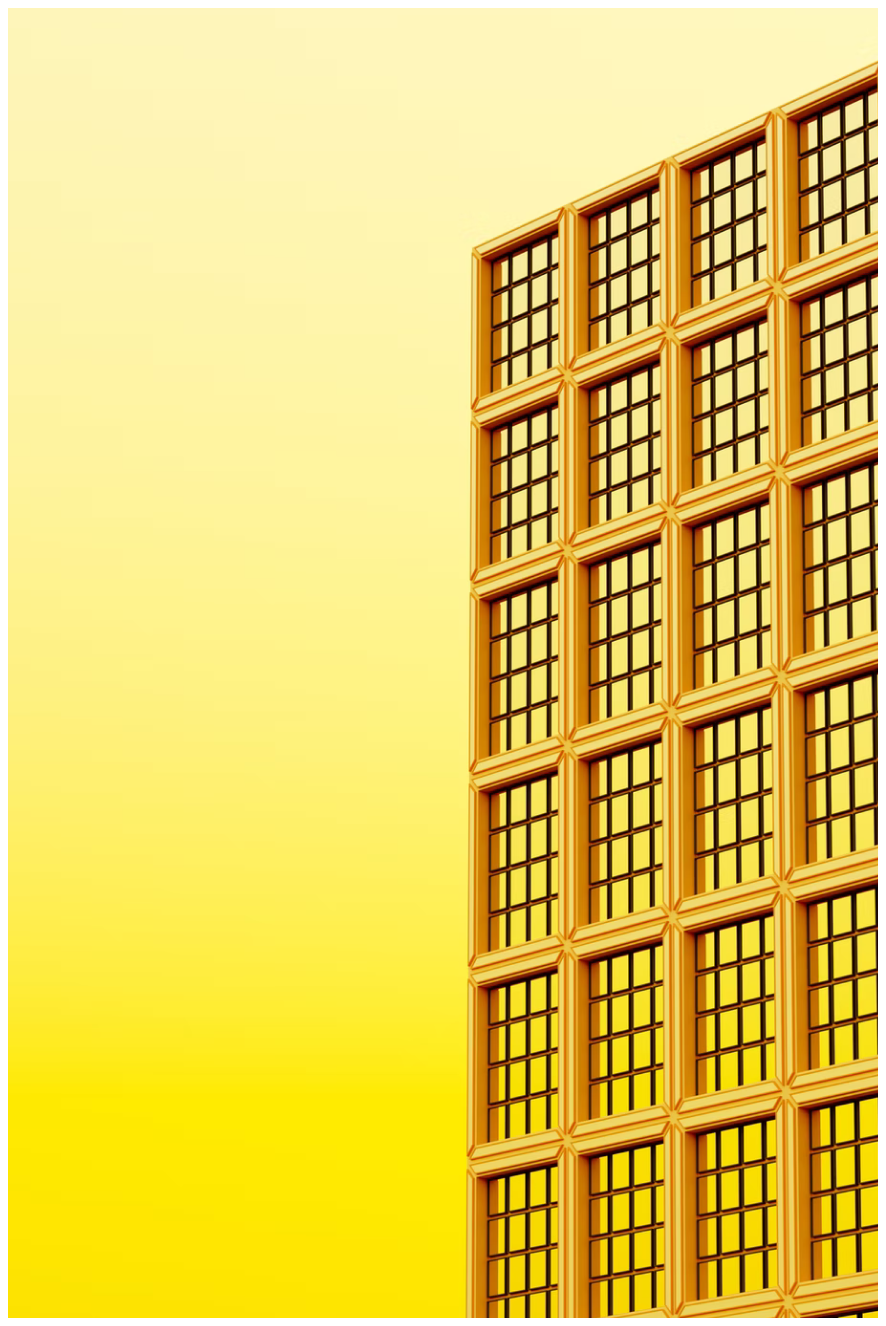APIVersioningStrategiesforSaaSPlatforms
2025-08-07

API versioning is how SaaS platforms manage updates without breaking existing integrations. It ensures older versions remain functional while new features are introduced. This is critical for multi-tenant environments where users have varied needs and upgrade schedules.
Key strategies include:
- URI Path Versioning: Version in the URL (e.g.,
/api/v1/users). Simple and clear but can lead to clutter with multiple versions. - Query Parameter Versioning: Add version info as a query parameter (e.g.,
/api/users?version=1). Flexible but less visible. - Header Versioning: Specify versions in HTTP headers (e.g.,
X-API-Version: 1). Keeps URLs clean but complicates debugging. - Combined Approaches: Mix strategies for flexibility, e.g., URI for major updates and headers for minor changes.
To manage API lifecycles effectively:
- Use clear version numbers (e.g., v1.2.0) and detailed documentation.
- Plan deprecation timelines with early communication.
- Automate testing and monitoring to avoid errors and track usage.
Modern SaaS platforms, especially those using microservices, rely on API gateways for routing and managing multiple versions. These tools simplify operations and ensure consistency.
Choosing the right versioning strategy depends on your platform's complexity, user needs, and long-term goals.
Main API Versioning Strategies
Selecting the best versioning method for your SaaS platform is all about weighing the pros and cons of each approach. Every strategy has its own strengths and challenges, which can influence how easily your API can be maintained, used, and scaled over time. Let’s break down the key approaches to help you find the one that fits your platform’s needs.
URI Path Versioning
URI path versioning involves embedding the version number directly into the API’s URL, such as /api/v1/users. This method makes it crystal clear which version developers are working with.
Its straightforward nature makes it a popular choice for SaaS platforms with a diverse user base. Developers can bookmark specific versions, and caching systems can easily differentiate between versions based on the URL. This makes it particularly effective for handling high-traffic requests.
However, it’s not without its challenges. Each new version creates a separate resource path, which can result in duplicate resources if not properly managed. Over time, the URLs can become cluttered, especially if you’re managing several concurrent versions. Additionally, introducing breaking changes often means branching the entire API structure, adding to the complexity of maintenance.
For platforms with simple versioning needs and public-facing APIs, URI versioning is often the go-to choice. It provides clear communication with developers and works seamlessly with standard HTTP clients.
Query Parameter Versioning
This approach uses query parameters to specify the version, such as /api/users?version=1 or /api/orders?v=2. It keeps the core URL structure intact while offering flexibility for versioning.
One of the biggest advantages is its ease of implementation. Developers can switch between versions by tweaking the query string, without needing to change the endpoint itself. It’s also great for testing, as teams can easily compare responses from different versions using the same base URL.
Query parameter versioning is particularly useful for maintaining backward compatibility. If no version is specified, the API can default to serving the latest stable version.
On the downside, versioning information is less visible, which could confuse developers during integration. Additionally, routing requests to the correct version can be trickier compared to URI-based methods. Next, let’s explore header-based versioning for more advanced control.
HTTP Header and Media Type Versioning
Header versioning places version information in HTTP headers, such as X-API-Version: 1 or through content negotiation with Accept: application/vnd.example.v1+json. This keeps URLs clean while offering advanced control over API responses.
This method shines in enterprise environments where APIs need to serve various client types with different requirements. Clients can not only specify the version but also request specific response formats, providing more granular control. It also allows for easier updates to versioning schemes since the URL structure remains untouched.
However, header versioning can complicate development and debugging. Since version details aren’t visible in the URL, it can make troubleshooting more difficult. Implementing this approach often requires additional logic to handle different header formats, and clients may need to update their code to include the necessary headers.
For SaaS platforms catering to enterprise clients or internal APIs, where flexibility is more important than visibility, header versioning is a strong option.
Combined Versioning Approaches
Some platforms mix multiple strategies to handle complex requirements. For instance, they might use URI versioning for major updates (e.g., /api/v2/) while relying on headers for minor versions or feature flags.
This hybrid approach allows platforms to take advantage of each method’s strengths. For example, URI versioning provides clarity for public-facing APIs, while header-based methods offer flexibility for internal systems.
However, this comes with added complexity. Ensuring that all versioning methods produce consistent results can be challenging. Documentation also becomes more complicated, and the variety of options can overwhelm developers looking for a simple integration process. For platforms that need to balance diverse client needs, a combined approach can be tailored to fit.
Strategy Comparison
Here’s a quick comparison of the main versioning strategies:
| Strategy | Visibility | Caching | Client Impact | Best Use Case |
|---|---|---|---|---|
| URI | High | Easy | Low | Public APIs, simple versioning |
| Header | Low | Harder | Medium | Enterprise, internal APIs |
| Query | Medium | Medium | Low | Quick fixes, backward compatibility |
The right choice depends on your platform’s audience and technical demands. Internal teams and external partners often have different needs compared to large public audiences. Platforms with frequent updates might benefit from more flexible approaches, while those with rare but significant changes may prefer clearer, more explicit versioning.
Finally, think about long-term maintenance. Consider how each strategy supports upgrades, deprecations, and backward compatibility as your API grows. Your decision will influence not just current development but also the ongoing effort required to manage multiple versions effectively.
Best Practices for SaaS API Versioning
Once you've decided on your API versioning strategy, the next step is implementing it in a way that keeps your platform manageable and your users satisfied. Following these practices can help you steer clear of common mistakes and build a versioning system that grows effectively alongside your platform.
Version Numbers and Documentation
A clear version numbering system is key. Using semantic versioning (e.g., v1.2.0) allows you to communicate major, minor, and patch changes at a glance. But versioning is only part of the story - your documentation needs to be just as precise and helpful.
Each version should include detailed migration guides that feature practical code examples, authentication instructions, and clear explanations of any breaking changes. Once a version is retired, remove its outdated details from your documentation to avoid confusion for developers integrating with your API. These steps not only simplify transitions but also set a strong foundation for managing the API lifecycle.
Deprecation Timelines and User Communication
Clear documentation is just the beginning. A well-planned deprecation timeline is essential for maintaining trust with your users. Deprecating an API version should never feel abrupt - developers need enough time to adapt, and you need a strategy to phase out older versions without holding onto them indefinitely.
Start by announcing deprecations early. Use multiple communication channels, such as blog posts, email updates, and notifications on your developer portal. For an extra layer of visibility, implement the Sunset HTTP Header (RFC 8594) to alert users about upcoming deprecations directly through their API interactions.
A phased approach works best: initially stop allowing new sign-ups for the old version, then block upgrades, and finally deprecate less-used endpoints first. Keep an eye on usage patterns to guide these decisions. For instance, monitoring which clients still rely on older versions can help you decide whether to extend timelines or offer personalised support. Google APIs are a great example - they provide long-term support for older versions and communicate sunset dates clearly, offering enterprise clients the predictability they need for their planning.
Automation and Monitoring
As your API grows, managing versions manually becomes unfeasible. Automation and monitoring tools can help you stay on top of things. API gateways are invaluable for routing requests to the correct version, while automated regression tests ensure that updates don’t inadvertently break existing functionality.
Usage monitoring is another crucial tool. By tracking which versions are most popular and identifying which clients are still using older versions, you can make informed decisions about when it’s safe to retire legacy versions. Alerts for unusual activity - like sudden spikes in the use of an older version or an increase in error rates - allow you to catch and address issues before they impact users.
Finally, establish clear policies for version lifecycles. Define how long each version will be supported, what constitutes a breaking change, and how much notice developers will receive for deprecations. Even after a version is deprecated, ensure that security patches are applied to protect against vulnerabilities. These consistent policies help developers plan ahead and maintain confidence in your platform.
Managing API Version Lifecycles
Having a clear plan for managing API versions can make all the difference between a smooth user experience and a chaotic one. Without a structured approach to rolling out, maintaining, and retiring API versions, even the most well-designed API can leave users frustrated. The secret lies in establishing well-defined processes that guide each version from its launch all the way to its retirement, while keeping disruptions to a minimum.
Version Lifecycle Stages
An API version typically goes through four key stages: introduction, maintenance, deprecation, and retirement. Each stage comes with its own requirements and responsibilities to ensure users have a seamless experience throughout the lifecycle.
In the introduction stage, your new API version is launched alongside existing ones. This phase gives users time to explore the new version while still relying on the older ones. Trust is built by ensuring the existing versions continue to function without any interruptions. The maintenance stage, which is often the longest, involves regular updates, bug fixes, and security improvements. During this time, it’s crucial to actively engage with user feedback and make incremental updates. Major players like Facebook and Twitter follow this model, ensuring their APIs remain stable and developers are always informed about updates.
When a version reaches the deprecation stage, it signals the beginning of its retirement process. At this point, you should announce a clear timeline for phasing out the version, gradually reducing support. Providing users with specific dates and resources for migration is critical to helping them transition smoothly to a newer version.
Finally, the retirement stage marks the end of the road. Support is fully withdrawn, the version is removed from production, and access is disabled. Security updates stop, documentation is archived, and the version becomes entirely inaccessible. This stage requires careful planning to ensure no critical integrations are left stranded.
With these lifecycle stages clearly defined, the next step is to focus on consistent scheduling and transparent communication.
Release Schedules and Communication
Predictability is key to building trust, especially when it comes to release schedules. Publishing a detailed schedule that includes planned version launches, maintenance periods, and deprecation timelines gives users the clarity they need to plan their own workflows.
Your communication strategy should be proactive, not reactive. Use a mix of channels - such as email updates, developer portals, in-app notifications, and blog posts - to ensure your message reaches everyone who needs to hear it. Keep release notes simple and straightforward, avoiding unnecessary technical jargon.
Timing is crucial. Users, particularly enterprise clients, need plenty of notice - ideally several months - before any breaking changes or deprecations take effect. This lead time allows them to secure internal approvals and allocate the necessary resources for updates. When setting these timelines, consider the complexity of your users’ integrations and the effort required for migration.
Monitoring tools can further refine your communication strategy by identifying which API versions are most widely used and which clients are still relying on older versions. This data enables you to tailor your outreach, offering personalised support to high-impact users or adjusting timelines if adoption of newer versions is slower than expected.
Once the groundwork is laid, a gradual deprecation strategy ensures that transitions are as smooth as possible.
Smooth Deprecation Strategies
A well-executed deprecation plan bridges the gap between active maintenance and complete retirement. Gradual sunsetting is an effective approach, allowing deprecated versions to remain available for a set period so users have time to adapt.
Start with phased rollouts. For instance, you might stop accepting new sign-ups for the deprecated version, then block upgrades, and finally retire less frequently used endpoints. This step-by-step approach lets you monitor the effects of each change and adjust timelines if necessary.
Automated migration tools can ease the burden on users, helping developers update their integrations with minimal effort. These tools can automatically convert API calls from the old format to the new one, reducing the risk of errors. While not every update can be automated, even partial assistance can make a big difference.
Offering fallback mechanisms or compatibility layers can also help users transition at their own pace. These act as temporary bridges between old and new versions, giving users more time to adapt. Once users are fully migrated, these interim solutions can be phased out.
For high-impact users, direct support is often the best way to ensure a smooth transition. By monitoring usage patterns, you can identify clients who are still relying on deprecated versions and proactively reach out to offer assistance. Sometimes, a quick consultation or troubleshooting session can address migration challenges that might otherwise delay the process.
The ultimate goal isn’t just to retire old versions - it’s to do so in a way that strengthens user trust and demonstrates your commitment to maintaining a stable and reliable platform for the long term.
sbb-itb-1051aa0
Versioning in Modern SaaS Architectures
Today's SaaS platforms have moved away from monolithic structures, embracing microservices and modular designs instead. In these setups, API versioning acts as the glue that keeps everything running smoothly, balancing scalability with stability. This shift has made advanced versioning strategies more essential than ever, as we’ll explore here.
Versioning in Microservices and Modular Systems
Microservices allow independent deployment cycles, giving teams the flexibility to update specific services without disrupting the entire system. For instance, if your payment service needs an urgent security patch, you shouldn't have to coordinate immediate updates with unrelated services like user management or analytics.
However, this flexibility comes with its own challenges. Managing multiple APIs across services requires consistency. Imagine one service using URL path versioning (e.g., /v2/users) while another relies on header-based versioning. Such discrepancies can make integration unnecessarily complex for developers working with your platform.
The development community remains divided on the best approach. URL path versioning is often praised for its simplicity, while header-based methods are valued for their flexibility. Regardless of the method, backward compatibility is key in a microservices environment. A successful strategy involves introducing new features without disrupting existing functionality, allowing services to upgrade at their own pace.
Tracking which services use specific API versions - and how often - is also crucial. This data helps determine deprecation timelines and ensures smooth transitions during migrations.
API Gateways and Testing Tools
API gateways are the cornerstone of managing versioned APIs in modern SaaS platforms. Acting as a central entry point, they route requests to the correct backend service based on the version, ensuring consistent policies across the API ecosystem. This centralised approach simplifies operations, as individual microservices no longer need to handle their own routing logic. For example, the gateway might direct /v1/users requests to a legacy service while sending /v2/users traffic to an updated endpoint.
But gateways do more than just routing. They handle critical tasks like authentication, authorisation, rate limiting, caching, and monitoring - key elements when juggling multiple API versions. If you're supporting several versions of a payment API, the gateway can enforce uniform security policies and caching strategies across all versions. Its monitoring tools also provide valuable insights, such as identifying deprecated versions or spotting potential security risks before they become major issues.
Automated testing tools are another essential piece of the puzzle. They help ensure that updates to one version don’t inadvertently disrupt others. Comprehensive test suites validate functionality, performance, and backward compatibility before deployment. It’s no wonder that 92% of organisations plan to maintain or increase their investment in APIs, recognising their importance in today’s business landscape.
Antler Digital's Versioning Approach
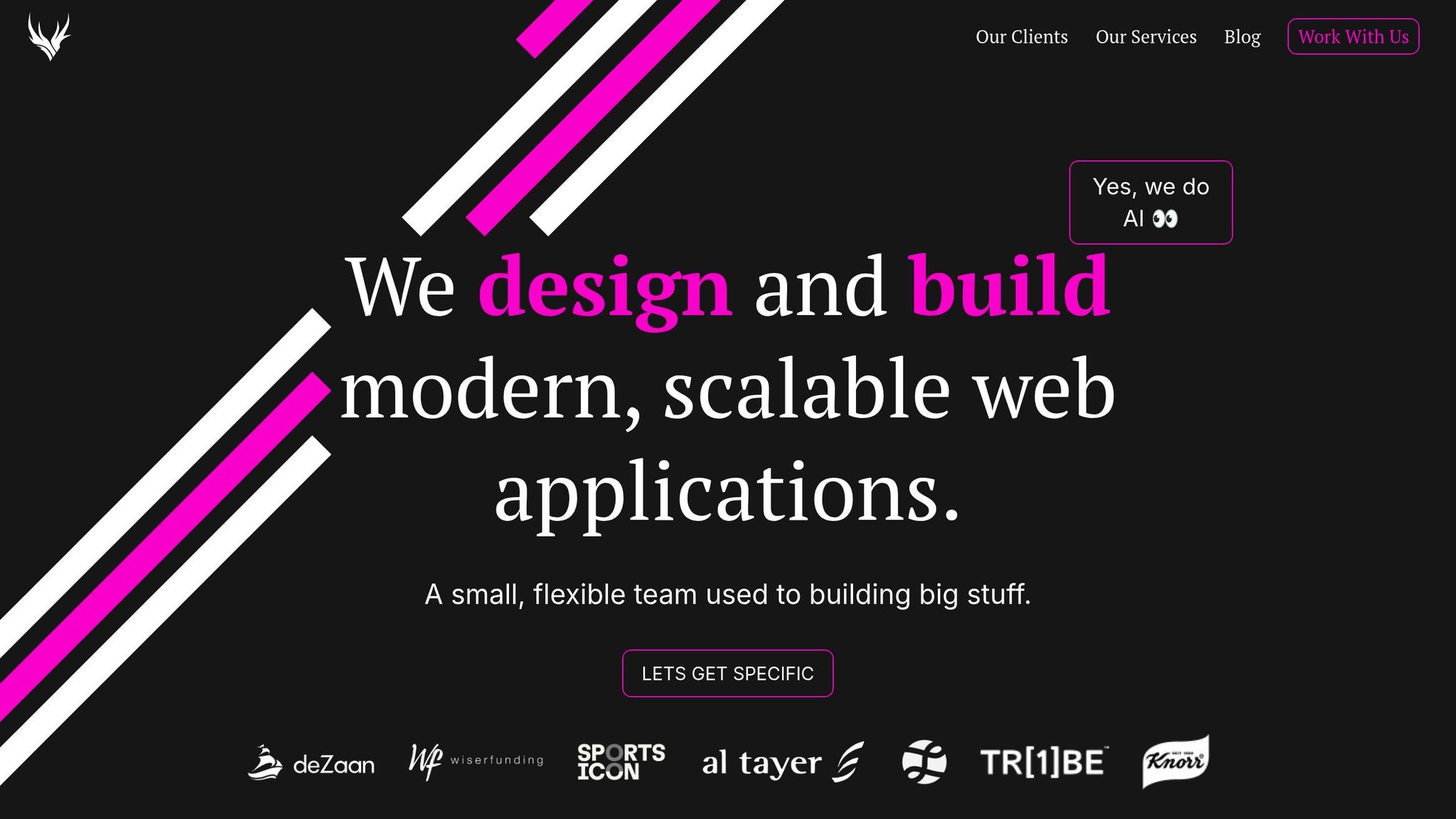
At Antler Digital, versioning isn’t an afterthought - it’s a core part of building scalable web applications and SaaS platforms. We combine industry best practices with insights from various sectors to create reliable and predictable systems.
Consistency is at the heart of our approach. Whether developing a carbon offsetting platform or a bespoke FinTech solution, we apply the same rigorous versioning principles across all microservices. This reduces the mental load for developers and makes long-term maintenance more manageable.
For AI integrations and workflows, versioning becomes even more critical. Machine learning models evolve rapidly, and their APIs must adapt to new capabilities without breaking existing integrations. Our versioning strategies allow AI models to be updated independently, ensuring continuous improvement without disrupting operations.
Our full-service technical management approach includes API lifecycle planning from the start. We establish clear deprecation policies, implement robust monitoring systems, and create automated test suites for all supported versions. When collaborating with in-house teams, we align our practices with their workflows while introducing targeted improvements. Since every business has unique needs, our modular development process ensures that versioning strategies are tailored - what works for a trading platform may differ from a carbon credit marketplace.
"API versioning is a system of managing API changes so that these changes don't negatively affect internal and external consumers and clients. Versioning defines a clear strategy for managing changes and reflecting them in your API structure."
- Marwen Abid, xMatters
Conclusion
This section wraps up the key ideas and provides practical steps for moving forward. API versioning is crucial for evolving your SaaS platform while ensuring stability for existing users. The strategies discussed here lay the groundwork for creating systems that can grow and adapt without disrupting current integrations.
Main Takeaways
Choosing between URI path versioning, query parameter versioning, or header-based methods isn't about finding a one-size-fits-all solution. Instead, it's about picking the approach that best suits your platform's needs and user expectations. For example, URI versioning offers straightforward clarity, query parameters keep URLs tidy, and header-based approaches allow for more precise control.
In modern architectures, unified versioning is essential for managing modular, independently evolving services. API gateways play a vital role in routing and handling multiple versions at once. Combining automated testing, thorough monitoring, and clear deprecation policies creates a system that supports both innovation and reliability.
Managing the API lifecycle effectively is critical. Setting clear deprecation timelines, communicating changes openly, and offering robust migration support can mean the difference between strengthening or straining relationships with API users. The move towards lightweight, seamless API upgrades reflects the growing need to balance developer experience with efficient operations.
These points provide a foundation for actionable improvements, which are detailed in the next section.
Next Steps for SaaS Teams
Evaluate your current API versioning approach in light of the challenges and solutions discussed here. Look for gaps in areas such as documentation, communication, and lifecycle management. When making decisions, consider your team’s capacity to maintain multiple versions, how your users integrate with your platform, and your long-term product roadmap. Focus on consistency rather than striving for a "perfect" method.
Take inspiration from successful practices, like those implemented by Antler Digital, to refine your versioning processes. Start small - improve documentation and communication policies before introducing new versioning methods. Set up automated testing for all supported versions and implement monitoring tools to track usage trends across different API versions.
Prepare for future changes by creating a flexible versioning strategy that accommodates both gradual updates and major architectural shifts. Effective versioning involves ongoing assessment, using user feedback, analytics, and operational data to guide adjustments. At the same time, maintain the stability your users rely on as you adapt to meet new demands.
FAQs
What is the best way to choose an API versioning strategy for my SaaS platform?
Selecting the best API versioning approach for your SaaS platform involves weighing factors like your platform’s unique requirements, user expectations, and plans for long-term growth. The first step? Establish a well-defined versioning policy. This policy should outline how and when changes will be introduced, providing your users with a consistent and dependable experience.
Some popular versioning methods include:
- URI versioning: Adding version numbers directly to URLs (e.g.,
/v1/resource). - Header-based versioning: Specifying the version within request headers.
- Hybrid approaches: Combining multiple methods to balance flexibility and compatibility.
Your choice will largely depend on how straightforward the implementation is, how well it integrates with client systems, and how easily it allows updates without causing disruptions.
Regardless of the method you adopt, make backward compatibility a priority. This reduces potential disruptions for your users. Pair this with detailed documentation and timely updates to keep your audience informed and maintain their confidence. A smooth, transparent process can make all the difference in user satisfaction.
What challenges can arise with a combined API versioning approach, and how can they be addressed?
Managing a combined API versioning approach comes with its fair share of challenges. For starters, juggling multiple versions simultaneously can make things more complicated and significantly increase the maintenance workload. On top of that, ensuring clients experience a smooth transition without breaking changes can be tricky, particularly when dealing with long-standing integrations.
To tackle these challenges, it's essential to adopt consistent versioning standards and provide clear, detailed documentation. Introducing gradual deployment strategies can help minimise disruptions during updates. Maintaining open communication with clients and offering support throughout the transition process can go a long way in building trust and ensuring everything runs smoothly.
How do API gateways help manage multiple API versions in a microservices architecture?
API gateways play a key role in simplifying the management of multiple API versions within a microservices setup. Acting as a central hub, they efficiently route client requests to the correct API version. This can be achieved using various methods, such as analysing version numbers, headers, or other criteria, ensuring smooth interactions between clients and services.
By taking care of version routing and maintaining backward compatibility, API gateways help reduce operational complexity. They also enhance scalability and make it easier to manage several API versions at the same time. This means older clients can continue to operate without disruption, even as newer versions are rolled out, ensuring a seamless experience for all users.
Lets grow your business together
At Antler Digital, we believe that collaboration and communication are the keys to a successful partnership. Our small, dedicated team is passionate about designing and building web applications that exceed our clients' expectations. We take pride in our ability to create modern, scalable solutions that help businesses of all sizes achieve their digital goals.
If you're looking for a partner who will work closely with you to develop a customized web application that meets your unique needs, look no further. From handling the project directly, to fitting in with an existing team, we're here to help.