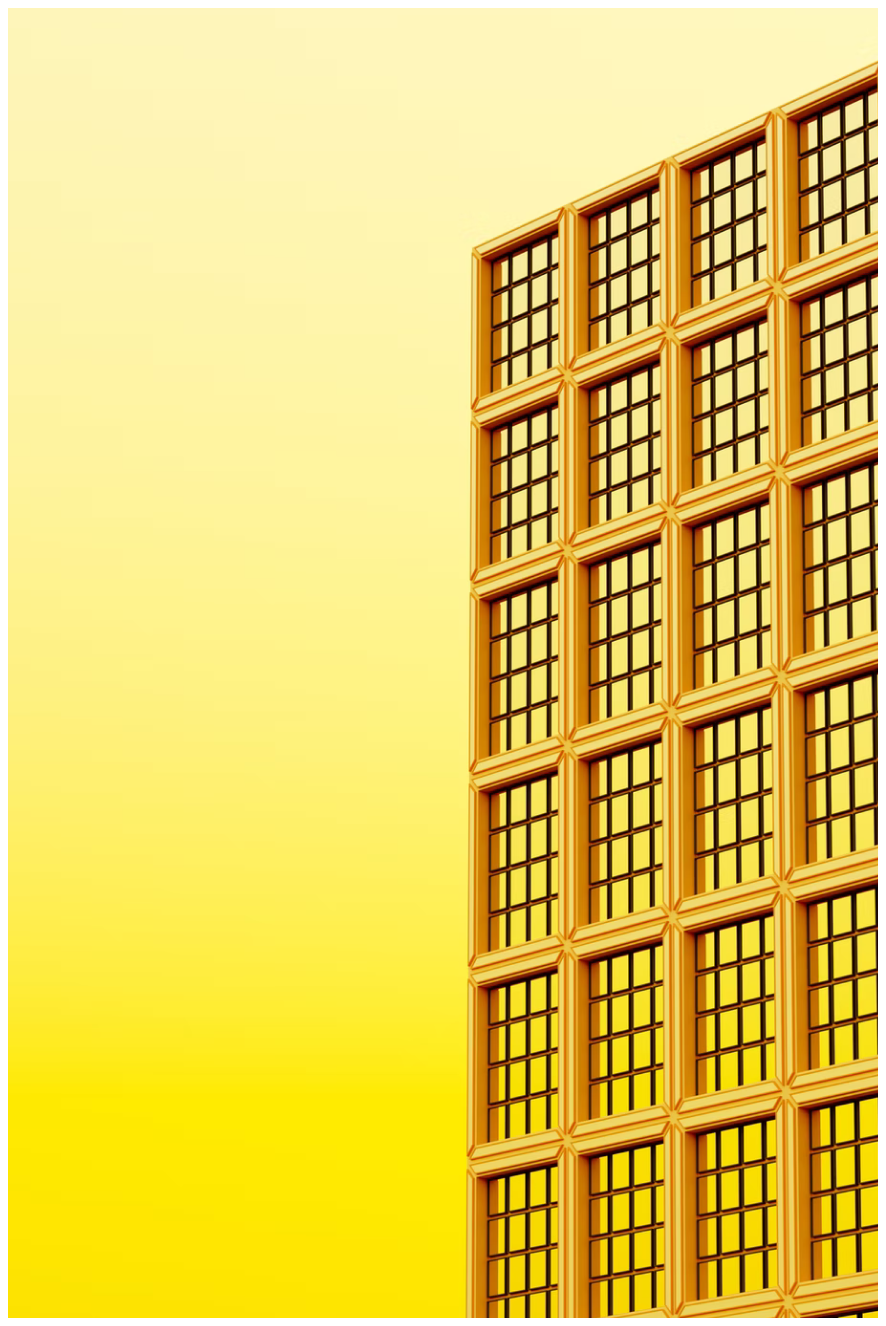5StepstoBuildAI-DrivenWorkflows
2025-07-14
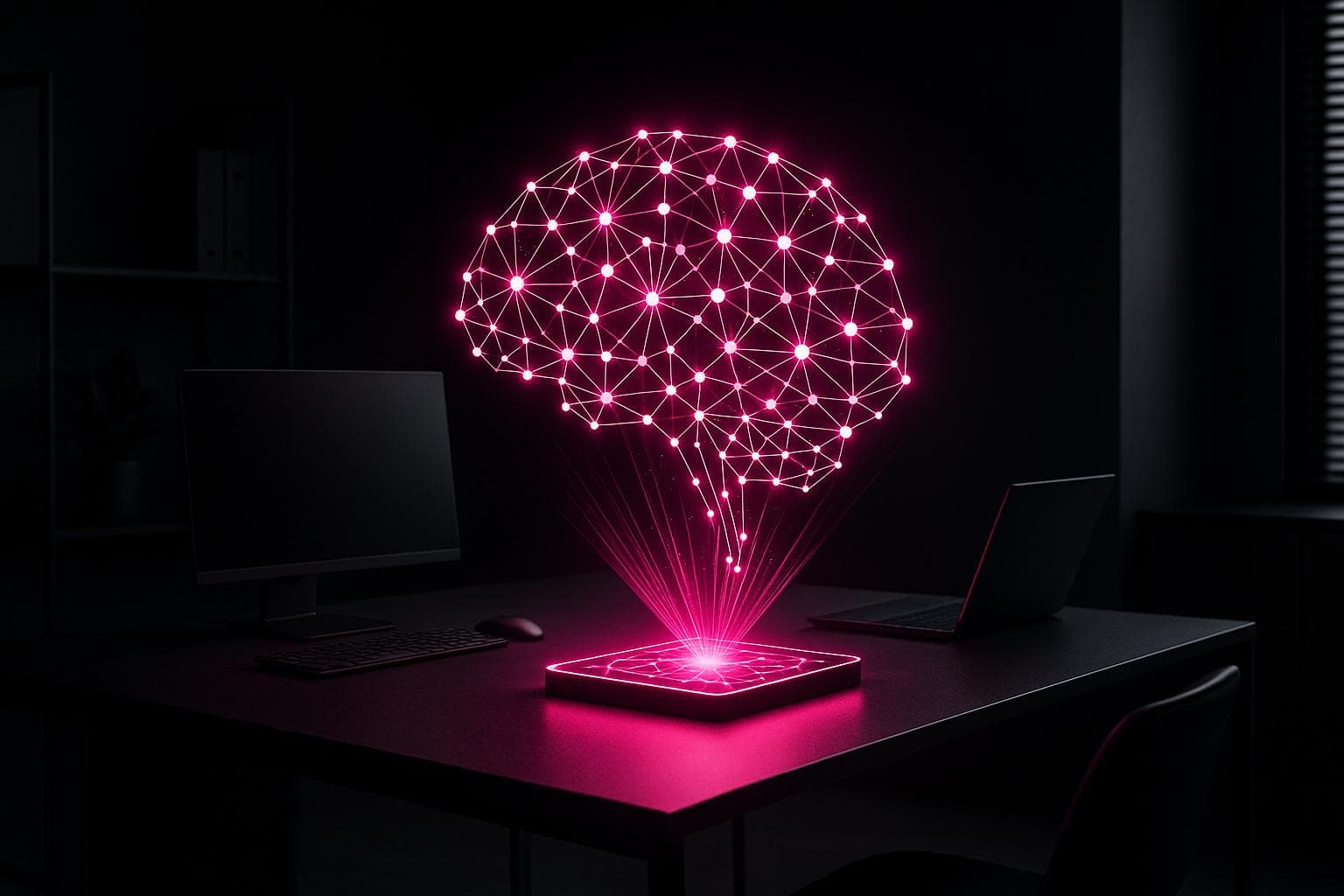
AI workflows are changing how businesses operate by automating repetitive tasks, improving efficiency, and freeing up time for more critical work. For small and medium-sized enterprises (SMEs), this can lead to saving up to 20 hours a week and boosting productivity by 20–35%. To successfully implement AI into your business, follow these five steps:
- Identify tasks to automate: Focus on repetitive, high-frequency tasks that slow down operations or involve structured data. Prioritise tasks that save time, reduce errors, or improve customer satisfaction.
- Select AI tools: Choose platforms or APIs that align with your business needs, ensuring they integrate with existing systems and comply with data protection regulations.
- Design workflows: Automate where possible but include human oversight for quality control and accountability.
- Deploy and test: Start small with phased rollouts, monitor results, and refine processes based on performance and feedback.
- Monitor and scale: Continuously track workflow performance and expand AI solutions as your business grows.
A comprehensive guide to building an AI workflow to automate any tasks
Step 1: Find and Rank Tasks for Automation
The first step in building an AI-driven workflow is figuring out which tasks are worth automating. Trying to automate everything can be counterproductive, so it’s important to focus on processes that deliver real, measurable value.
Review Your Business Processes
Begin by mapping out your current workflows in detail. This means documenting each step, identifying who’s involved, what tools are used, and where delays or inefficiencies occur. The goal is to capture how things actually work, not just how they’re supposed to.
This kind of process mapping often uncovers patterns you might miss during your day-to-day operations. Pay close attention to tasks that involve repetitive data entry, routine decisions based on straightforward criteria, or handling large amounts of information. These are ideal candidates for automation.
Bottlenecks are another area to watch for. Tasks that frequently slow things down - especially those requiring human input for simple decisions - are often ripe for automation. For instance, invoice processing might lag because someone has to manually categorise expenses or flag unusual amounts. These are tasks AI can handle with ease.
Data availability is a key factor in determining whether a task can be automated. Processes that use structured data, like customer records or inventory levels, are much easier to automate than those relying on unstructured data. That said, modern AI systems can now analyse unstructured data, such as emails or documents, to extract useful insights.
Frequency and volume also matter. A task that happens once a month might not justify automation, but one that occurs dozens of times a day could save a significant amount of time and effort. While manual methods typically analyse a handful of variables, AI systems can handle far more - up to 15–20 variables per task.
Lastly, talk to the people who handle these tasks daily. Stakeholder interviews can uncover workarounds, inefficiencies, or hidden opportunities for automation that might not be obvious at first glance.
Choose High-Impact Tasks First
After mapping your processes, the next step is prioritisation. Not all tasks are created equal, and focusing on high-impact ones ensures your automation efforts align with your business goals. High-impact tasks are those that save time, reduce errors, or directly improve customer experience - all while being cost-effective to automate.
Return on investment (ROI) should guide your choices. Prioritising the right tasks can significantly cut wasted time - by as much as 20%. For example, automating a time-consuming process could eliminate hours of manual work each week, reduce costly errors, or speed up tasks that currently frustrate customers.
Consider this example: In February 2025, Magai reported that a global software company reduced delays by 25% by preparing data for 12,000 monthly tasks across 45 teams. By focusing on high-volume, interconnected processes, they achieved meaningful improvements.
Deadline-sensitive tasks are another priority. AI has been shown to improve deadline adherence by 89%, making it especially valuable for time-critical processes. Tasks with cascading effects on other workflows or customer commitments should also move to the top of your list.
A scoring system can help you rank tasks based on factors like frequency, time spent, error rates, and overall impact. Look for dependencies between tasks - if automating one process makes it easier to streamline others, prioritise that foundational task. This creates a domino effect, where each automation effort amplifies the benefits of the next.
Finally, make sure your choices align with your broader business goals. Even if a task seems like a great candidate for automation, it’s not worth pursuing if it doesn’t support your strategic objectives. Focus on processes that drive revenue, reduce costs, or enhance customer satisfaction.
And don’t forget timing. Research shows that working on high-priority tasks when your team is most alert can boost productivity by 20%. Apply this principle to your automation strategy to ensure your most important projects get the attention they deserve.
Step 2: Pick the Right AI Tools and Platforms
After prioritising tasks, the next step is selecting AI tools that fit your business and technical needs. This decision is critical, as the right tools can streamline workflows, boost productivity by 40%, and reduce operational costs by 35%. On the flip side, poor choices can lead to integration issues, security risks, and wasted resources.
Compare AI Tools and APIs
The AI market offers a variety of tools, from ready-made solutions to custom-built platforms. Your decision should align with your business goals and technical capabilities.
- Off-the-shelf solutions are quick to deploy and come with lower upfront costs. However, they often lack the flexibility to adapt to your unique processes.
- Custom-built platforms require more time and investment but provide full customisation to meet specific needs.
The type of tool you choose will depend on your use case - whether it's for customer support, data analysis, content generation, or creative projects. It's essential to ensure the tool meets both your performance expectations and integration requirements.
System compatibility is a key consideration. As Stephen McClelland, Digital Strategist at ProfileTree, explains:
"When integrating AI into your business, it is crucial to ensure that the chosen tools are compatible with your existing systems. This prevents siloed data and promotes a synergistic workflow."
Make sure the platform works with your current databases, CRM systems, and other applications. Additionally, verify that it supports the data formats your business already uses.
Performance and scalability are also vital. AI tools can help businesses scale operations twice as fast as manual methods. Choose a platform that can handle your current data volumes and has the capacity to grow alongside your business.
Finally, consider the cost structure. Some platforms charge per use, while others offer flat-rate pricing. Evaluate both upfront and ongoing costs to find the best fit for your budget.
Check Integration and Compliance Requirements
Once you've identified suitable tools, assess their compatibility with your integration and compliance frameworks. Security and compliance aren't optional - they're essential to the success of your AI implementation.
Data protection and GDPR compliance are critical. With the average data breach costing UK companies £3.9 million, and 43% of employees reportedly inputting confidential information into AI tools without permission, robust security measures are non-negotiable.
Evaluate providers based on their security features. Look for encryption capabilities and auditability. Enterprise subscription models often prioritise customer data protection, whereas advertising-supported models may pose privacy risks.
Paul Chichester, Director of Operations at the NCSC, highlights the dual nature of AI in cybersecurity:
"We know AI is transforming the cyber threat landscape, expanding attack surfaces, increasing the volume of threats, and accelerating malicious capabilities. While these risks are real, AI also presents a powerful opportunity to enhance the UK's resilience and drive growth - making it essential for organisations to act."
Ensure your chosen platform can enforce intelligent access controls and provide consistent encryption for data at rest, in transit, and in use. Every system interaction should be auditable.
Scalability matters too. With data volumes doubling every four years and 90% of the world’s data generated in just the last two years, your platform must be equipped to handle this growth. Jean-Philippe Avelange, CIO at Expereo, underscores the importance of integrating security into your scalability plans:
"The most successful companies don't treat security as an afterthought; they build it into their foundation from day one. Those who do will be able to scale with confidence, while those who don't will eventually hit bottlenecks – whether from cyberincidents, regulatory scrutiny or eroding customer trust."
Future-proofing is equally important. With AI-driven cybersecurity expected to become even more critical by 2027, choose platforms that regularly update their security protocols and adapt to emerging threats.
To ensure a well-rounded evaluation, consider forming a cross-functional team that includes both technical specialists and business experts. This approach reduces the risk of selecting a tool that excels technically but falls short in meeting business needs.
Research shows that businesses leveraging AI workflows are 33% more likely to excel in efficiency and customer satisfaction. By carefully selecting tools that meet your integration and compliance needs, you're paving the way for smoother workflows and better outcomes.
Step 3: Build AI Agent Workflows
With the tools in place and compliance requirements met, the next step is crafting workflows that allow AI agents to handle complex tasks while keeping strategic human oversight in the loop. Organisations leveraging AI automation effectively have seen productivity gains of up to 35% when combining automation with human supervision.
Striking the right balance between automation and human involvement is the key to designing workflows that work in practice.
Design Workflows for Maximum Efficiency
Start by automating repetitive, high-volume tasks that follow clear rules. This approach not only delivers quick wins but also builds confidence in the process. For instance, one company reduced its loan processing time from five days to just six hours, tripled the number of applications handled, and maintained a 94% accuracy rate. Similarly, a healthcare provider improved its medical coding and billing processes, cutting costs by 42%, raising accuracy from 91% to 99.3%, and saving approximately £1.6 million annually by reducing claim rejections and speeding up payments. Flexible workflows also allow for updates to accommodate new policies or procedures. For example, an e-commerce platform adopted AI-driven order processing that scaled effortlessly during peak sales, handling 15 times the usual order volume with 99.8% accuracy.
Continuous monitoring and analytics are equally important. A logistics firm, for example, used AI-driven route optimisation to make over 10,000 daily routing decisions, reducing delivery times by 22%, cutting fuel costs by 18%, and achieving a 97.5% on-time delivery rate. Across industries, organisations report 30–40% gains in efficiency, with AI-powered chatbots managing 78% of employee IT queries and decision support systems enabling decisions 40–60% faster while improving outcomes by 25–35%.
These examples highlight how AI-driven automation can transform operations. However, automation alone isn’t enough - strategic human oversight is essential to ensure reliability and accountability.
Add Human Oversight Points
Human-in-the-loop (HITL) systems are vital for maintaining safety, ethical standards, and reliability. Clear roles and monitoring systems should be established so teams know when and where to step in. This is especially important considering that 42% of employees report uncertainty about which systems require human oversight. Define specific review criteria, such as quality benchmarks, response time thresholds, and escalation procedures, to catch errors and prevent issues like fraud. For example, in loyalty programmes, if AI’s confidence in a receipt scan drops below 70%, the system flags it for human review.
The need for oversight is further supported by data: 42% of companies have abandoned AI projects due to inadequate oversight, and only 32% of machine learning models make it from pilot to production. To address this, focus on training and transparency to build trust in AI systems. Teams should also have the authority to override AI decisions in high-stakes or ambiguous situations. Monitoring metrics like override rates, post-review accuracy, and response times will help fine-tune models. For instance, a financial institution implemented AI-powered compliance monitoring to review 100% of transactions, cutting compliance violations by 91% and reducing audit prep time from weeks to hours.
Well-designed HITL systems can make a big difference. They can reduce document processing costs by up to 70% and significantly lower error rates. Additionally, 40% of employees say AI allows them to focus on more creative or strategic tasks. In another example, a telecommunications company cut customer service resolution times from 8.5 minutes to 2.3 minutes, increased first-contact resolution rates from 67% to 89%, and automated 83% of inquiries - all while maintaining high customer satisfaction. Regular monitoring ensures that human intervention remains effective as workflows adapt and evolve.
sbb-itb-1051aa0
Step 4: Deploy, Test, and Improve Your Workflows
After building your AI workflows with the right oversight mechanisms, the next step is to deploy them thoughtfully, test their performance rigorously, and refine them continuously. This ensures they achieve the desired outcomes and don’t end up as just another failed project.
Roll Out Workflows Safely
When it comes to deployment, starting small is key. A gradual rollout minimises risks and ensures a smoother integration process. Avoid the temptation of a "big bang" implementation, which can disrupt operations and introduce unnecessary complications.
One effective strategy is to begin with silent trials. Here, the AI operates alongside your existing workflows without interfering with day-to-day operations. This allows you to assess how well the AI integrates with your current infrastructure and ensures it performs as expected. For example, healthcare organisations often integrate AI into existing systems like electronic health records (EHR) or picture archiving and communication systems (PACS) to streamline operations without disrupting clinical workflows.
To further reduce risks, use phased deployment approaches such as canary releases, A/B testing, or ramped rollouts. These methods allow you to introduce AI gradually, identify potential issues early, and address them before full deployment. Throughout this process, cross-functional teams should oversee the rollout, ensuring transparency about system capabilities and addressing any staff concerns.
Once the system is live, evaluate its performance under real-world conditions. This step is crucial for understanding how the AI behaves in practice and making adjustments as needed.
Test Performance and Track Results
Testing AI systems is different from traditional software testing because AI outputs can vary. Metrics like precision, recall, and F1 scores are essential for evaluating performance. Interestingly, over 37% of organisations cite concerns about AI quality and trust as major barriers to scaling AI in production.
To ensure comprehensive testing, focus on multiple dimensions. Start by measuring accuracy using metrics suited to your specific AI model. Perform adversarial testing by introducing challenging inputs to uncover weaknesses, and conduct bias and fairness testing to ensure the system performs equitably across different demographic groups.
Real-time monitoring is another critical aspect. Live dashboards can track metrics such as processing times, latency, and accuracy, helping you spot performance issues early. For instance, Nairobi Hospital used dashboards to monitor triage and clinician response times, which led to a 35% reduction in patient wait times. Additionally, regular bias audits - conducted quarterly, for example - can help maintain fairness across diverse groups and scenarios.
Simulating real-world conditions is also essential. Testing for rare events, unexpected inputs, and edge cases ensures your AI remains reliable even in challenging situations. Routine model drift testing can catch performance declines as new data or business conditions emerge.
The financial benefits of thorough testing are hard to ignore. Over 55% of retailers report that AI delivers a return on investment exceeding 10%. Moreover, a modest 5% increase in customer retention can boost profits by 25% to 95%. Companies like Hermès have seen a 35% improvement in customer satisfaction through AI-powered chatbots, while Stitch Fix increased revenue by 88% - reaching around £2.5 billion between 2020 and 2024 - thanks to AI-driven personalisation that lifted average order value by 40%.
Once you’ve confirmed that your AI system performs reliably, use the insights gathered to fuel ongoing improvements.
Make Regular Improvements
Refining your AI workflows doesn’t stop after the initial deployment. Incorporating user feedback is a powerful way to enhance performance. Organisations that prioritise user input during development see a 20% rise in customer retention, while those with regular feedback loops can bring new features to market 25% faster.
To gather meaningful insights, tap into multiple sources such as user surveys, system logs, customer support conversations, and interviews. Analysing this data can reveal recurring issues and highlight areas for improvement. Prioritisation frameworks like RICE (Reach, Impact, Confidence, Effort) or MoSCoW (Must-have, Should-have, Could-have, Won’t-have) can help you decide which updates to tackle first.
Before rolling out changes, validate them through structured testing methods like A/B testing, beta programmes, or controlled trials. For example, PayPal frequently updates its AI fraud detection models to counter new tactics while maintaining high detection rates.
To measure the impact of these improvements, monitor both technical and business metrics. This includes tracking model accuracy, latency, user satisfaction, conversion rates, and operational efficiency. Walmart, for instance, uses AI analytics to monitor inventory levels in real time and predict customer demand, showcasing how continuous monitoring can drive tangible results.
Incorporating user feedback into development can lead to dramatic gains. Studies show that companies doing so experience up to a 60% boost in customer satisfaction and loyalty, along with increased conversion rates. Additionally, 70% of users are more likely to recommend products that actively seek and act on their feedback.
Finally, keeping users informed about updates based on their feedback fosters trust and encourages ongoing engagement. Transparency in this process not only builds confidence but also strengthens the relationship between users and your AI systems.
Step 5: Monitor and Scale Your AI Workflows
Once your AI workflows are active, the focus shifts to maintaining their performance and expanding their reach. This step ensures your AI initiatives continue to deliver value over time.
Keep Workflows Running Smoothly
Monitoring is key to keeping AI workflows on track. This involves tracking both quantitative metrics, like processing time and cost savings, and qualitative outcomes, such as output quality and user satisfaction. Together, these metrics provide a clear picture of how well your workflows are performing in real-world conditions.
Take Netflix, for example. They continuously monitor their recommendation systems by analysing changes in input data, model outputs, and user engagement. If a recommendation model starts suggesting content users tend to skip, it triggers an internal review to address the issue.
Similarly, LinkedIn uses an internal tool called AlerTiger to monitor its AI systems. This tool reviews input features, model predictions, and system metrics, issuing automated alerts to engineering teams if anomalies arise.
To ensure consistent performance, establish clear procedures for reviewing AI outputs. Built-in analytics can help track key performance indicators, while regular team discussions - such as weekly meetings - can uncover areas for improvement early on. Monthly reviews allow enough time to gather meaningful data, while quarterly strategy sessions provide an opportunity to address broader workflow challenges.
Dynamic baselines that adapt to your system's normal behaviour are also helpful. Grouping similar alerts and setting clear escalation paths ensures critical issues are addressed promptly.
Investing in proper monitoring pays off. For instance, Meta Conversions saved hundreds of hours by adopting AI tools, and Kayak Marketing significantly boosted their content creation speed by streamlining AI processes.
Once your workflows are running smoothly, the next step is scaling them to support business growth.
Scale Up for Business Growth
Scaling AI solutions across your organisation can unlock impressive financial benefits. On average, companies see a return of £3.70 for every pound invested in AI, with top performers achieving up to £10.30. Additionally, employees using generative AI save around 5.4% of their work hours - about 2.2 hours per week.
To scale successfully, design systems that integrate seamlessly with your existing platforms. For example, Nubank employs proactive monitoring for its machine learning models, ensuring they remain accurate even as financial behaviours and market conditions evolve.
The demand for scaling AI is growing rapidly. Research shows that 82% of leaders plan to use AI agents to expand their teams, while 28% of managers are considering hiring AI workforce managers to lead hybrid teams. Additionally, 32% of companies plan to hire AI specialists within the next 12–18 months.
However, scaling isn’t without challenges. Issues like poor data quality, outdated systems, and skill gaps can hinder progress. In fact, 47% of executives cite talent shortages as the biggest barrier to AI success, and only 1% believe their AI investments have fully matured.
To overcome these hurdles, focus on scalable AI use cases with clear, measurable outcomes. Establish robust data governance policies to regulate data access and usage, and integrate AI recommendations into everyday workflows while maintaining human oversight for critical decisions.
Continuous model refinement is essential at scale. Real-time monitoring of model accuracy, data quality, and business impact can trigger maintenance actions, creating a cycle of ongoing improvement.
"We're always looking at ways to enable groups to get their models into production faster, but in a secure, governed fashion", says Steven Eliuk, Vice President of AI & Governance at IBM.
Future-proofing your AI systems requires careful planning. Prioritise observability, scalability, and adaptability while ensuring compliance with regulatory standards. Automate maintenance workflows and establish clear performance metrics to streamline operations.
Don’t overlook the human side of scaling. Encourage company-wide AI adoption by helping employees understand how AI can enhance their work. As Caroline Carruthers, CEO of Carruthers and Jackson, explains:
"The power of AI is incredible, and I think it's always worth focusing on the positive. Usually fear around new technology is driven by lack of understanding. It's important to remember that we are in control and we should stay in control. AI can help us. We can stand on it to see further, to do more, to be quicker. And when we get that combination right and people understand that part, that's when we can do some fantastic things."
Key Takeaways
AI-powered workflows are transforming how SMEs operate by improving efficiency, cutting costs, and fostering growth. By following a five-step process - spotting automation opportunities, choosing the right tools, designing workflows, deploying and testing, and then monitoring and scaling - businesses can streamline their operations effectively.
Here’s what SMEs stand to gain: 20–35% productivity boosts, up to 20 hours saved weekly, cost reductions of 25–50%, and operational efficiency improvements of up to 40%. These numbers aren’t just theory - real-world examples show how companies have revolutionised tasks like financial management, recruitment, and marketing.
What makes this even more exciting is the accessibility of AI tools, meaning businesses of all sizes can embrace these changes. Heath Weaver, Managing Director, CEO, and founder of several companies, captures this perfectly:
"My two favorite employees are the two AI agents I implemented. They work 24 hours a day, they are never sick, they never complain, and they do the work exactly like I asked them to do it."
Companies like Antler Digital are at the forefront of this shift, offering tailored AI solutions and scalable web applications. Whether it’s FinTech, SaaS, or Carbon Offsetting Platforms, they specialise in creating modern systems that grow alongside your business. From brainstorming to deployment, Antler Digital ensures AI automation translates into a real competitive edge.
The takeaway? Start small and build up. By freeing up teams to focus on strategic goals, AI workflows don’t just streamline operations - they empower businesses to adapt and thrive. Use these insights as the foundation for your next steps in digital transformation.
FAQs
Which tasks in my business are ideal for AI automation?
To spot tasks that are a good fit for AI automation, keep an eye out for processes that are repetitive, time-consuming, and demand a lot of manual effort. Common examples include data entry, generating reports, onboarding customers, and managing schedules.
The best candidates for automation are workflows with clear, step-by-step processes and predictable results. These tasks tend to be labour-intensive but not overly complicated. By automating such areas, you can improve efficiency and allow your team to concentrate on more strategic, high-value work. AI shines in simplifying these operations, boosting both productivity and reducing costs.
What should I consider when choosing AI tools to meet my business needs and comply with data protection regulations?
When choosing AI tools, it's crucial to ensure they match your business goals and adhere to regulations like GDPR. Begin by reviewing the vendor's approach to data privacy, including their encryption practices, certifications, and overall security measures. Look for features like strong encryption and controlled access, and make sure the vendor is transparent about how they handle data and make decisions.
Equally important is addressing ethical considerations. Regular audits of AI models can help uncover and address potential biases. Additionally, understanding how the tool complies with legal requirements and how easily it integrates with your current systems will position you to make a well-informed choice.
How can I ensure quality and accountability when combining AI automation with human oversight in workflows?
To ensure quality and responsibility in AI-driven workflows, it’s crucial to find the right balance between automation and human involvement. Start by establishing clear governance policies, ethical standards, and regular review processes to keep an eye on AI outputs. Human oversight should focus on key decision points, stepping in when it’s necessary to review or adjust AI-generated results.
A blended approach often works best - allow AI to manage repetitive or routine tasks, while humans take charge of more complex or high-stakes decisions. This combination boosts efficiency while maintaining control and accountability. By integrating these practices into your workflows, you can build a scalable and dependable system tailored to the demands of modern web applications and small to medium-sized enterprises (SMEs).
Lets grow your business together
At Antler Digital, we believe that collaboration and communication are the keys to a successful partnership. Our small, dedicated team is passionate about designing and building web applications that exceed our clients' expectations. We take pride in our ability to create modern, scalable solutions that help businesses of all sizes achieve their digital goals.
If you're looking for a partner who will work closely with you to develop a customized web application that meets your unique needs, look no further. From handling the project directly, to fitting in with an existing team, we're here to help.